filmov
tv
Create Ad-Hoc query reports using SPARK Reports Builder

Показать описание
In this video you will see how to create Ad-Hoc query reports using SPARK Reports Builder. The Ad-Hoc Query feature allow designers to create a rich, dynamic and interactive form to allow passing dynamic query values to the reports based on users interactions. Ad-Hoc Form designer has many great controls to design an outstanding interface for users to retrieve list values for domestic and external resources, and to specify reports queries’ parameters. In addition, you will see how to bind the form with a dynamic “Query Filter. The Query Builder has a Filter Manager feature which is a visual user interface feature that helps reports designers building simple/complex and static/dynamic filters for the query.
The report’s designer will be able to filter the query based on static value, Available controls in the Ad-Hoc Query Form, or columns from selected designed query entities. The filter will retrieve the filter values on the report loads or the user clicks the “Run Report” button at the report’s top ribbon at runtime.
For latest updates and news, you can follow us on our Social Channels here:
The report’s designer will be able to filter the query based on static value, Available controls in the Ad-Hoc Query Form, or columns from selected designed query entities. The filter will retrieve the filter values on the report loads or the user clicks the “Run Report” button at the report’s top ribbon at runtime.
For latest updates and news, you can follow us on our Social Channels here:
 0:05:44
0:05:44
 0:13:06
0:13:06
 0:05:56
0:05:56
 0:01:07
0:01:07
 0:04:01
0:04:01
 0:02:26
0:02:26
 0:24:20
0:24:20
 0:04:25
0:04:25
 0:03:20
0:03:20
 0:04:37
0:04:37
 0:00:58
0:00:58
 0:03:02
0:03:02
 0:07:17
0:07:17
 0:05:12
0:05:12
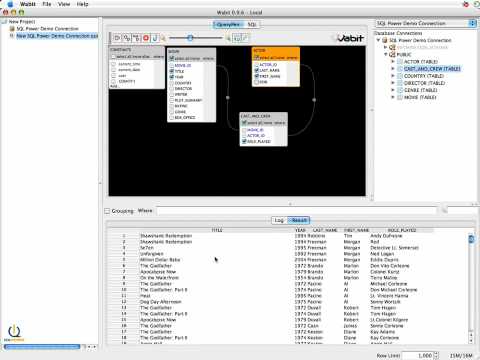 0:08:25
0:08:25
 0:09:43
0:09:43
 0:04:55
0:04:55
 0:03:37
0:03:37
 0:16:07
0:16:07
 0:06:10
0:06:10
 0:03:09
0:03:09
 0:06:39
0:06:39
 0:03:50
0:03:50
 0:03:17
0:03:17