filmov
tv
How to Fix the Minecraft Java Security Exploit (Minecraft Log4j Security Bug Fix)

Показать описание
Minecraft Java Edition recently had a security exploit that effected both Minecraft Clients and Minecraft servers. This video gives you an in-depth look at the issue and how to fix it in Minecraft. The Minecraft Log4j Security Bug is one of the biggest security exploits Minecraft has had in recent years. Luckily, both Mojang and the community were quick to respond and fix this Minecraft Java Security Exploit.
PAUSE
Get an incredible DDOS Protected Minecraft 1.18.1+ server for you and your friends with Apex Minecraft Hosting!
---------------------------------------------
---------------------------------------------
---------------------------------------------
---------------------------------------------
**SOCIAL MEDIA**
---------------------------------------------
★ My Gear
About this video: If you want to know how to fix the Minecraft Java Security exploit in Log4j, this is the video for you! We show you exactly how to fix the Log4j Security bug on both Minecraft servers and in Minecraft clients. We go over everything from what the Log4j Security exploit is to how to fix this issue on Vanilla Minecraft, what to do about Log4j on modded Minecraft, and how to fix all versions of Minecraft server so they are not affected by Log4j. Thus, without anymore delay, let’s jump right into how to fix the Minecraft Java security exploit.
First things first, I want to mention what this security exploit is. It takes the Log4j Java Logging Library and uses a vulnerability in it. In doing so, it risks your computer or Minecraft server being compromised.
How do you fix the Minecraft Java security exploit in vanilla Minecraft? Well, it’s pretty simple. Just close out of all Minecraft Java instances you have, close out of the Minecraft Java Launcher, and reopen the launcher and Minecraft. That will fix it on all clients for vanilla Minecraft. From 1.8 to 1.18 and every version in between.
When it comes to modded Minecraft though, things are a bit different. Forge has updated to 1.12.2 to 1.18 to include this fix. You just need to update Forge to the most recent Forge version of what ever version of Minecraft you are using. Third party launchers though are a bit different, and you will need to confirm that those launchers are safe and secure before playing with them.
With that, you are now secure against the log4j Minecraft security exploit. We also recommend updating your Java to Java 17 using the link in the description above. This goes a long way towards preventing things like this from happening and the RCE portion of this bug.
Nevertheless, that is how to fix the Minecraft Security bug. If you have any questions, let us know in the comments. We will try our best to help you out. Thanks for watching, and be sure to give this video a thumbs up and subscribe if you haven’t already!
Note: Some of the above links are affiliate links. I may receive a commission at no additional cost to you if you go to these sites and make a purchase.
PAUSE
Get an incredible DDOS Protected Minecraft 1.18.1+ server for you and your friends with Apex Minecraft Hosting!
---------------------------------------------
---------------------------------------------
---------------------------------------------
---------------------------------------------
**SOCIAL MEDIA**
---------------------------------------------
★ My Gear
About this video: If you want to know how to fix the Minecraft Java Security exploit in Log4j, this is the video for you! We show you exactly how to fix the Log4j Security bug on both Minecraft servers and in Minecraft clients. We go over everything from what the Log4j Security exploit is to how to fix this issue on Vanilla Minecraft, what to do about Log4j on modded Minecraft, and how to fix all versions of Minecraft server so they are not affected by Log4j. Thus, without anymore delay, let’s jump right into how to fix the Minecraft Java security exploit.
First things first, I want to mention what this security exploit is. It takes the Log4j Java Logging Library and uses a vulnerability in it. In doing so, it risks your computer or Minecraft server being compromised.
How do you fix the Minecraft Java security exploit in vanilla Minecraft? Well, it’s pretty simple. Just close out of all Minecraft Java instances you have, close out of the Minecraft Java Launcher, and reopen the launcher and Minecraft. That will fix it on all clients for vanilla Minecraft. From 1.8 to 1.18 and every version in between.
When it comes to modded Minecraft though, things are a bit different. Forge has updated to 1.12.2 to 1.18 to include this fix. You just need to update Forge to the most recent Forge version of what ever version of Minecraft you are using. Third party launchers though are a bit different, and you will need to confirm that those launchers are safe and secure before playing with them.
With that, you are now secure against the log4j Minecraft security exploit. We also recommend updating your Java to Java 17 using the link in the description above. This goes a long way towards preventing things like this from happening and the RCE portion of this bug.
Nevertheless, that is how to fix the Minecraft Security bug. If you have any questions, let us know in the comments. We will try our best to help you out. Thanks for watching, and be sure to give this video a thumbs up and subscribe if you haven’t already!
Note: Some of the above links are affiliate links. I may receive a commission at no additional cost to you if you go to these sites and make a purchase.
Комментарии
 0:56:00
0:56:00
 0:06:10
0:06:10
 0:03:12
0:03:12
 0:01:13
0:01:13
 0:01:51
0:01:51
 0:01:18
0:01:18
 0:24:41
0:24:41
 0:02:53
0:02:53
 0:03:29
0:03:29
 0:08:00
0:08:00
 0:12:23
0:12:23
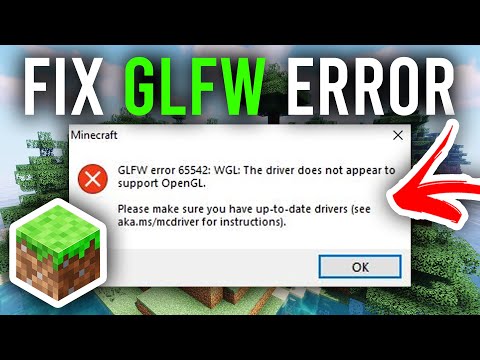 0:03:20
0:03:20
 0:04:54
0:04:54
 0:07:08
0:07:08
 0:04:30
0:04:30
 0:07:28
0:07:28
 0:13:30
0:13:30
 0:16:45
0:16:45
 0:09:51
0:09:51
 0:02:52
0:02:52
 0:02:54
0:02:54
 0:01:34
0:01:34
 0:07:20
0:07:20
 0:04:21
0:04:21