filmov
tv
Salesforce Recycle Bin (How to restore deleted records in salesforce?)

Показать описание
In this episode, learn how to restore deleted records with the Salesforce Recycle Bin. The Salesforce Recycle Bin is a feature that helps protect against accidental deletions of important records. It allows users to recover deleted records that were removed from the system within a certain retention period.
Sometimes users may accidentally delete a record or data, or a record may be deleted as part of a data import process. The Recycle Bin provides a safety net to restore deleted records, avoiding the loss of important information.
It helps maintain data integrity and security. When a record is deleted, it is moved to the Recycle Bin rather than being permanently deleted from the system. This ensures that the record remains accessible and recoverable, and helps to prevent unauthorised access to sensitive data.
Go to Apps Launcher then Recycle Bin:
- You can search for records, record type, filter by user name and alias.
- You can restore items by checking the box next to those items and clicking Undelete. To restore all deleted items, check the box in the column header and then click Undelete.
Note: Deleted records remain in the Recycle Bin for 15 days, and can be restored during that time.
🔔 Subscribe to Salesforce Atlas!
Sometimes users may accidentally delete a record or data, or a record may be deleted as part of a data import process. The Recycle Bin provides a safety net to restore deleted records, avoiding the loss of important information.
It helps maintain data integrity and security. When a record is deleted, it is moved to the Recycle Bin rather than being permanently deleted from the system. This ensures that the record remains accessible and recoverable, and helps to prevent unauthorised access to sensitive data.
Go to Apps Launcher then Recycle Bin:
- You can search for records, record type, filter by user name and alias.
- You can restore items by checking the box next to those items and clicking Undelete. To restore all deleted items, check the box in the column header and then click Undelete.
Note: Deleted records remain in the Recycle Bin for 15 days, and can be restored during that time.
🔔 Subscribe to Salesforce Atlas!
Комментарии
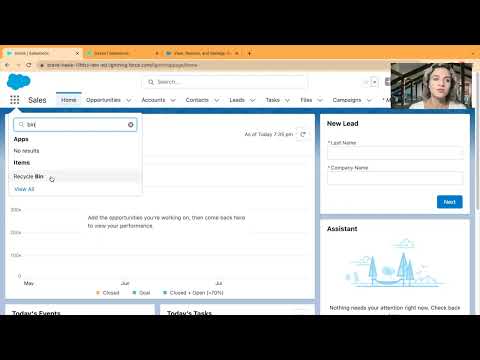 0:05:54
0:05:54
 0:01:28
0:01:28
 0:10:13
0:10:13
 0:00:22
0:00:22
 0:03:40
0:03:40
 0:00:51
0:00:51
 0:02:58
0:02:58
 0:02:20
0:02:20
 0:01:52
0:01:52
 0:02:47
0:02:47
 0:02:28
0:02:28
 0:06:37
0:06:37
 0:00:27
0:00:27
 0:02:17
0:02:17
 0:01:32
0:01:32
 0:05:38
0:05:38
 0:00:57
0:00:57
 0:02:04
0:02:04
 0:02:32
0:02:32
 0:01:36
0:01:36
 0:01:22
0:01:22
 0:07:56
0:07:56
 0:01:23
0:01:23
 0:01:40
0:01:40