filmov
tv
TC-Helicon Ditto Mic Looper full review!

Показать описание
Here it is! We've finally put the Ditto Mic Looper through its paces and in this video we have the full run down of what a looper is, how to set it up and we give you a demo of its capabilities!
A great little product from TC-Helicon that will give you the ability to add interest to your performances without breaking the bank!
For more information head over to the TC-Helicon website:
Remember to like, share and subscribe for more updates!
For more information on what we do and to book lessons with us, check us out on the following links:
Web:
Facebook:
Twitter:
Instagram:
@jammstudios
You can also purchase vouchers and merch in our online store!
Thanks for watching!
A great little product from TC-Helicon that will give you the ability to add interest to your performances without breaking the bank!
For more information head over to the TC-Helicon website:
Remember to like, share and subscribe for more updates!
For more information on what we do and to book lessons with us, check us out on the following links:
Web:
Facebook:
Twitter:
Instagram:
@jammstudios
You can also purchase vouchers and merch in our online store!
Thanks for watching!
Ditto Mic Looper - Tutorial
Ditto Mic Looper - Live Session with Vocals, Double Bass, Trumpet, and Percussion
TC Helicon Ditto Mic Looper Demo!
Ditto Mic Looper - Live stage demo and presentation
Is the Ditto Mic Looper a useful teaching tool?
TC-Helicon Ditto Mic Looper full review!
Unboxing the TC Helicon Ditto Mic Looper
Ditto Mic Looper - Mic It. Loop It.
TC Helicon Ditto Mic Looper Review
Ditto Mic Looper from TC-Helicon // review and demo
WILL IT LOOP? | Vocals (take 2) + Ditto Mic Looper
WILL IT LOOP? | Percussion + Ditto Mic Looper
UNBOXING TC-Helicon Ditto Mic Looper
TC Helicon - Ditto Mic Looper GIVEAWAY!
WILL IT LOOP? | Vocals + Ditto Mic Looper
Ditto Mic Looper - Acoustic Guitar + Violin Demo - Tom Lang & Cassandra Sotos, NAMM 2015
NAMM 2015 TC Electronic Ditto Mic Looper First Look AudioSavings.com
Ditto Mic Looper: Daniel Bedingfield - 'Ditto Jingle' | vocals & beatbox impro, pt.1
WILL IT LOOP? | Violin (take 2) + Ditto Mic Looper
Ditto Mic Looper from TC-Helicon // vocal looping improvs by Mister Tim
Ditto Mic Looper: Butterscotch - 'R'n'B Supreme' | Vocals, Beatbox, Acoustic Gui...
À PROVA: TC Electronic Ditto Mic Looper
WILL IT LOOP? | Saxophone + Ditto Mic Looper
Ditto Mic Looper - First Impressions with Grammy Award-Winning Producers
Комментарии
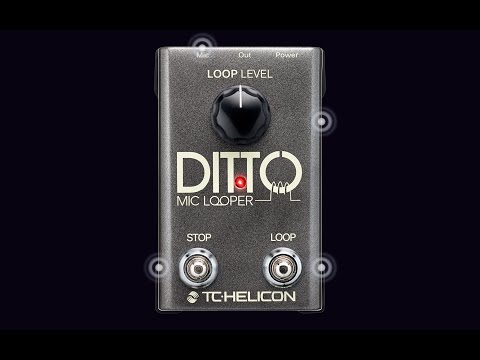 0:09:08
0:09:08
 0:02:29
0:02:29
 0:03:18
0:03:18
 0:05:21
0:05:21
 0:02:57
0:02:57
 0:07:54
0:07:54
 0:06:30
0:06:30
 0:01:59
0:01:59
 0:04:04
0:04:04
 0:03:17
0:03:17
 0:02:31
0:02:31
 0:01:58
0:01:58
 0:02:06
0:02:06
 0:01:44
0:01:44
 0:03:58
0:03:58
 0:02:56
0:02:56
 0:02:18
0:02:18
 0:00:56
0:00:56
 0:02:04
0:02:04
 0:05:37
0:05:37
 0:04:08
0:04:08
 0:02:04
0:02:04
 0:02:40
0:02:40
 0:01:39
0:01:39