filmov
tv
VS Code: Importing CSV files to make a SQLite Database

Показать описание
In this video we use VS Code with two SQLite extensions to import a CSV (comma separated values) file to create a table in a database. The first row of the CSV file was the names of the columns in the database table. As is normal when a file is parsed, the types are assumed to be Text. However, we can change the types, say to INTEGER or DECIMAL, and even add roles such as making a column the PRIMARY KEY or indicate that it REFERENCES another column in another table (that is, makes it a foreign key). We wrote a few queries. We exported the results of one of the queries as CSV. And we ended with exporting one of the tables as a JSON (JavaScript Object Notation) file.
How to Import CSV File in Python Pandas Visual Studio Code
View CSV file as TABLE in #VSCODE | #shorts #coding
How to load CSV files in Python Notebook and Visual Studio Code
I import Excel file with pandas and display it to Console in 4sec using Python | #python #code #fyp
The CSV Reading 🌈
Importing CSV Data to Pandas
VS Code: Importing CSV files to make a SQLite Database
Folders & files in VS Code made super fast like this!
How to load csv file in vscode?
Edit csv files in VScode
How to Import CSV File in Python Visual Studio Code Using Pandas
Read CSV File In Python
VSCode: Working efficiently with CSV files
How to Read a CSV file into a Pandas DataFrame | Pandas Tutorial for Beginners
How to view and edit spreadsheet files such xlsx and csv in VSCode
How to import CSV files with Pandas?
Python Tutorial: CSV Module - How to Read, Parse, and Write CSV Files
VS Code tips — The Rainbow CSV extension
Mastering CSV with VS Code
How to Read a CSV file into a Pandas DataFrame | Pandas Tutorial for Beginners
Format messy CSV data in 15 Seconds! #excel #exceltips #exceltricks
Extension of the week: Rainbow CSV 🌈
The CSV File Reading #shorts
How to import a CSV file into Python (Jupyter notebook)
Комментарии
 0:02:29
0:02:29
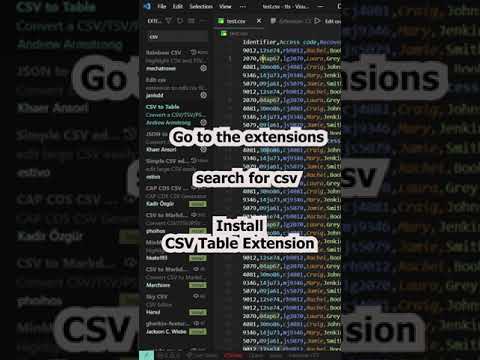 0:00:15
0:00:15
 0:04:53
0:04:53
 0:00:09
0:00:09
 0:00:19
0:00:19
 0:14:48
0:14:48
 0:23:38
0:23:38
 0:00:29
0:00:29
 0:01:16
0:01:16
 0:00:51
0:00:51
 0:02:29
0:02:29
 0:00:30
0:00:30
 0:07:10
0:07:10
 0:00:34
0:00:34
 0:10:28
0:10:28
 0:00:42
0:00:42
 0:16:12
0:16:12
 0:01:21
0:01:21
 0:06:41
0:06:41
 0:02:57
0:02:57
 0:00:22
0:00:22
 0:00:18
0:00:18
 0:00:16
0:00:16
 0:02:20
0:02:20