filmov
tv
SELinux Explained: Configuration, Commands & Security in Linux!

Показать описание
SELinux (Security-Enhanced Linux) is a crucial security module that controls access policies in Linux. In this video, we break down how SELinux works, how to configure it properly, and the essential commands you need to manage SELinux policies. Whether you're a Linux administrator, cybersecurity student, or preparing for a certification, this guide will help you master SELinux for better system security.
Commands Covered in This Video:
✅ su - – Switching to the root user.
✅ sestatus – Checking SELinux status and mode.
✅ getenforce – Viewing the current SELinux mode (Enforcing, Permissive, or Disabled).
✅ setenforce 0 – Temporarily setting SELinux to Permissive mode.
✅ cd /etc/selinux – Navigating to the SELinux configuration directory.
✅ Editing SELinux config file – Changing SELinux modes permanently.
✅ getsebool -a – Listing all SELinux Boolean settings.
✅ getsebool -a | grep samba – Filtering SELinux settings for Samba.
✅ setsebool – Enabling or disabling SELinux Boolean values.
✅ chcon -t – Changing SELinux security contexts for files and directories.
Commands Covered in This Video:
✅ su - – Switching to the root user.
✅ sestatus – Checking SELinux status and mode.
✅ getenforce – Viewing the current SELinux mode (Enforcing, Permissive, or Disabled).
✅ setenforce 0 – Temporarily setting SELinux to Permissive mode.
✅ cd /etc/selinux – Navigating to the SELinux configuration directory.
✅ Editing SELinux config file – Changing SELinux modes permanently.
✅ getsebool -a – Listing all SELinux Boolean settings.
✅ getsebool -a | grep samba – Filtering SELinux settings for Samba.
✅ setsebool – Enabling or disabling SELinux Boolean values.
✅ chcon -t – Changing SELinux security contexts for files and directories.
 0:04:38
0:04:38
 0:04:30
0:04:30
 0:05:28
0:05:28
 0:09:11
0:09:11
 0:04:32
0:04:32
 0:15:21
0:15:21
 0:43:58
0:43:58
 0:15:22
0:15:22
 0:09:37
0:09:37
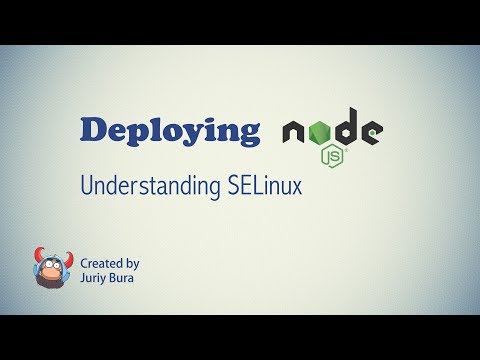 0:12:17
0:12:17
 0:07:37
0:07:37
 0:10:44
0:10:44
 0:11:21
0:11:21
 0:00:45
0:00:45
 0:19:49
0:19:49
 0:10:16
0:10:16
 0:10:18
0:10:18
 0:29:15
0:29:15
 0:24:15
0:24:15
 0:09:43
0:09:43
 0:03:29
0:03:29
 0:42:42
0:42:42
 0:14:59
0:14:59
 0:49:16
0:49:16