filmov
tv
Snake Pygame Tutorial #4

Показать описание
Coding snake using python and pygame tutorial #4.
In this set of videos I will be showing you how to code a basic version of snake using python and the module pygame. This is suited for intermediate level programmers with some experience but anyone is welcome to follow along
Want To Support This Channel?
Bitcoin: 1PbkAYLFaJBgjbKn2ptGyBz65xWN8hJgBU
Ethereum: 0xdd42dbbdba60f7163fc7a840e189474b6e8bfcad
Ripple: rD4arM9CVjQWqi8f1kxdpCgkCgEkqBgtud
Please leave a LIKE and SUBSCRIBE for more content!
Tags:
- Tech With Tim
- Pygame
- Python Tutorials
- Pygame tutorials
- Snake tutorial pygame
In this set of videos I will be showing you how to code a basic version of snake using python and the module pygame. This is suited for intermediate level programmers with some experience but anyone is welcome to follow along
Want To Support This Channel?
Bitcoin: 1PbkAYLFaJBgjbKn2ptGyBz65xWN8hJgBU
Ethereum: 0xdd42dbbdba60f7163fc7a840e189474b6e8bfcad
Ripple: rD4arM9CVjQWqi8f1kxdpCgkCgEkqBgtud
Please leave a LIKE and SUBSCRIBE for more content!
Tags:
- Tech With Tim
- Pygame
- Python Tutorials
- Pygame tutorials
- Snake tutorial pygame
Snake Pygame Tutorial #4
Python Pygame Tutorial: Snake 4 (Game Start Menu)
Snake in Python programmieren #4 | Pygame Tutorial (Deutsch) | Steuerung und Bewegung
Build a Snake Clone with Pygame #4 - Snake Movement
Snake and apple game in python pygame - 4. Draw snake and apple | Python project tutorial
PyGame Snake Beginner Tutorial in Python - PART 4 | COLLISION DETECTION!
Python Pygame Tutorial: Snake
Python - Snake Tutorial 4 (Pygame)
Snake Pygame Tutorial #3
Build a Snake Clone with Pygame #3 - Apple Setup
Amazing Rotating Python Graphics Design using Turtle 🐢 #python #pythonshorts #coding #viral #design...
PyGame Snake Beginner Tutorial in Python - PART 1 | INITIAL SETUP & SNAKE LIST
Pygame Tutorial - 4 Game Over Functionality -Snake Game
Pygame - Display Image in Pygame python || Pygame python tutorial #python #pygame
How to create graphics using Python turtle 🐍🐢 #coding
How to build Snake in Python and Pygame!
creating a gaming loop for our snake game pygame tutorial 4
PyGame Snake Beginner Tutorial in Python - PART 3 | ADDING FOOD!
Pygame Zero Tutorial #4 - Snake Part 1
Create Minecraft game in python | python project for beginners #python #shorts #minecraftshorts
Pygame (Python Game Development) Tutorial - 20 - More Snake Functionality
How to build SNAKE in Python! [Pygame tutorial 2020]
3d game using HTML #codingschool #coder #html5
Awesome and Effective Snake game with just 30 lines of code in Python | With Source Code || Code Hub
Комментарии
 0:11:26
0:11:26
 0:14:42
0:14:42
 0:27:41
0:27:41
 0:18:15
0:18:15
 0:12:44
0:12:44
 0:14:36
0:14:36
 0:08:16
0:08:16
 0:23:24
0:23:24
 0:10:09
0:10:09
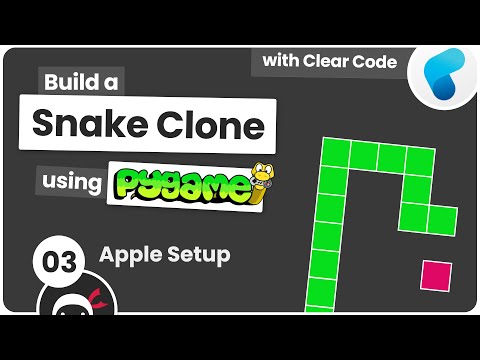 0:07:45
0:07:45
 0:00:17
0:00:17
 0:10:17
0:10:17
 0:03:27
0:03:27
 0:00:18
0:00:18
 0:00:14
0:00:14
 0:39:13
0:39:13
 0:05:17
0:05:17
 0:11:19
0:11:19
 0:25:37
0:25:37
 0:00:16
0:00:16
 0:04:26
0:04:26
 0:09:26
0:09:26
 0:00:25
0:00:25
 0:00:54
0:00:54