filmov
tv
Changing Health Status for the physical disk and Operational Status in Storage Spaces Direct
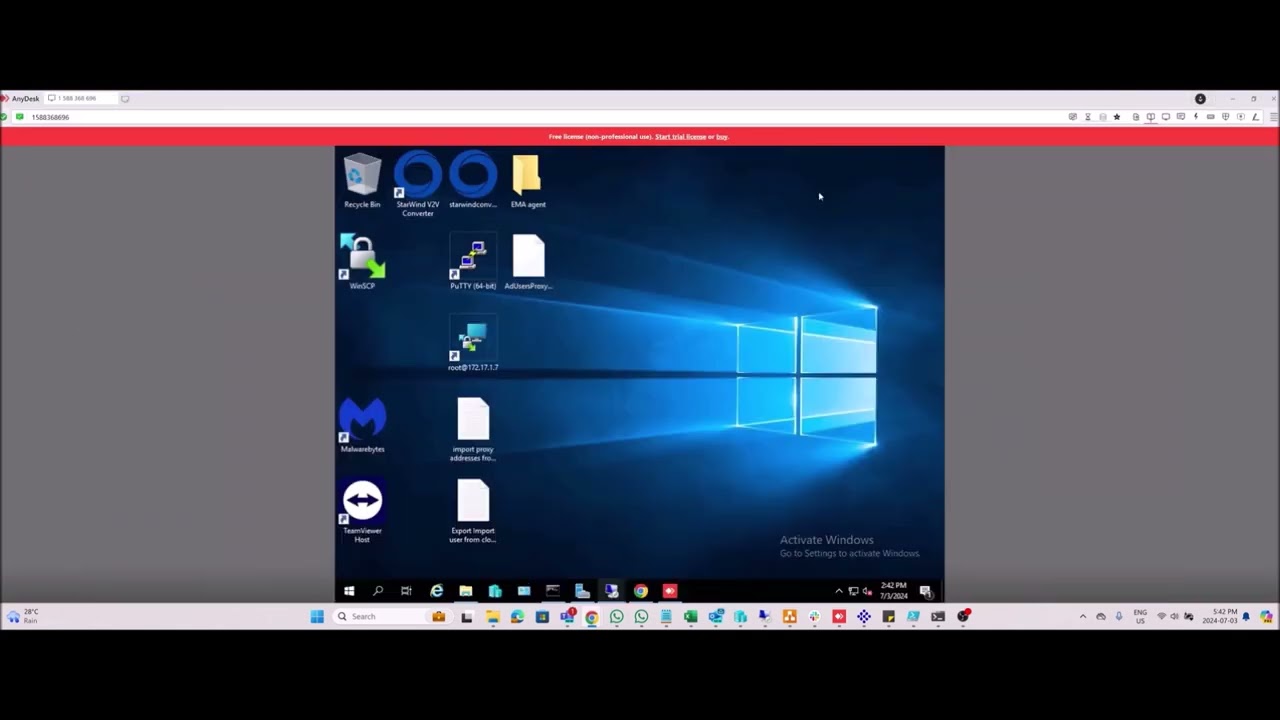
Показать описание
In a Windows Server clusters, you might see the HealthStatus for one or more physical disks as Healthy, while the OperationalStatus is Removing from Pool, OK.
The Removing from Pool status is an intent set when Remove-PhysicalDisk is called but stored in Health to maintain state and allow recovery if the remove operation fails. You can manually change the OperationalStatus to Healthy with one of these methods:
1. Remove the physical disk from the pool, and then add it back.
Method 2 :
2. Cd to the location of the file
4. Get the unique ID of the physical disk: Get-PhysicalDisk -SerialNumber "######" | fl uniqueid
5. Clear-PhysicalDiskHealthData -Intent -Policy -UniqueId "####"
6. Yes and done.
The Removing from Pool status is an intent set when Remove-PhysicalDisk is called but stored in Health to maintain state and allow recovery if the remove operation fails. You can manually change the OperationalStatus to Healthy with one of these methods:
1. Remove the physical disk from the pool, and then add it back.
Method 2 :
2. Cd to the location of the file
4. Get the unique ID of the physical disk: Get-PhysicalDisk -SerialNumber "######" | fl uniqueid
5. Clear-PhysicalDiskHealthData -Intent -Policy -UniqueId "####"
6. Yes and done.
 0:05:34
0:05:34
 0:10:03
0:10:03
 0:08:04
0:08:04
 0:57:28
0:57:28
 0:00:05
0:00:05
 0:48:59
0:48:59
 0:00:11
0:00:11
 1:31:51
1:31:51
 1:16:35
1:16:35
 0:00:05
0:00:05
 0:00:05
0:00:05
 0:00:07
0:00:07
 0:03:57
0:03:57
 0:00:05
0:00:05
 0:04:40
0:04:40
 0:03:24
0:03:24
 0:29:24
0:29:24
 0:00:13
0:00:13
 0:00:10
0:00:10
 0:10:11
0:10:11
 0:00:41
0:00:41
 0:00:59
0:00:59
 0:23:07
0:23:07
 0:00:19
0:00:19