filmov
tv
Build A React JS Travel Website Using Tailwind CSS - Front End - Start to Finish

Показать описание
✈️ Build this Front-end React JS Travel Website! ✈️
In this video I rebuild a previous project using React JS and Tailwind CSS!
I left some time stamps below for your convenience. Follow along as I create a basic React JS application and install Tailwind CSS. I'm having a lot of fun working with tailwind inside of my React projects - it is such a time saver. We will be using the useState hook to toggle our mobile responsive navbar state and build a custom image carousel component. I hope you enjoy the video. Would love to hear your feedback.
GitHub Repo! Images Found at- /src/assets/
ZeroTo Mastery:
Coding Challenges!
Install Tailwind:
Time Stamps:
0:00 - Intro
01:25 - Create-React-App With Yarn
02:19 - File Clean-up & Project Layout
03:01 - Install & Configure Tailwindcss
06:45 - Create Navbar Component
09:35 - Install React-Icons With Yarn
11:44 - Global Styles With Tailwindcss (Base Styles)
35:32 - Create Video Background Component
46:44 - Create ‘Destinations’ 5-Col Grid Layout Component
53:38 - Create ‘Search’ 2-Col Grid Layout With Form
01:10:58 - Create ‘Selects’ Component - Pass props to functional component
01:14:59 - Create Component Receiving Properties From ‘Selects’
01:19:19 - Carousel Component - useState
01:29:28 - Create Footer Component
🔥 My Coding Equipment 🔥
☕ Buy me a Coffee ☕
Instagram 💪
In this video I rebuild a previous project using React JS and Tailwind CSS!
I left some time stamps below for your convenience. Follow along as I create a basic React JS application and install Tailwind CSS. I'm having a lot of fun working with tailwind inside of my React projects - it is such a time saver. We will be using the useState hook to toggle our mobile responsive navbar state and build a custom image carousel component. I hope you enjoy the video. Would love to hear your feedback.
GitHub Repo! Images Found at- /src/assets/
ZeroTo Mastery:
Coding Challenges!
Install Tailwind:
Time Stamps:
0:00 - Intro
01:25 - Create-React-App With Yarn
02:19 - File Clean-up & Project Layout
03:01 - Install & Configure Tailwindcss
06:45 - Create Navbar Component
09:35 - Install React-Icons With Yarn
11:44 - Global Styles With Tailwindcss (Base Styles)
35:32 - Create Video Background Component
46:44 - Create ‘Destinations’ 5-Col Grid Layout Component
53:38 - Create ‘Search’ 2-Col Grid Layout With Form
01:10:58 - Create ‘Selects’ Component - Pass props to functional component
01:14:59 - Create Component Receiving Properties From ‘Selects’
01:19:19 - Carousel Component - useState
01:29:28 - Create Footer Component
🔥 My Coding Equipment 🔥
☕ Buy me a Coffee ☕
Instagram 💪
Комментарии
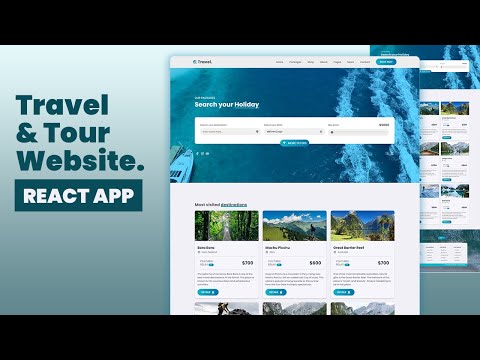 2:07:59
2:07:59
 3:16:08
3:16:08
 1:35:59
1:35:59
 2:12:53
2:12:53
 0:00:42
0:00:42
 1:07:10
1:07:10
 0:04:41
0:04:41
 1:57:06
1:57:06
 0:59:57
0:59:57
 3:35:42
3:35:42
 2:15:48
2:15:48
 1:42:17
1:42:17
 3:11:46
3:11:46
 2:46:44
2:46:44
 4:40:49
4:40:49
 2:00:50
2:00:50
 3:42:31
3:42:31
 3:10:18
3:10:18
 1:28:11
1:28:11
 1:58:03
1:58:03
 0:42:29
0:42:29
 4:23:00
4:23:00
 1:43:28
1:43:28
 1:30:17
1:30:17