filmov
tv
Could not connect to the server because it is unreachable.' (0x00010001) - DayZ FIX 1.18 PC
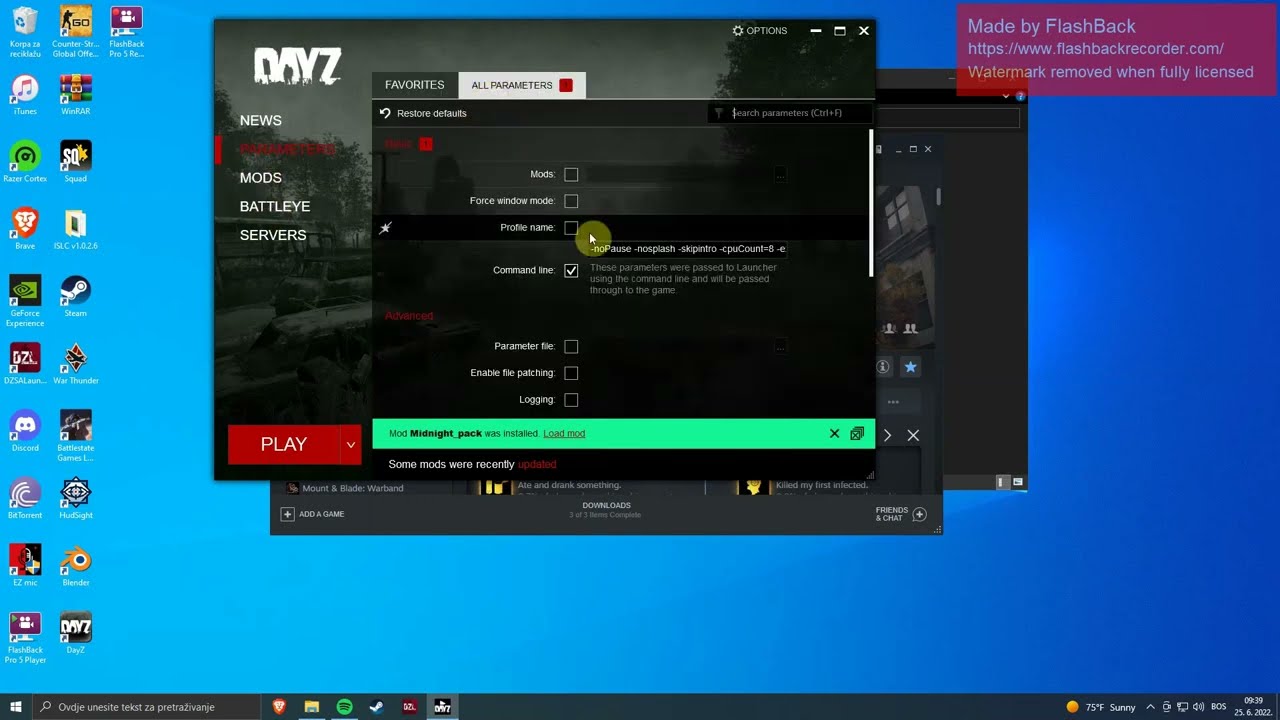
Показать описание
Sorry for the crap quality just wanted to share the fix that worked for me
INSTRUCTIONS
1) Go to the dayz folder and delete all the selected files
2)Go to documents, dayz and delete all files(note: all your settings will be reverted back to default)
3)Verify game chache
4)Open up the dayz launcer(not DZSA or magic launcher but the vannila dayz launcher as shown in the video)
5)Go to mods section and UNLOAD ALL MODS
6)Disable all parameters under "Client" as shown in the video
7)Go ahead and join a official server that YOU DIDNT PLAY ON BEFORE
NOTE: after this fix I still couldnt join the servers I played on recently until they restarted, after they restarted I could join back in.
Also after the fix you can use the DZSA or whatever launcher you use and play on any server.
If the above doesnt help try re-installing battleye, restarting your router and restarting your PC
INSTRUCTIONS
1) Go to the dayz folder and delete all the selected files
2)Go to documents, dayz and delete all files(note: all your settings will be reverted back to default)
3)Verify game chache
4)Open up the dayz launcer(not DZSA or magic launcher but the vannila dayz launcher as shown in the video)
5)Go to mods section and UNLOAD ALL MODS
6)Disable all parameters under "Client" as shown in the video
7)Go ahead and join a official server that YOU DIDNT PLAY ON BEFORE
NOTE: after this fix I still couldnt join the servers I played on recently until they restarted, after they restarted I could join back in.
Also after the fix you can use the DZSA or whatever launcher you use and play on any server.
If the above doesnt help try re-installing battleye, restarting your router and restarting your PC
 0:02:22
0:02:22
 0:06:47
0:06:47
 0:06:32
0:06:32
 0:05:03
0:05:03
 0:02:36
0:02:36
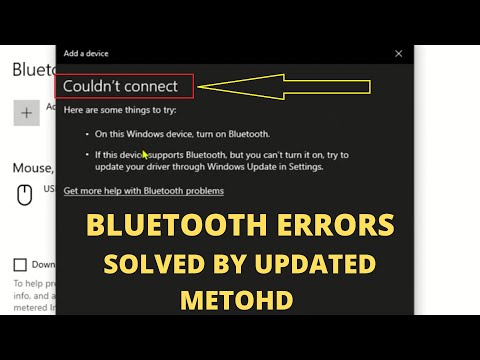 0:09:05
0:09:05
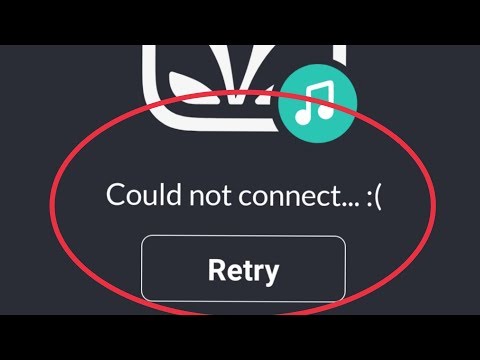 0:01:43
0:01:43
 0:02:14
0:02:14
 0:00:24
0:00:24
 0:01:33
0:01:33
 0:05:10
0:05:10
 0:02:01
0:02:01
 0:03:52
0:03:52
 0:02:25
0:02:25
 0:03:16
0:03:16
 0:00:41
0:00:41
 0:07:49
0:07:49
 0:02:00
0:02:00
 0:02:46
0:02:46
 0:04:36
0:04:36
 0:11:39
0:11:39
 0:07:02
0:07:02
 0:01:23
0:01:23
 0:01:37
0:01:37