filmov
tv
Importing and exporting csv files in R - S04

Показать описание
Session 04 Import and Export
Projects require thought not only for the research questions being asked, but the names of folder and the pathway where the data and project scripts will be stored on the computer. This session is designed to cover code in R language required to set a working directory (folder location), import a .csv file (data) and export data created in R as .csv file.
This session is needed for users who are looking at opening an excel file of data when in R.
* * * An Introduction to Data Analysis in R * * *
An interactive and informative introduction to R programming for science.
R is a free software environment for data management, statistical computing and graphics. In this six part series, watch and follow along as you are introduced to the concepts of data analyses from developing your research question, installing R to creating some simple scripts. Based on extensive experience managing experimental and field data, describing data, running temporal and spatial statistical analyses and mathematical models the experts at Oceania Scientific Services offer their knowledge. These clips are designed to provide a functional introduction for learning R by developing an understanding and appreciation of the thinking that occurs outside of R. By the end of this series you will have a taste of the steps between research, data, visualization and analysis.
Dr Amanda Neilen is the principal scientist at Oceania Scientific Services. She lectures in applied mathematics and R at a university in South-East Queensland, Australia, and runs R workshops for businesses and researchers alike. With over 10 year experience with the R scripting language and a passion for answers, she was very excited at the opportunity to be involved with the development and delivery of the online series.
Learn more
Projects require thought not only for the research questions being asked, but the names of folder and the pathway where the data and project scripts will be stored on the computer. This session is designed to cover code in R language required to set a working directory (folder location), import a .csv file (data) and export data created in R as .csv file.
This session is needed for users who are looking at opening an excel file of data when in R.
* * * An Introduction to Data Analysis in R * * *
An interactive and informative introduction to R programming for science.
R is a free software environment for data management, statistical computing and graphics. In this six part series, watch and follow along as you are introduced to the concepts of data analyses from developing your research question, installing R to creating some simple scripts. Based on extensive experience managing experimental and field data, describing data, running temporal and spatial statistical analyses and mathematical models the experts at Oceania Scientific Services offer their knowledge. These clips are designed to provide a functional introduction for learning R by developing an understanding and appreciation of the thinking that occurs outside of R. By the end of this series you will have a taste of the steps between research, data, visualization and analysis.
Dr Amanda Neilen is the principal scientist at Oceania Scientific Services. She lectures in applied mathematics and R at a university in South-East Queensland, Australia, and runs R workshops for businesses and researchers alike. With over 10 year experience with the R scripting language and a passion for answers, she was very excited at the opportunity to be involved with the development and delivery of the online series.
Learn more
 0:03:22
0:03:22
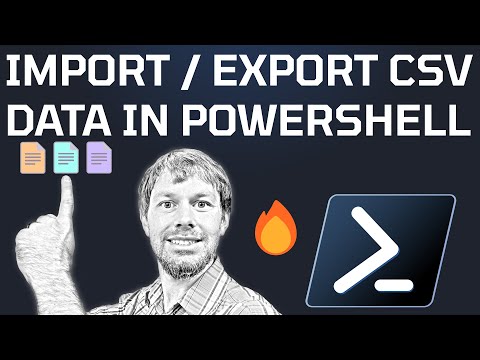 0:14:30
0:14:30
 0:09:53
0:09:53
 0:04:24
0:04:24
 0:05:20
0:05:20
 0:09:42
0:09:42
 0:10:01
0:10:01
 0:13:17
0:13:17
 0:03:34
0:03:34
 0:02:50
0:02:50
 0:29:11
0:29:11
 0:04:21
0:04:21
 0:00:29
0:00:29
 0:02:36
0:02:36
 0:46:00
0:46:00
 0:03:59
0:03:59
 0:08:03
0:08:03
 0:34:04
0:34:04
 0:02:10
0:02:10
 0:06:11
0:06:11
 0:01:19
0:01:19
 0:05:04
0:05:04
 0:01:39
0:01:39
 0:04:41
0:04:41