filmov
tv
Keep Your Screen Awake: Setting Screen Sleep Timer to Never on Redmi 12

Показать описание
Tired of your Redmi 12's screen going to sleep too quickly? In our tutorial, we'll show you how to extend the screen sleep timer to "Never" on Redmi 12. Join us as we guide you through the simple steps to access the display settings and customize the screen sleep timer duration. By setting it to "Never," you can keep your screen awake for as long as you need. Watch now and learn how to adjust the screen sleep timer on Redmi 12. Don't forget to like, comment, and subscribe for more useful tech tips and tutorials. Keep your Redmi 12 screen alive and active!
How to change the screen timeout to never on REDMI 12? How to prevent the screen from automatically going to sleep on REDMI 12? How to stop the display of the REDMI 12 phone from automatically turning itself off?
#REDMI12 #ScreenTimeout #XIAOMIDisplay
Follow us on Instagram ►
Like us on Facebook ►
Tweet us on Twitter ►
Support us on TikTok ►
Use Reset Guides for many popular Apps ►
How to change the screen timeout to never on REDMI 12? How to prevent the screen from automatically going to sleep on REDMI 12? How to stop the display of the REDMI 12 phone from automatically turning itself off?
#REDMI12 #ScreenTimeout #XIAOMIDisplay
Follow us on Instagram ►
Like us on Facebook ►
Tweet us on Twitter ►
Support us on TikTok ►
Use Reset Guides for many popular Apps ►
Keep Your Screen Awake: Setting Screen Sleep Timer to Never on Redmi 12
Galaxy S22's: How to Change Screen Timeout to NEVER (Keep Awake)
How to Keep Your Phone Screen Stay Awake All the Time
Screen Keeps Turning Off? #ScreenTimeout: Quick Fix for a Persistent Problem
How to Keep screen stay awake while charging #shorts
How to make the Screen Stay Awake for Infinite time in any Android Smartphones ?
How To Keep Your Computer Awake Without Touching Your Mouse? (Using Windows Power Settings)
How to make the Screen Stay Awake for Infinite time in any Android phones ? Keep awake
Keep Screen Awake APP Settings for Android Phone
How To Home screen Setting Redmi note10s Home screen Setting | #shorts #youtubeshorts
How to Keep Screen Awake While Charging Your Phone #samsungtips
How to see notifications on the lock screen in Samsung| #samsung | #shorts
How To Keep Screen Awake On Chromebook / Stop Display Sleeping
How to keep your work computer awake
How to turn off automatic turn on screen in iphone | Turn off Raise to wake
Double Tap and Lock Screen 😯📱⚡️#iphone #shortcut
How To Keep Phone Awake Longer (Longer Screen Timeout)
how to enable double tap to on screen in redmi 9 power #shorts
Keep Your Screen Awake! | #apps #android #fdroid #coffee
How to keep your phone screen stay awake all the time | Allways On Mobile Display
Hidden Feature on iPhone - Tap to Wake !!
Brightness Up & Down With Keyboard Shortcut. Subscribe for more tricks
Poor man's Mouse Jiggler using office stationery | Keep screen awake by mouse movement
STOP HOLDING YOUR PHONE THIS WAY!!! #shorts #smartphone
Комментарии
 0:01:00
0:01:00
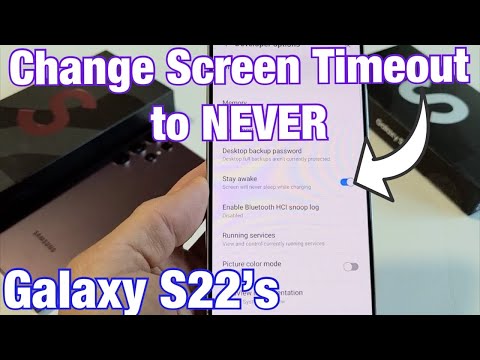 0:02:32
0:02:32
 0:01:51
0:01:51
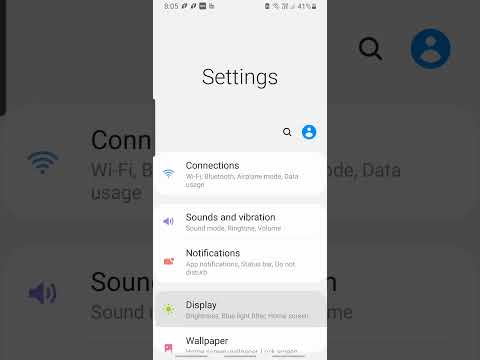 0:00:22
0:00:22
 0:00:10
0:00:10
 0:05:51
0:05:51
 0:02:17
0:02:17
 0:01:39
0:01:39
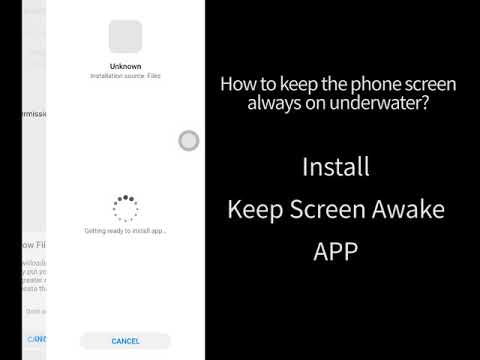 0:01:05
0:01:05
 0:00:08
0:00:08
 0:00:26
0:00:26
 0:00:17
0:00:17
 0:01:42
0:01:42
 0:00:50
0:00:50
 0:00:14
0:00:14
 0:00:31
0:00:31
 0:01:24
0:01:24
 0:00:34
0:00:34
 0:00:39
0:00:39
 0:02:31
0:02:31
 0:00:27
0:00:27
 0:00:15
0:00:15
 0:01:42
0:01:42
 0:00:13
0:00:13