filmov
tv
How to Sync Gmail Contacts in SECONDS on Your Smartphone | Step by Step Guide in Urdu/Hindi

Показать описание
Want to make sure all your contacts are safely backed up and accessible across all your devices? In this tutorial, we’ll walk you through how to sync contacts on Gmail on your smartphone, so you can easily manage, back up, and restore your contacts with just a few taps. Whether using an Android or iPhone, syncing contacts through Gmail is a quick and secure way to ensure you never lose any important phone numbers or email addresses.
What You’ll Learn in This Video:
1 - How to Sync Contacts on Gmail on Android/iPhone
2 - Troubleshooting Sync Issues
3 - How to Restore Deleted Contacts from Gmail
Why Sync Your Contacts with Gmail?
Syncing your contacts with Gmail is one of the easiest and most reliable ways to back up your important information. With Gmail contact sync, you’ll be able to:
1 - Easily Transfer Contacts: Whether you're upgrading to a new phone or switching devices, syncing contacts makes it easy to transfer all your important numbers in one go.
2 - Backup Contacts Safely: Keep your contacts safe and secure in the cloud, so you don’t have to worry about losing them if you lose or reset your phone.
3 - Access Contacts Across Devices: When synced with Gmail, your contacts can be accessed from any device—phone, tablet, or computer—anytime you sign into your Google account.
Why Should You Sync Contacts on Gmail?
1 -Data Security: Syncing contacts with Gmail keeps them backed up in Google’s cloud storage, ensuring your contacts are safe even if you lose or damage your smartphone.
2 - Easier Phone Upgrades: Switching to a new phone can be a hassle, but syncing contacts with Gmail ensures that all your contacts are transferred seamlessly without the need for manual entry.
3 - Multi-Device Access: Once your contacts are synced with Gmail, they’ll be accessible on any device you log into using your Google account—perfect for people who use multiple devices like phones, tablets, or computers.
How to Ensure Your Contacts Are Always Synced:
1 - Enable Automatic Sync: Make sure the automatic sync feature is turned on for your Google account, so your contacts are always up to date.
2 - Manual Sync Option: If you prefer manual control, we’ll show you how to manually sync your contacts whenever you want.
3 - Check Background Data: Ensure that your Gmail app and sync settings allow for background data usage, so your contacts can sync even when you aren’t actively using the app.
Frequently Asked Questions (FAQs):
Q: Can I sync my contacts with Gmail on an iPhone?
A: Yes! We’ll guide you through how to sync your contacts from an iPhone to Gmail using the iPhone’s native settings. It’s a quick and easy process.
Q: What happens if I turn off contact syncing?
A: If you turn off contact syncing, any new contacts you add to your phone won’t be backed up to Gmail. However, previously synced contacts will remain saved in your Google account.
Q: Can I restore contacts from Gmail if they’re accidentally deleted?
A: Yes! Gmail allows you to restore deleted contacts from a backup for up to 30 days after deletion. We’ll cover how to do this in the video.
Q: What should I do if my contacts aren’t syncing correctly?
A: We’ve got you covered! We’ll go over common sync issues and how to fix them, including checking your sync settings, updating your Google app, and ensuring you have a stable internet connection.
Q: How often does Gmail sync contacts?
A: Gmail can sync contacts automatically if the sync feature is turned on, ensuring your contacts are backed up in real-time whenever you add or update them.
If you're new to syncing contacts with Gmail or simply want a reliable method to back up your information, this video is the perfect solution. Subscribe and hit the notification bell to stay updated with more Gmail and smartphone tips. Have any questions? Leave a comment below, and we’ll be happy to assist!
#SyncContactsGmail #GmailContactsBackup #SyncContactsAndroid #SyncContactsIphone #GmailSyncTutorial #GoogleContactsGuide #GmailHowToSyncContacts #BackupContactsGoogle #SmartphoneTips #GmailContactsSyncSettings
What You’ll Learn in This Video:
1 - How to Sync Contacts on Gmail on Android/iPhone
2 - Troubleshooting Sync Issues
3 - How to Restore Deleted Contacts from Gmail
Why Sync Your Contacts with Gmail?
Syncing your contacts with Gmail is one of the easiest and most reliable ways to back up your important information. With Gmail contact sync, you’ll be able to:
1 - Easily Transfer Contacts: Whether you're upgrading to a new phone or switching devices, syncing contacts makes it easy to transfer all your important numbers in one go.
2 - Backup Contacts Safely: Keep your contacts safe and secure in the cloud, so you don’t have to worry about losing them if you lose or reset your phone.
3 - Access Contacts Across Devices: When synced with Gmail, your contacts can be accessed from any device—phone, tablet, or computer—anytime you sign into your Google account.
Why Should You Sync Contacts on Gmail?
1 -Data Security: Syncing contacts with Gmail keeps them backed up in Google’s cloud storage, ensuring your contacts are safe even if you lose or damage your smartphone.
2 - Easier Phone Upgrades: Switching to a new phone can be a hassle, but syncing contacts with Gmail ensures that all your contacts are transferred seamlessly without the need for manual entry.
3 - Multi-Device Access: Once your contacts are synced with Gmail, they’ll be accessible on any device you log into using your Google account—perfect for people who use multiple devices like phones, tablets, or computers.
How to Ensure Your Contacts Are Always Synced:
1 - Enable Automatic Sync: Make sure the automatic sync feature is turned on for your Google account, so your contacts are always up to date.
2 - Manual Sync Option: If you prefer manual control, we’ll show you how to manually sync your contacts whenever you want.
3 - Check Background Data: Ensure that your Gmail app and sync settings allow for background data usage, so your contacts can sync even when you aren’t actively using the app.
Frequently Asked Questions (FAQs):
Q: Can I sync my contacts with Gmail on an iPhone?
A: Yes! We’ll guide you through how to sync your contacts from an iPhone to Gmail using the iPhone’s native settings. It’s a quick and easy process.
Q: What happens if I turn off contact syncing?
A: If you turn off contact syncing, any new contacts you add to your phone won’t be backed up to Gmail. However, previously synced contacts will remain saved in your Google account.
Q: Can I restore contacts from Gmail if they’re accidentally deleted?
A: Yes! Gmail allows you to restore deleted contacts from a backup for up to 30 days after deletion. We’ll cover how to do this in the video.
Q: What should I do if my contacts aren’t syncing correctly?
A: We’ve got you covered! We’ll go over common sync issues and how to fix them, including checking your sync settings, updating your Google app, and ensuring you have a stable internet connection.
Q: How often does Gmail sync contacts?
A: Gmail can sync contacts automatically if the sync feature is turned on, ensuring your contacts are backed up in real-time whenever you add or update them.
If you're new to syncing contacts with Gmail or simply want a reliable method to back up your information, this video is the perfect solution. Subscribe and hit the notification bell to stay updated with more Gmail and smartphone tips. Have any questions? Leave a comment below, and we’ll be happy to assist!
#SyncContactsGmail #GmailContactsBackup #SyncContactsAndroid #SyncContactsIphone #GmailSyncTutorial #GoogleContactsGuide #GmailHowToSyncContacts #BackupContactsGoogle #SmartphoneTips #GmailContactsSyncSettings
 0:01:35
0:01:35
 0:01:14
0:01:14
 0:02:29
0:02:29
 0:02:23
0:02:23
 0:03:26
0:03:26
 0:01:30
0:01:30
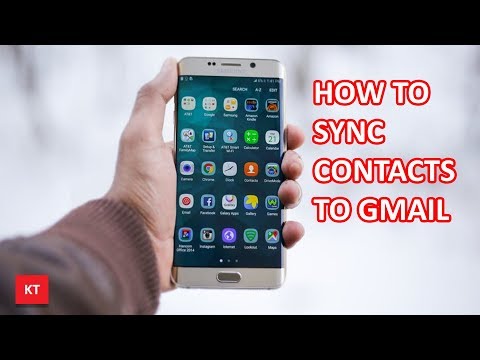 0:00:42
0:00:42
 0:00:41
0:00:41
 0:01:00
0:01:00
 0:01:00
0:01:00
 0:01:02
0:01:02
 0:01:15
0:01:15
 0:02:07
0:02:07
 0:01:08
0:01:08
 0:03:53
0:03:53
 0:00:39
0:00:39
 0:00:33
0:00:33
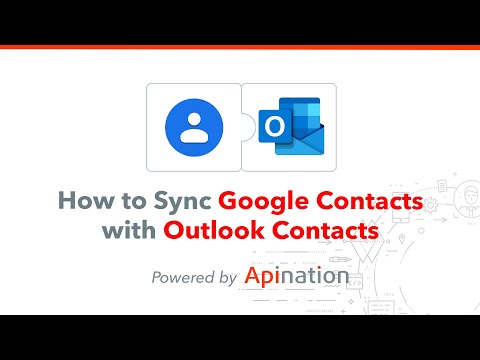 0:04:26
0:04:26
 0:03:31
0:03:31
 0:01:32
0:01:32
 0:03:23
0:03:23
 0:02:18
0:02:18
 0:12:19
0:12:19
 0:00:34
0:00:34