filmov
tv
Create Crazy Visual Typography in After Effects #tutorial

Показать описание
Create Crazy Visual Typography in After Effects!
► 100 Visual Element Templates for After Effects
► 20,000+ Templates for AE & Premiere:
#aftereffects #animation #motiongraphics
In After Effects Open your title layer and add rotation.
Set the rotation to 22 degrees and add keyframe. Move forward by a second and set the rotation to -22.
Now alt-click the stopwatch and type the LoopOut(“pingpong”) expression just like this.
When the title is ready to go, precompse it.
Now, make the title a 3D layer and create a camera.
Rotote the title with eh camera orbit tool.
Moving forward, duplicate your title and time-reverse the layer.
And then offser the layer in time by -1 second.
This way the title animates in two different directions.
Then offset the z position of the bottom layer by 25 points.
From here, just duplicate these layers and offset them each by 25 points.
Conitune to duplicate and make sure each copy if sepeatedf by a z position of 25.
And there you have it! Something crazy.
► 100 Visual Element Templates for After Effects
► 20,000+ Templates for AE & Premiere:
#aftereffects #animation #motiongraphics
In After Effects Open your title layer and add rotation.
Set the rotation to 22 degrees and add keyframe. Move forward by a second and set the rotation to -22.
Now alt-click the stopwatch and type the LoopOut(“pingpong”) expression just like this.
When the title is ready to go, precompse it.
Now, make the title a 3D layer and create a camera.
Rotote the title with eh camera orbit tool.
Moving forward, duplicate your title and time-reverse the layer.
And then offser the layer in time by -1 second.
This way the title animates in two different directions.
Then offset the z position of the bottom layer by 25 points.
From here, just duplicate these layers and offset them each by 25 points.
Conitune to duplicate and make sure each copy if sepeatedf by a z position of 25.
And there you have it! Something crazy.
Create Crazy Visual Typography in After Effects #tutorial
Make Hyper Visual 3D Typography in After Effects
Create 3D Visual Crazy Titles in After Effects | Motion Graphics Tutorial
5 Visual Motion Graphics Techniques in After Effects | Tutorial
Create Visual Loop Concepts in Motion Design | After Effects Tutorial
Text Animators for Beginners - After Effects Type Tutorial
Crazy Trim Paths Tricks in After Effects | Tutorial
How to Create TEXT ANIMATIONS (Premiere Pro Tutorial)
Divi Theme Full Width Video Background With Text Overlay And Scroll Effect
Crazy Visual Techniques for Filmmaking
The power of typography | Mia Cinelli | TEDxUofM
Create Beautiful Visual Loops in After Effects | Motion Graphics Tutorial
I built a react app… but with a visual editor
Why Companies Are 'Debranding'
5 FAST & EASY VISUAL EFFECTS in Premiere Pro #01
10 Ways To Make BETTER Graphic Designs, Right Now!
How to Create a Visual Style for your Brand using Font
10 Trendy After Effects Motion Graphics to Use in 2024!
BETTER Visual Storytelling With This Simple Technique
1-Minute Photoshop - Wrap Text Around Any Image
3 Cool Effects You Did NOT Think are Possible in PowerPoint | Morph
Typography for Developers Tutorial - Full Course
Creating visual headlines
How much does a VISUAL DESIGNER earn?
Комментарии
 0:00:58
0:00:58
 0:04:58
0:04:58
 0:06:45
0:06:45
 0:06:53
0:06:53
 0:07:10
0:07:10
 0:14:39
0:14:39
 0:09:21
0:09:21
 0:07:59
0:07:59
 0:16:51
0:16:51
 0:07:56
0:07:56
 0:12:47
0:12:47
 0:07:15
0:07:15
 0:07:38
0:07:38
 0:03:04
0:03:04
 0:06:50
0:06:50
 0:09:31
0:09:31
 0:07:50
0:07:50
 0:06:40
0:06:40
 0:02:58
0:02:58
 0:01:00
0:01:00
 0:11:17
0:11:17
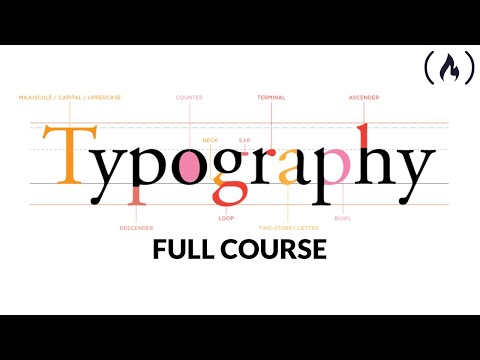 2:04:11
2:04:11
 0:03:41
0:03:41
 0:00:49
0:00:49