filmov
tv
HP Deskjet 4155e Printer: Setup to a Phone - Android & iPhone

Показать описание
This is how you connect your iPhone or Android smartphone to your HP Deskjet 4155e printer (also works with 4100e, 4122e, 4123e, 4130e, 4132e, 4152e, 4155e.. any many more). It also works with tablets.
Amazon Links↓↓
Printing Paper
Alternative Canon printers
Portable Canon Photo Printers:
Alternative HP printer:
Portable Photo Printers from other brands:
If you enjoy the content of this video and channel, please take a moment and subscribe. And if you got a few more seconds, leave a like and a comment :) I will definitely try to read them all.
This video is NOT sponsored by anyone, everything has been purchased with my own funds.
The Amazon links above are affiliate, which means that I may get a small commission from them if you decide to buy something on their website. This is to support this channel :)
Amazon Links↓↓
Printing Paper
Alternative Canon printers
Portable Canon Photo Printers:
Alternative HP printer:
Portable Photo Printers from other brands:
If you enjoy the content of this video and channel, please take a moment and subscribe. And if you got a few more seconds, leave a like and a comment :) I will definitely try to read them all.
This video is NOT sponsored by anyone, everything has been purchased with my own funds.
The Amazon links above are affiliate, which means that I may get a small commission from them if you decide to buy something on their website. This is to support this channel :)
HP Deskjet 4155e Printer: Wi-Fi Direct Setup
HP DeskJet 4155e WiFi Setup, Review.
HP Deskjet 4155e Printer: How to Setup With PC Windows Computer
How to Unbox and Install - HP 4155E Printer
HP Deskjet 4155e Printer: Setup to a Phone - Android & iPhone
HP Deskjet 4155e & 4100 Series Printer : How to Install & Replace Ink Cartridges
How to do HP Deskjet 4155e WiFi Setup? | Printer Tales
HP Deskjet 4155e Printer: How to Load Paper
HP DeskJet Plus 4155 Wireless WiFi Direct SetUp !!
HP DeskJet Plus 4155 Reset, Restore SetUp Mode, Reset Network Setting review !!
HP Deskjet 4155e Printer : How to Use the Scanner
HP PRINTER WON'T CONNECT TO WIFI (SOLVED) ALL HP PRINTERS!
HP Deskjet 4155e Printer : Mac Computer Wi-Fi Setup
HP DeskJet Plus 4100 WiFi SetUp Computer !!
HP DeskJet 4155e Setup, Install Ink, USB Data Cable Setup MacBook, Printing & Scanning Review.
How-To Setup HP DeskJet 4155e for Wireless Printing: A Complete Guide
HP Deskjet Plus 4100 / 4155e : How to Reset & Restore your Printer
HP Deskjet 4155e printer setup | Unbox HP Deskjet 4155e printer | Wi-Fi setup
HP DeskJet Plus 4100 Reset, Restore SetUp Mode !!
HP DeskJet Plus 4100, Unbox, SetUp, Wireless Scanning Tutorial, SetUp Ink, Alignment !!
Setup of HP DeskJet 4155e All-in-One Printer
HP Deskjet 4155e Printer Setup | Deskjet 4155e Driver Download | Wifi Setup
HP DeskJet 4155e Setup Windows Laptop / PC, Scanning Video.
HP DeskJet 4155e Wireless Color All-in-One Printer with bonus 6 months Instant Ink (26Q90A), white
Комментарии
 0:06:03
0:06:03
 0:02:54
0:02:54
 0:09:25
0:09:25
 0:11:19
0:11:19
 0:10:22
0:10:22
 0:02:44
0:02:44
 0:03:48
0:03:48
 0:02:04
0:02:04
 0:01:51
0:01:51
 0:00:41
0:00:41
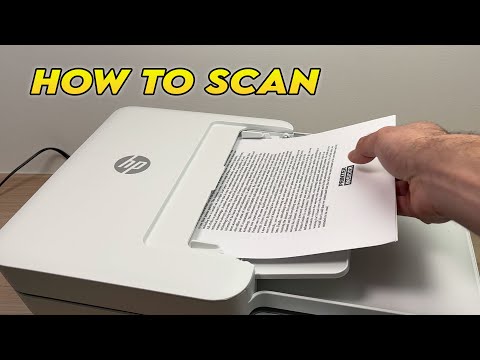 0:08:56
0:08:56
 0:02:14
0:02:14
 0:12:34
0:12:34
 0:02:55
0:02:55
 0:04:48
0:04:48
 0:12:14
0:12:14
 0:01:08
0:01:08
 0:01:37
0:01:37
 0:00:48
0:00:48
 0:06:14
0:06:14
 0:03:30
0:03:30
 0:01:40
0:01:40
 0:02:09
0:02:09
 0:00:59
0:00:59