filmov
tv
How to Download uae visa / emirates id with uae pass app
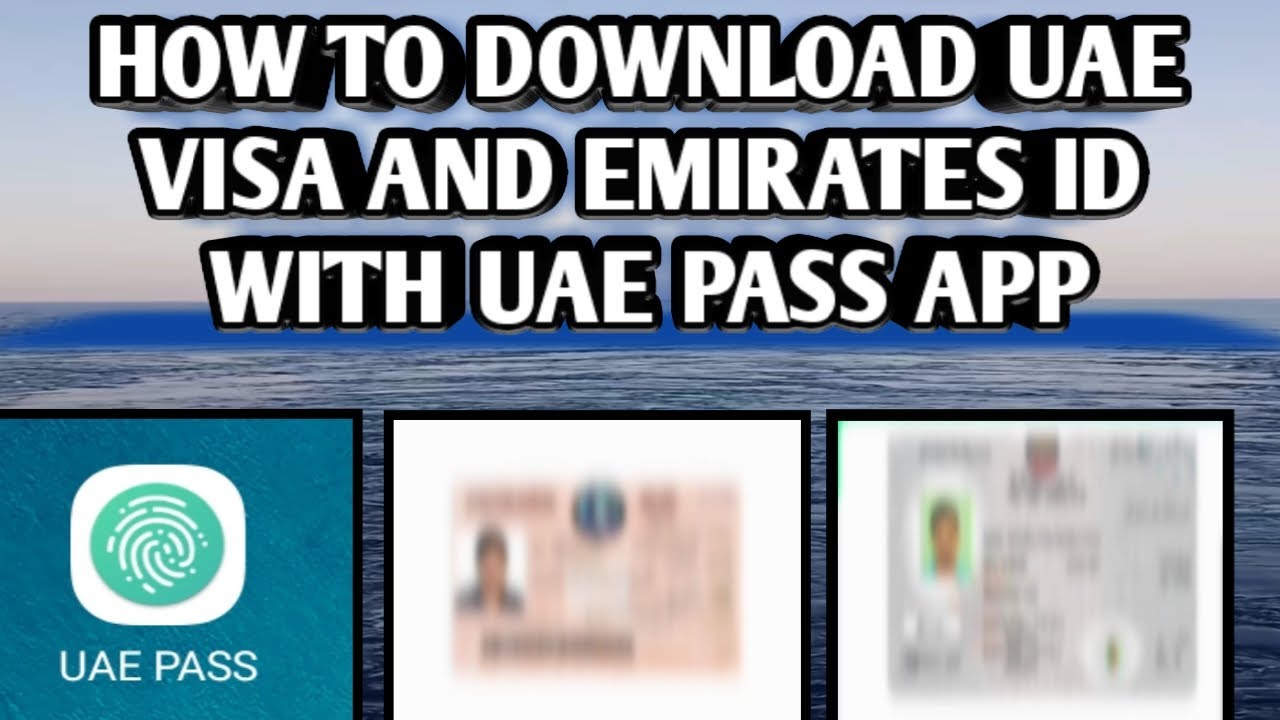
Показать описание
Hi friends I am seafarer welcome to our seatech info channel
About this video
In this video showing how to download uae visa and emirates id from UAE PASS APP
UAE PASS is the National Digital Identity and Digital Signature solution for the UAE. Download UAE PASS
UAEPASS Registration Steps:
1.Choose ‘Create Account’ option to register as new user.
2.Accept Terms and Conditions.
3. If you have Emirates ID Card, choose ‘Yes, Scan now’ option.
4.Scan the back side of the Emirates ID card (MRZ Code).
5. Confirm the personal details which has been pulled from scanned Emirates ID card
6.Verify your Mobile Number, and Email
7.UAE PASS will send OTP to the entered Mobile Number and Email.
8. Provide the OTP number sent to your entered mobile number.
9.Upon success, you need to follow same steps for Email verification.
10. Provide the OTP number sent to your entered email ID.
11.Set the PIN number to protect the application after successful verification of mobile number and email address.
12.Finally, continue to use the service
13. User can upgrade the UAE PASS account from Basic/Unverified to verified in two ways
..................................................
Friends my video about Tips & Tricks Tech Update And Unboxing And Reviews
sea nature, climate and ship activities, sport, seamanship
Thanks
About this video
In this video showing how to download uae visa and emirates id from UAE PASS APP
UAE PASS is the National Digital Identity and Digital Signature solution for the UAE. Download UAE PASS
UAEPASS Registration Steps:
1.Choose ‘Create Account’ option to register as new user.
2.Accept Terms and Conditions.
3. If you have Emirates ID Card, choose ‘Yes, Scan now’ option.
4.Scan the back side of the Emirates ID card (MRZ Code).
5. Confirm the personal details which has been pulled from scanned Emirates ID card
6.Verify your Mobile Number, and Email
7.UAE PASS will send OTP to the entered Mobile Number and Email.
8. Provide the OTP number sent to your entered mobile number.
9.Upon success, you need to follow same steps for Email verification.
10. Provide the OTP number sent to your entered email ID.
11.Set the PIN number to protect the application after successful verification of mobile number and email address.
12.Finally, continue to use the service
13. User can upgrade the UAE PASS account from Basic/Unverified to verified in two ways
..................................................
Friends my video about Tips & Tricks Tech Update And Unboxing And Reviews
sea nature, climate and ship activities, sport, seamanship
Thanks
Комментарии
 0:00:24
0:00:24
 0:00:51
0:00:51
 0:03:28
0:03:28
 0:01:38
0:01:38
 0:05:57
0:05:57
 0:02:23
0:02:23
 0:00:22
0:00:22
 0:01:10
0:01:10
 0:03:43
0:03:43
 0:02:55
0:02:55
 0:09:05
0:09:05
 0:03:47
0:03:47
 0:04:51
0:04:51
 0:05:51
0:05:51
 0:02:06
0:02:06
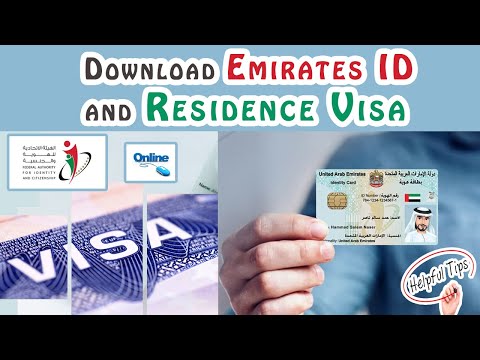 0:05:25
0:05:25
 0:04:04
0:04:04
 0:00:32
0:00:32
 0:05:08
0:05:08
 0:04:46
0:04:46
 0:00:51
0:00:51
 0:02:46
0:02:46
 0:02:48
0:02:48
 0:04:39
0:04:39