filmov
tv
Create a Smart Voice Assistant using Open AI's ChatGPT API, Whisper, Python & Gradio

Показать описание
OpenAI launches APIs for ChatGPT and Whisper. In this video, I'll show you how you can create your own Smart Virtual Assistant like Google Assistant using Open AI's ChatGPT API, Whisper. The entire solution will be created using Python & Gradio. The API is priced at $0.002 per 1,000 tokens (~750 words), or 10X less expensive than any of OpenAI's previous GPT-3.5 models. After some extensive optimizations, using ChatGPT costs 90% less than it did in December. This means that the gtp-3.5-turbo model (which powers the ChatGPT you may have used) now costs $0.002 per 1,000 tokens. To put it another way, you can get 500K tokens for a dollar (ChatGPT doesn’t work on single characters, a token is more similar to a vowel). This new price makes it much cheaper for companies to build their own chat bot. But ChatGPT works with text, what if a company wants its bot to answer to voice commands? That’s where Whisper comes in – this model can transcribe speech into text at a cost of $0.006 a minute (i.e. $1 for 2 hours 45 minutes). Not only does Whisper understand 99 languages, it can also provide an English translation of what was said. This has a lot of potential to disrupt Siri and Google Assistant, which can only handle a few languages. Companies can use OpenAI’s APIs to build new chat bots and some already have, Microsoft isn’t alone.
*I use affiliate links on the products that I recommend. These give me a small portion of the sales price at no cost to you. I appreciate the proceeds and they help me to improve my channel!
Equipments I use for recording the videos:
If you do have any questions with what we covered in this video then feel free to ask in the comment section below & I'll do my best to answer those.
If you enjoy these tutorials & would like to support them then the easiest way is to simply like the video & give it a thumbs up & also it's a huge help to share these videos with anyone who you think would find them useful.
Please consider clicking the SUBSCRIBE button to be notified for future videos & thank you all for watching.
You can find me on:
#chatgpt #api #openai
*I use affiliate links on the products that I recommend. These give me a small portion of the sales price at no cost to you. I appreciate the proceeds and they help me to improve my channel!
Equipments I use for recording the videos:
If you do have any questions with what we covered in this video then feel free to ask in the comment section below & I'll do my best to answer those.
If you enjoy these tutorials & would like to support them then the easiest way is to simply like the video & give it a thumbs up & also it's a huge help to share these videos with anyone who you think would find them useful.
Please consider clicking the SUBSCRIBE button to be notified for future videos & thank you all for watching.
You can find me on:
#chatgpt #api #openai
Комментарии
 0:39:41
0:39:41
 0:14:26
0:14:26
 0:00:30
0:00:30
 0:15:35
0:15:35
 0:22:15
0:22:15
 0:00:31
0:00:31
 0:00:28
0:00:28
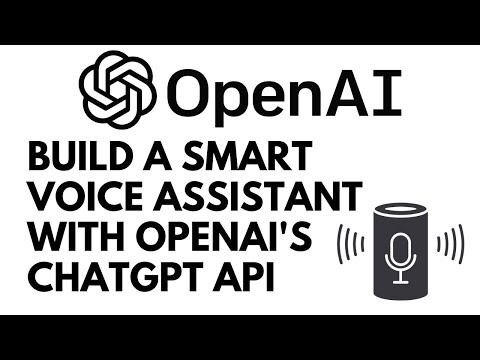 0:12:02
0:12:02
 0:07:18
0:07:18
 0:15:10
0:15:10
 0:08:30
0:08:30
 0:00:19
0:00:19
 0:09:33
0:09:33
 0:20:31
0:20:31
 0:10:28
0:10:28
 0:11:10
0:11:10
 0:00:21
0:00:21
 0:12:17
0:12:17
 0:15:10
0:15:10
 0:24:01
0:24:01
 0:08:26
0:08:26
 0:08:47
0:08:47
 0:19:07
0:19:07
 0:10:41
0:10:41