filmov
tv
Setup incomplete because of a metered connection error in Windows 10 I Fix
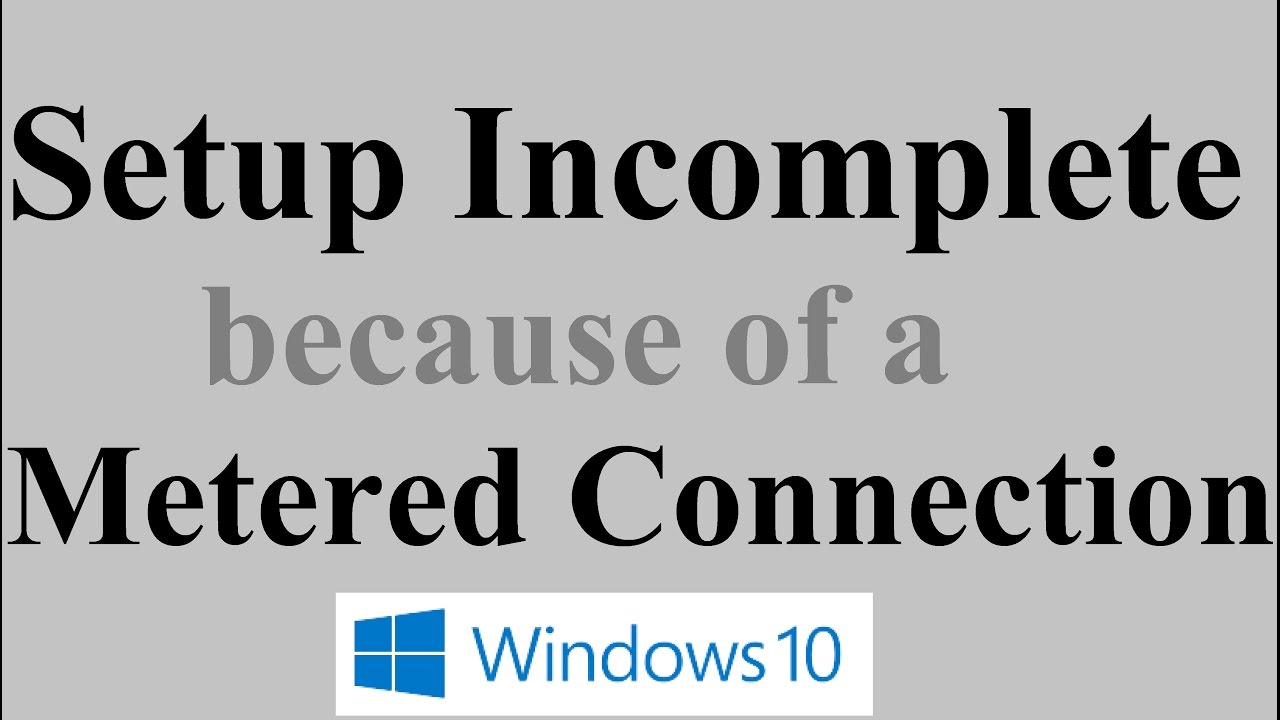
Показать описание
Getting the error "setup is incomplete because of a metered connection" while adding a bluetooth device in windows 10? I got the same error while adding Samsung Galaxy J5 to the bluetooth paired devices in Windows 10! Here's how i fixed it!
Click on the wifi icon on the taskbar I click on the wifi you are connected to I chose Properties I now scroll down to "Metered Connection" and turn OFF "set as metered connection". Done! Now disconnect and reconnect to the wifi and continue with your incomplete setup! Sometimes, just turning off the wifi works while adding the devices to the computer!
Operating System: Microsoft Windows 10
Error type: Installation error, Adding Device error, Setup error, Bluetooth Error
Hope this works! Keep us updated with the status of the issue! Your feedbacks will help us to serve you better!
We'll try to fix your problem
For more How-to videos subscribe to our channel!
Please like our facebook page at
Thanks for watching us!
For business queries contact us here
Click on the wifi icon on the taskbar I click on the wifi you are connected to I chose Properties I now scroll down to "Metered Connection" and turn OFF "set as metered connection". Done! Now disconnect and reconnect to the wifi and continue with your incomplete setup! Sometimes, just turning off the wifi works while adding the devices to the computer!
Operating System: Microsoft Windows 10
Error type: Installation error, Adding Device error, Setup error, Bluetooth Error
Hope this works! Keep us updated with the status of the issue! Your feedbacks will help us to serve you better!
We'll try to fix your problem
For more How-to videos subscribe to our channel!
Please like our facebook page at
Thanks for watching us!
For business queries contact us here
Setup Incomplete Because of a Metered Connection (fix)
Setup Incomplete Because of a Metered Connection Error in Windows 10 FIX
Fix Setup Incomplete Because of a Metered Connection Error in Windows 11 [Solution]
Setup Incomplete Because of a Metered Connection Error in Windows 10 Fix
FIX Setup Incomplete Because of a Metered Connection Error in Windows 10 [2024]
Fix Setup Incomplete Because of a Metered Connection Error in Windows 10
How To Fix Setup Incomplete Because of a Metered Connection Error in Windows 11
How To Fix Setup Incomplete Because Of A Metered Connection Error Windows 10/8/7
Setup incomplete because of a metered connection error in Windows 10 I Fix
Top 6 Fixes For Setup Incomplete Because of a Metered Connection Error on Windows 11
HOW TO FIX SETUP INCOMPLETE BECAUSE OF CONNECTION ERROR IN WINDOWS
How to Fix Setup incomplete because of a metered connection Error
Fix Setup Incomplete Because of a Metered Connection on Windows
How to Fix Setup incomplete Because of a Metered Connection Error on Windows 10
Fix Setup Incomplete Because Of Metered Connection ERROR In Windows 10 | 2023
setup incomplete because of metered connection
Device SETUP in Progress in Windows 10
Printer setup incomplete because of a metered connection
✅ Fix Setup Incomplete Because Of A Metered Connection Error in Windows 11 [2022]
Fix Setup incomplete because of a metered connection error on Windows
✅ Fix Setup Incomplete Because Of A Metered Connection Error in Windows 11 [2022]
how to fix airpods setup incomplete | how to fix airpods pro setup incomplete | 2023
setup incomplete because of a metered connection | Bluetooth paring problem for windows 8, 8.1 &...
Fix ' Setup Incomplete Because of a Metered Connection Error in Windows 11/10 (EASY)
Комментарии
 0:01:02
0:01:02
 0:01:51
0:01:51
 0:01:09
0:01:09
 0:01:07
0:01:07
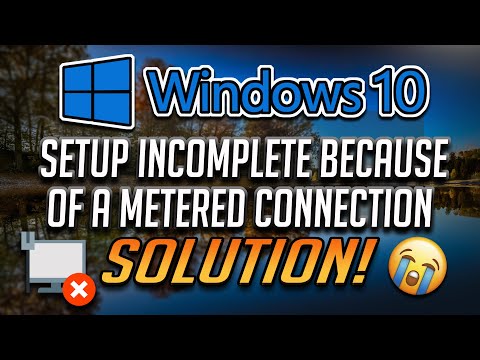 0:01:56
0:01:56
 0:02:58
0:02:58
 0:00:52
0:00:52
 0:00:57
0:00:57
 0:01:02
0:01:02
 0:04:46
0:04:46
 0:01:16
0:01:16
 0:02:14
0:02:14
 0:01:40
0:01:40
 0:02:48
0:02:48
 0:02:35
0:02:35
 0:00:23
0:00:23
 0:02:56
0:02:56
 0:01:30
0:01:30
 0:01:02
0:01:02
 0:01:38
0:01:38
 0:01:02
0:01:02
 0:01:41
0:01:41
 0:04:05
0:04:05
 0:00:26
0:00:26