filmov
tv
Deep Learning Tutorial in Python #1- Installing Tensorflow and Write a Hello World
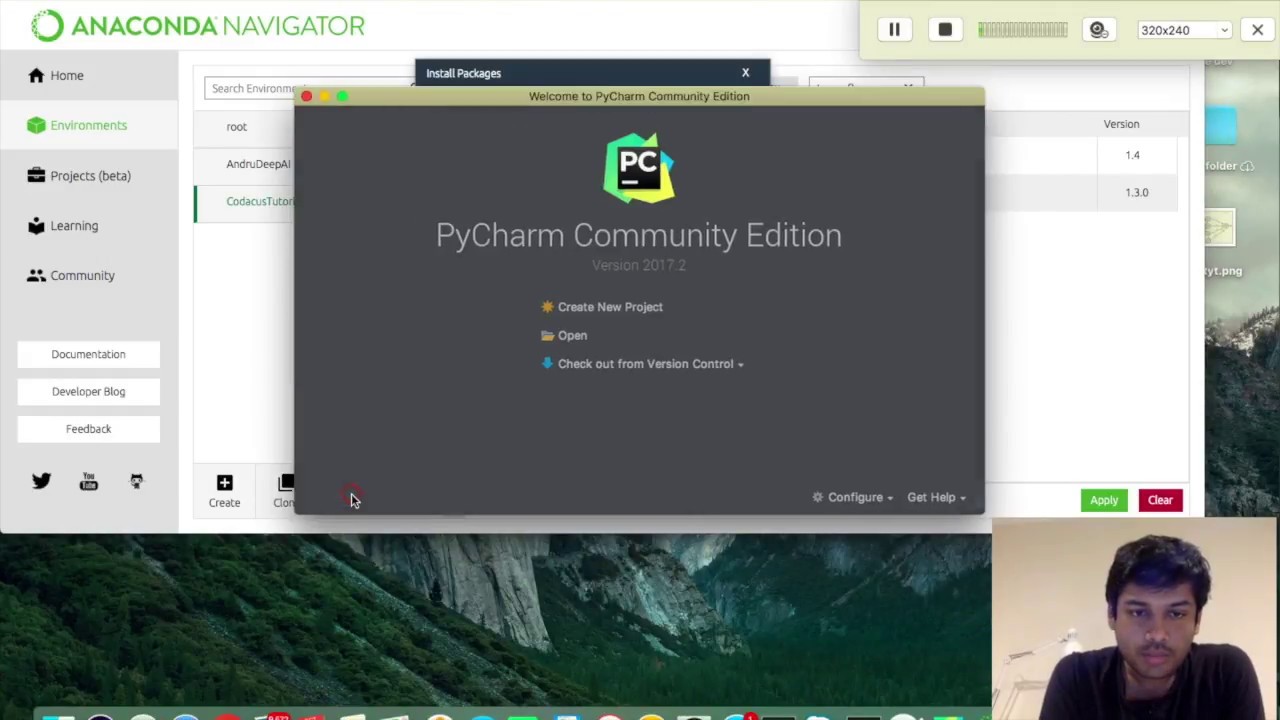
Показать описание
Hello, Everyone, this is a Deep Learning/Machine learning, tensorflow tutorial. In this tutorial, You Will learn how to install tensorflow in windows, mac or linux and start with your Deep learning session
Translated in Other Languages:
--------
Hallo, Jeder, dies ist ein Deep Learning / Machine Learning, Tensorflow-Tutorial. In diesem Tutorial erfahren Sie, wie Sie Tensorflow in Windows, Mac oder Linux installieren und mit Ihrer Deep Learning-Sitzung beginnen
---------
Hola a todos, este es un tutorial de Deep Learning / Machine learning, tensorflow. En este tutorial, aprenderá a instalar tensorflow en Windows, Mac o Linux y comenzará con su sesión de aprendizaje profundo.
----------
Python Machine Learning Tutorial (Data Science)
Deep Learning for Computer Vision with Python and TensorFlow – Complete Course
PyTorch in 100 Seconds
Machine Learning for Everybody – Full Course
Build your first machine learning model in Python
Keras with TensorFlow Course - Python Deep Learning and Neural Networks for Beginners Tutorial
Tensorflow Tutorial for Python in 10 Minutes
Deep Learning Cars
Deep Learning with PyTorch: Complete Full Course (2024)! 🧠🔥
Deep Reinforcement Learning Tutorial for Python in 20 Minutes
TensorFlow in 100 Seconds
Deep Learning | What is Deep Learning? | Deep Learning Tutorial For Beginners | 2023 | Simplilearn
PyTorch for Deep Learning & Machine Learning – Full Course
Machine Learning Explained in 100 Seconds
Introduction | Deep Learning Tutorial 1 (Tensorflow Tutorial, Keras & Python)
TensorFlow 2.0 Complete Course - Python Neural Networks for Beginners Tutorial
Build Your First Machine Learning Project [Full Beginner Walkthrough]
Machine Learning: Tutorial prático usando apenas o navegador (é sensacional!!!)
Neural Network Simply Explained | Deep Learning Tutorial 4 (Tensorflow2.0, Keras & Python)
Deep Learning with Python, TensorFlow, and Keras tutorial
But what is a neural network? | Chapter 1, Deep learning
Learn TensorFlow and Deep Learning fundamentals with Python (code-first introduction) Part 1/2
Neural Network Python | How to make a Neural Network in Python | Python Tutorial | Edureka
Getting Started with Python Deep Learning for Beginners
Комментарии
 0:49:43
0:49:43
 13:16:41
13:16:41
 0:02:43
0:02:43
 3:53:53
3:53:53
 0:30:57
0:30:57
 2:47:55
2:47:55
 0:11:33
0:11:33
 0:03:19
0:03:19
 4:35:42
4:35:42
 0:20:56
0:20:56
 0:02:39
0:02:39
 0:05:52
0:05:52
 1:37:26
1:37:26
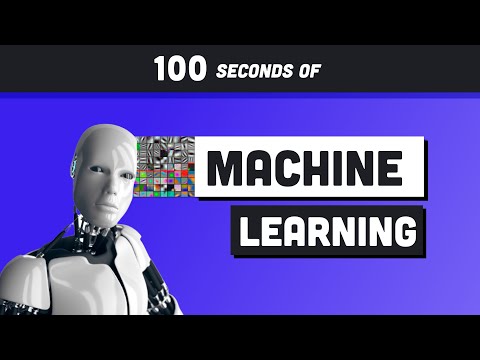 0:02:35
0:02:35
 0:03:39
0:03:39
 6:52:08
6:52:08
 0:37:05
0:37:05
 0:42:55
0:42:55
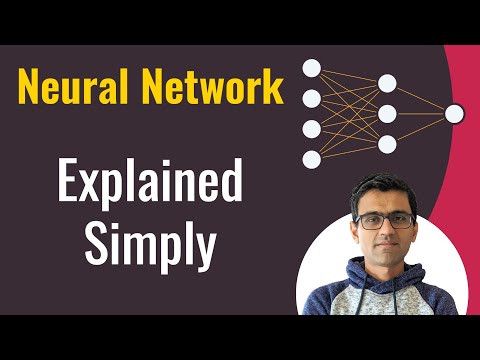 0:11:01
0:11:01
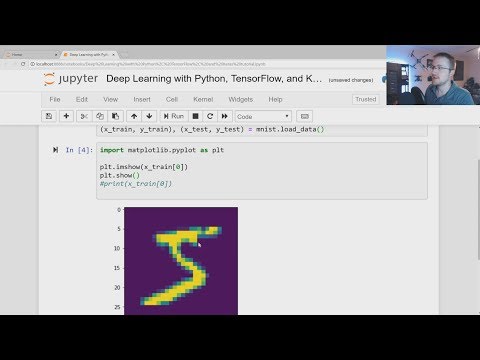 0:20:34
0:20:34
 0:18:40
0:18:40
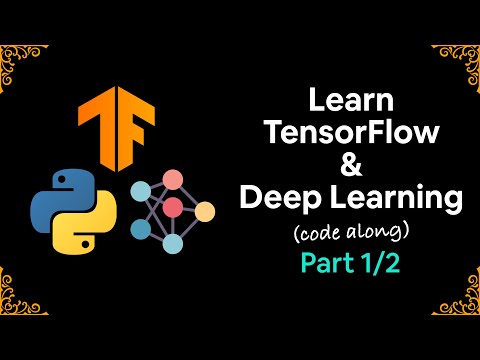 10:15:28
10:15:28
 0:19:13
0:19:13
 1:10:44
1:10:44