filmov
tv
How To Use Find Command in UNIX (Linux) | Find Command Options With Examples || Nehra Classes

Показать описание
How To Use Find Command in UNIX (Linux) | Find Command Options With Examples || Nehra Classes
=======================
1. Find Files Using Name in Current Directory
2. Find Files Under Home Directory
Freestar
3. Find Files Using Name and Ignoring Case
4. Find Directories Using Name
Find all directories whose name is nehraclasses in / directory.
# find / -type d -name nehraclasses
/nehraclasses
5. Find PHP Files Using Name
6. Find all PHP Files in Directory
Find all php files in a directory.
# find . -type f -name "*.php"
Part II – Find Files Based on their Permissions
7. Find Files With 777 Permissions
Find all the files whose permissions are 777.
# find . -type f -perm 0777 -print
8. Find Files Without 777 Permissions
Find all the files without permission 777.
# find / -type f ! -perm 777
9. Find SGID Files with 644 Permissions
Find all the SGID bit files whose permissions set to 644.
# find / -perm 2644
10. Find Sticky Bit Files with 551 Permissions
Find all the Sticky Bit set files whose permission are 551.
# find / -perm 1551
11. Find SUID Files
Find all SUID set files.
# find / -perm /u=s
12. Find SGID Files
Find all SGID set files.
# find / -perm /g=s
13. Find Read Only Files
Find all Read Only files.
# find / -perm /u=r
14. Find Executable Files
Find all Executable files.
# find / -perm /a=x
15. Find Files with 777 Permissions and Chmod to 644
Find all 777 permission files and use chmod command to set permissions to 644.
# find / -type f -perm 0777 -print -exec chmod 644 {} \;
16. Find Directories with 777 Permissions and Chmod to 755
# find / -type d -perm 777 -print -exec chmod 755 {} \;
17. Find and remove single File
18. Find and remove Multiple File
To find and remove multiple files such as .mp3 or .txt, then use.
# find . -type f -name "*.txt" -exec rm -f {} \;
OR
# find . -type f -name "*.mp3" -exec rm -f {} \;
19. Find all Empty Files
To find all empty files under a certain path.
# find /tmp -type f -empty
20. Find all Empty Directories
To file all empty directories under a certain path.
# find /tmp -type d -empty
21. File all Hidden Files
To find all hidden files, use the below command.
# find /tmp -type f -name ".*"
22. Find Single File Based on User
23. Find all Files Based on User
To find all files that belong to user nehraclasses under /home directory.
# find /home -user nehraclasses
24. Find all Files Based on Group
# find /home -group developer
25. Find Particular Files of User
# find /home -user nehraclasses -iname "*.txt"
26. Find Last 50 Days Modified Files
# find / -mtime 50
27. Find Last 50 Days Accessed Files
# find / -atime 50
28. Find Last 50-100 Days Modified Files
# find / -mtime +50 –mtime -100
29. Find Changed Files in Last 1 Hour
# find / -cmin -60
30. Find Modified Files in Last 1 Hour
# find / -mmin -60
31. Find Accessed Files in Last 1 Hour
# find / -amin -60
32. Find 50MB Files
# find / -size 50M
33. Find Size between 50MB – 100MB
# find / -size +50M -size -100M
34. Find and Delete 100MB Files
# find / -type f -size +100M -exec rm -f {} \;
35. Find Specific Files and Delete
# find / -type f -name *.mp3 -size +10M -exec rm {} \;
*****
Join this channel to get access to perks:
*****
******
******
Contact Us:
******
Follow Us On Social Media Platforms:
=======
©COPYRIGHT. ALL RIGHTS RESERVED.
#NehraClasses #BestLinuxClasses
=======================
1. Find Files Using Name in Current Directory
2. Find Files Under Home Directory
Freestar
3. Find Files Using Name and Ignoring Case
4. Find Directories Using Name
Find all directories whose name is nehraclasses in / directory.
# find / -type d -name nehraclasses
/nehraclasses
5. Find PHP Files Using Name
6. Find all PHP Files in Directory
Find all php files in a directory.
# find . -type f -name "*.php"
Part II – Find Files Based on their Permissions
7. Find Files With 777 Permissions
Find all the files whose permissions are 777.
# find . -type f -perm 0777 -print
8. Find Files Without 777 Permissions
Find all the files without permission 777.
# find / -type f ! -perm 777
9. Find SGID Files with 644 Permissions
Find all the SGID bit files whose permissions set to 644.
# find / -perm 2644
10. Find Sticky Bit Files with 551 Permissions
Find all the Sticky Bit set files whose permission are 551.
# find / -perm 1551
11. Find SUID Files
Find all SUID set files.
# find / -perm /u=s
12. Find SGID Files
Find all SGID set files.
# find / -perm /g=s
13. Find Read Only Files
Find all Read Only files.
# find / -perm /u=r
14. Find Executable Files
Find all Executable files.
# find / -perm /a=x
15. Find Files with 777 Permissions and Chmod to 644
Find all 777 permission files and use chmod command to set permissions to 644.
# find / -type f -perm 0777 -print -exec chmod 644 {} \;
16. Find Directories with 777 Permissions and Chmod to 755
# find / -type d -perm 777 -print -exec chmod 755 {} \;
17. Find and remove single File
18. Find and remove Multiple File
To find and remove multiple files such as .mp3 or .txt, then use.
# find . -type f -name "*.txt" -exec rm -f {} \;
OR
# find . -type f -name "*.mp3" -exec rm -f {} \;
19. Find all Empty Files
To find all empty files under a certain path.
# find /tmp -type f -empty
20. Find all Empty Directories
To file all empty directories under a certain path.
# find /tmp -type d -empty
21. File all Hidden Files
To find all hidden files, use the below command.
# find /tmp -type f -name ".*"
22. Find Single File Based on User
23. Find all Files Based on User
To find all files that belong to user nehraclasses under /home directory.
# find /home -user nehraclasses
24. Find all Files Based on Group
# find /home -group developer
25. Find Particular Files of User
# find /home -user nehraclasses -iname "*.txt"
26. Find Last 50 Days Modified Files
# find / -mtime 50
27. Find Last 50 Days Accessed Files
# find / -atime 50
28. Find Last 50-100 Days Modified Files
# find / -mtime +50 –mtime -100
29. Find Changed Files in Last 1 Hour
# find / -cmin -60
30. Find Modified Files in Last 1 Hour
# find / -mmin -60
31. Find Accessed Files in Last 1 Hour
# find / -amin -60
32. Find 50MB Files
# find / -size 50M
33. Find Size between 50MB – 100MB
# find / -size +50M -size -100M
34. Find and Delete 100MB Files
# find / -type f -size +100M -exec rm -f {} \;
35. Find Specific Files and Delete
# find / -type f -name *.mp3 -size +10M -exec rm {} \;
*****
Join this channel to get access to perks:
*****
******
******
Contact Us:
******
Follow Us On Social Media Platforms:
=======
©COPYRIGHT. ALL RIGHTS RESERVED.
#NehraClasses #BestLinuxClasses
Комментарии
 0:25:56
0:25:56
 0:06:02
0:06:02
 0:17:45
0:17:45
 0:05:16
0:05:16
 0:09:26
0:09:26
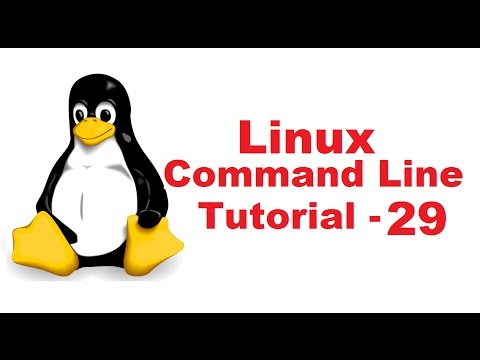 0:07:15
0:07:15
 0:15:55
0:15:55
 0:30:59
0:30:59
 0:00:27
0:00:27
 0:00:21
0:00:21
 0:07:58
0:07:58
 0:11:14
0:11:14
 0:01:27
0:01:27
 0:09:04
0:09:04
 0:06:04
0:06:04
 0:03:33
0:03:33
 0:07:10
0:07:10
 0:10:08
0:10:08
 0:12:45
0:12:45
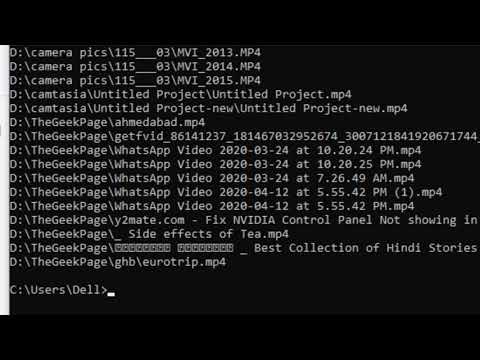 0:04:07
0:04:07
 0:02:31
0:02:31
 0:09:11
0:09:11
 0:05:15
0:05:15
 0:05:39
0:05:39