filmov
tv
How to Convert Image to Black and White in Windows Forms C#

Показать описание
Find the Visual Studio project and Codes here:
How to Convert #Image to Black and White in #Windows_Forms #csharp
===
Looking for a way to convert an image to black and white in Windows Forms(#winforms) Look no further! In this video, I'll show you how to convert an image to black and white using the Windows Forms APIs.
This video is perfect for anyone who wants to learn how to convert an image to black and white using the Windows Forms APIs. By the end of this video, you'll know how to convert an image to black and white in Windows Forms using the most common methods. So don't wait any longer, start learning today!
======
ChatGPT Offer
=======
To convert an image to black and white in Windows Forms C#, you can use the following steps:
Load the image into a Bitmap object using the Bitmap class.
Loop through each pixel of the image using nested loops, and convert the color of each pixel to grayscale by calculating the average value of its RGB components.
Set the color of each pixel to the grayscale value calculated in the previous step using the SetPixel method of the Bitmap class.
Display the modified image in a PictureBox control on the form.
Here is the C# code to perform the above steps:
// Load the image into a Bitmap object
// Loop through each pixel of the image and convert it to grayscale
for (int x = 0; x < originalImage.Width; x++)
{
for (int y = 0; y < originalImage.Height; y++)
{
// Get the color of the current pixel
Color pixelColor = originalImage.GetPixel(x, y);
// Calculate the grayscale value of the current pixel
int grayscaleValue = (int)((pixelColor.R * 0.3) + (pixelColor.G * 0.59) + (pixelColor.B * 0.11));
// Set the color of the current pixel to the grayscale value
Color newColor = Color.FromArgb(grayscaleValue, grayscaleValue, grayscaleValue);
originalImage.SetPixel(x, y, newColor);
}
}
// Display the modified image in a PictureBox control on the form
pictureBox1.Image = originalImage;
In the above code, we have used a simple formula to calculate the grayscale value of each pixel by taking into account the relative weights of the RGB components. You can adjust these weights to achieve different levels of contrast and brightness in the resulting black and white image.
You Won't Believe How Easy Converting Images to Black & White in C# Is!
Transform Your Photos in Windows Forms C# with This Hidden Trick!
Uncover the Secret to Flawless Black & White Images in Windows Forms C#!
Becoming a C# Image Master: Learn to Convert Colors Like Never Before!
The Color Converting Hack in Windows Forms C#: What You're Missing Out On!
Tags:
image to black and white in windows forms,c# image,c# image to black and white,c# image processing,c# images,c# tutorial,c# programming,learn c#,image convertion in c#,c# black and white picture,black and white picture,c# black white image,c#,c# exercices
How to Convert #Image to Black and White in #Windows_Forms #csharp
===
Looking for a way to convert an image to black and white in Windows Forms(#winforms) Look no further! In this video, I'll show you how to convert an image to black and white using the Windows Forms APIs.
This video is perfect for anyone who wants to learn how to convert an image to black and white using the Windows Forms APIs. By the end of this video, you'll know how to convert an image to black and white in Windows Forms using the most common methods. So don't wait any longer, start learning today!
======
ChatGPT Offer
=======
To convert an image to black and white in Windows Forms C#, you can use the following steps:
Load the image into a Bitmap object using the Bitmap class.
Loop through each pixel of the image using nested loops, and convert the color of each pixel to grayscale by calculating the average value of its RGB components.
Set the color of each pixel to the grayscale value calculated in the previous step using the SetPixel method of the Bitmap class.
Display the modified image in a PictureBox control on the form.
Here is the C# code to perform the above steps:
// Load the image into a Bitmap object
// Loop through each pixel of the image and convert it to grayscale
for (int x = 0; x < originalImage.Width; x++)
{
for (int y = 0; y < originalImage.Height; y++)
{
// Get the color of the current pixel
Color pixelColor = originalImage.GetPixel(x, y);
// Calculate the grayscale value of the current pixel
int grayscaleValue = (int)((pixelColor.R * 0.3) + (pixelColor.G * 0.59) + (pixelColor.B * 0.11));
// Set the color of the current pixel to the grayscale value
Color newColor = Color.FromArgb(grayscaleValue, grayscaleValue, grayscaleValue);
originalImage.SetPixel(x, y, newColor);
}
}
// Display the modified image in a PictureBox control on the form
pictureBox1.Image = originalImage;
In the above code, we have used a simple formula to calculate the grayscale value of each pixel by taking into account the relative weights of the RGB components. You can adjust these weights to achieve different levels of contrast and brightness in the resulting black and white image.
You Won't Believe How Easy Converting Images to Black & White in C# Is!
Transform Your Photos in Windows Forms C# with This Hidden Trick!
Uncover the Secret to Flawless Black & White Images in Windows Forms C#!
Becoming a C# Image Master: Learn to Convert Colors Like Never Before!
The Color Converting Hack in Windows Forms C#: What You're Missing Out On!
Tags:
image to black and white in windows forms,c# image,c# image to black and white,c# image processing,c# images,c# tutorial,c# programming,learn c#,image convertion in c#,c# black and white picture,black and white picture,c# black white image,c#,c# exercices
Комментарии
 0:04:09
0:04:09
 0:02:54
0:02:54
 0:01:00
0:01:00
 0:06:06
0:06:06
 0:06:15
0:06:15
 0:01:36
0:01:36
 0:05:47
0:05:47
 0:03:46
0:03:46
 0:00:56
0:00:56
 0:05:56
0:05:56
 0:03:42
0:03:42
 0:01:48
0:01:48
 0:08:02
0:08:02
 0:01:57
0:01:57
 0:01:22
0:01:22
 0:01:51
0:01:51
 0:06:03
0:06:03
 0:01:25
0:01:25
 0:01:38
0:01:38
 0:08:18
0:08:18
 0:00:52
0:00:52
 0:02:18
0:02:18
 0:08:10
0:08:10
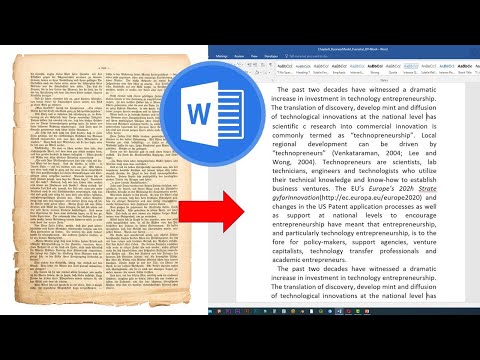 0:03:11
0:03:11