filmov
tv
Django for Beginners in Tamil | Full Python course with Project

Показать описание
Get ready to master Django 5 with this comprehensive tutorial series! Follow along as we build a professional blog project step-by-step, covering everything from project setup to admin panel.
🛠️ Setup Workspace: Set up your development environment for Django 5.
📂 Project Structure: Understand the organization of a Django project.
🔌 Django Apps: Create and manage Django apps for modular functionality.
👀 First View: Create your first view in Django and connect it to URLs.
🔗 Dynamic URLs: Handle dynamic URL segments for flexible routing.
📝 Static Files: Manage static files like CSS and JavaScript.
🖼️ Creating Layout: Design a professional layout for your blog.
🧩 Partial Templates: Include partial templates for code reusability.
💡 Variable Interpolation: Use Django's powerful variable interpolation.
🔍 Filters: Manipulate and present data using Django's filters.
🔧 Django VSCode Extension: Boost productivity with the Django extension for VSCode.
🏷️ Template Tags: Explore 'for', 'if', and 'url' tags for dynamic content.
❓ Error Handling: Gracefully handle errors in Django.
🔑 SEO Optimization: Generate SEO-friendly slugs for posts.
📄 Database Integration: Connect Django to MySQL for data storage.
🔨 Migrations: Create and apply migrations for database changes.
📜 Data Retrieval: Retrieve and display data in Django views.
🔄 Relationships: Establish one-to-many relationships between models.
📊 Pagination: Add pagination for smoother browsing.
📬 Contact Form: Integrate a contact form for user interaction.
👨💼 Admin Interface: Set up and customize the Django admin interface.
🌐 Dynamic Content: Implement dynamic content for pages like 'About Us'.
🔥 Final Demo: See the fully functional blog project in action!
Timestamps:
00:00 Intro
02:12 Setup workspace
10:30 Project Structure
14:00 Django Apps
17:36 Creating First View
27:53 More URLs
30:06 Dynamic URL segments
35:43 Redirects
40:13 Reverse and Named URLS
44:02 Returning HTML
50:41 Static Files
58:14 Creating Layout
01:07:02 Include Partial Template
01:10:51 Variable Interpolation
01:15:02 Filters
01:21:21 Django VScode Extension
01:23:06 For Tag
01:30:17 If Tag
01:34:41 URL Tag and Dynamic URLs
01:41:47 Custom 404 Page
01:54:00 Building Post detail page and using Logger
02:05:23 Connecting MySQL Database
02:12:42 Creating Model
02:20:15 Creating Migrations
02:31:39 Inserting Data
02:44:26 Getting Posts Fata
02:48:15 Getting Data by Id
02:54:37 Handling Error
02:59:29 Generating Slug for Post
03:06:47 Get Post by Slug
03:08:58 Creating Category Model for Post
03:15:05 Many to One Relationship
03:22:24 Deleting and Recreating Tables
03:27:27 Show Category in Template
03:29:30 Showing Related Posts
03:37:12 Pagination
03:51:51 Working with Contact Form
04:06:08 Show Validation Errors
04:17:52 Admin Setup
04:22:35 Register Models to Admin
04:25:27 Customize Admin Interface
04:30:24 Dynamic Content for About us page
04:41:48 Conclusion
🤝 **Donate & Help this Channel:**
🌐 **Join Udemy Courses**
📧 **Contact Information:**
🔔 For business inquiries or collaborations, please use the provided contact information. Thank you for your support! Don't forget to like, share, and subscribe for more content! 🔔
🛠️ Setup Workspace: Set up your development environment for Django 5.
📂 Project Structure: Understand the organization of a Django project.
🔌 Django Apps: Create and manage Django apps for modular functionality.
👀 First View: Create your first view in Django and connect it to URLs.
🔗 Dynamic URLs: Handle dynamic URL segments for flexible routing.
📝 Static Files: Manage static files like CSS and JavaScript.
🖼️ Creating Layout: Design a professional layout for your blog.
🧩 Partial Templates: Include partial templates for code reusability.
💡 Variable Interpolation: Use Django's powerful variable interpolation.
🔍 Filters: Manipulate and present data using Django's filters.
🔧 Django VSCode Extension: Boost productivity with the Django extension for VSCode.
🏷️ Template Tags: Explore 'for', 'if', and 'url' tags for dynamic content.
❓ Error Handling: Gracefully handle errors in Django.
🔑 SEO Optimization: Generate SEO-friendly slugs for posts.
📄 Database Integration: Connect Django to MySQL for data storage.
🔨 Migrations: Create and apply migrations for database changes.
📜 Data Retrieval: Retrieve and display data in Django views.
🔄 Relationships: Establish one-to-many relationships between models.
📊 Pagination: Add pagination for smoother browsing.
📬 Contact Form: Integrate a contact form for user interaction.
👨💼 Admin Interface: Set up and customize the Django admin interface.
🌐 Dynamic Content: Implement dynamic content for pages like 'About Us'.
🔥 Final Demo: See the fully functional blog project in action!
Timestamps:
00:00 Intro
02:12 Setup workspace
10:30 Project Structure
14:00 Django Apps
17:36 Creating First View
27:53 More URLs
30:06 Dynamic URL segments
35:43 Redirects
40:13 Reverse and Named URLS
44:02 Returning HTML
50:41 Static Files
58:14 Creating Layout
01:07:02 Include Partial Template
01:10:51 Variable Interpolation
01:15:02 Filters
01:21:21 Django VScode Extension
01:23:06 For Tag
01:30:17 If Tag
01:34:41 URL Tag and Dynamic URLs
01:41:47 Custom 404 Page
01:54:00 Building Post detail page and using Logger
02:05:23 Connecting MySQL Database
02:12:42 Creating Model
02:20:15 Creating Migrations
02:31:39 Inserting Data
02:44:26 Getting Posts Fata
02:48:15 Getting Data by Id
02:54:37 Handling Error
02:59:29 Generating Slug for Post
03:06:47 Get Post by Slug
03:08:58 Creating Category Model for Post
03:15:05 Many to One Relationship
03:22:24 Deleting and Recreating Tables
03:27:27 Show Category in Template
03:29:30 Showing Related Posts
03:37:12 Pagination
03:51:51 Working with Contact Form
04:06:08 Show Validation Errors
04:17:52 Admin Setup
04:22:35 Register Models to Admin
04:25:27 Customize Admin Interface
04:30:24 Dynamic Content for About us page
04:41:48 Conclusion
🤝 **Donate & Help this Channel:**
🌐 **Join Udemy Courses**
📧 **Contact Information:**
🔔 For business inquiries or collaborations, please use the provided contact information. Thank you for your support! Don't forget to like, share, and subscribe for more content! 🔔
Комментарии
 4:42:54
4:42:54
 0:07:21
0:07:21
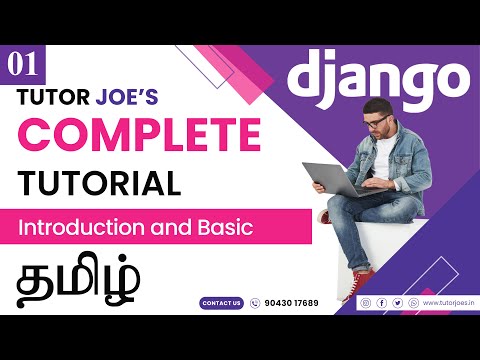 0:13:47
0:13:47
 9:46:09
9:46:09
 1:02:36
1:02:36
 3:09:21
3:09:21
 0:03:09
0:03:09
 0:10:31
0:10:31
 0:10:46
0:10:46
 0:14:15
0:14:15
 2:16:27
2:16:27
 0:31:02
0:31:02
 0:36:25
0:36:25
 0:16:04
0:16:04
 0:19:59
0:19:59
 4:07:11
4:07:11
 0:40:12
0:40:12
 0:17:03
0:17:03
 1:31:01
1:31:01
 0:23:08
0:23:08
 0:05:13
0:05:13
 3:45:41
3:45:41
 7:10:05
7:10:05
 0:04:04
0:04:04