filmov
tv
Checking your Shelley testnet balance in the new Daedalus Balance check wallet
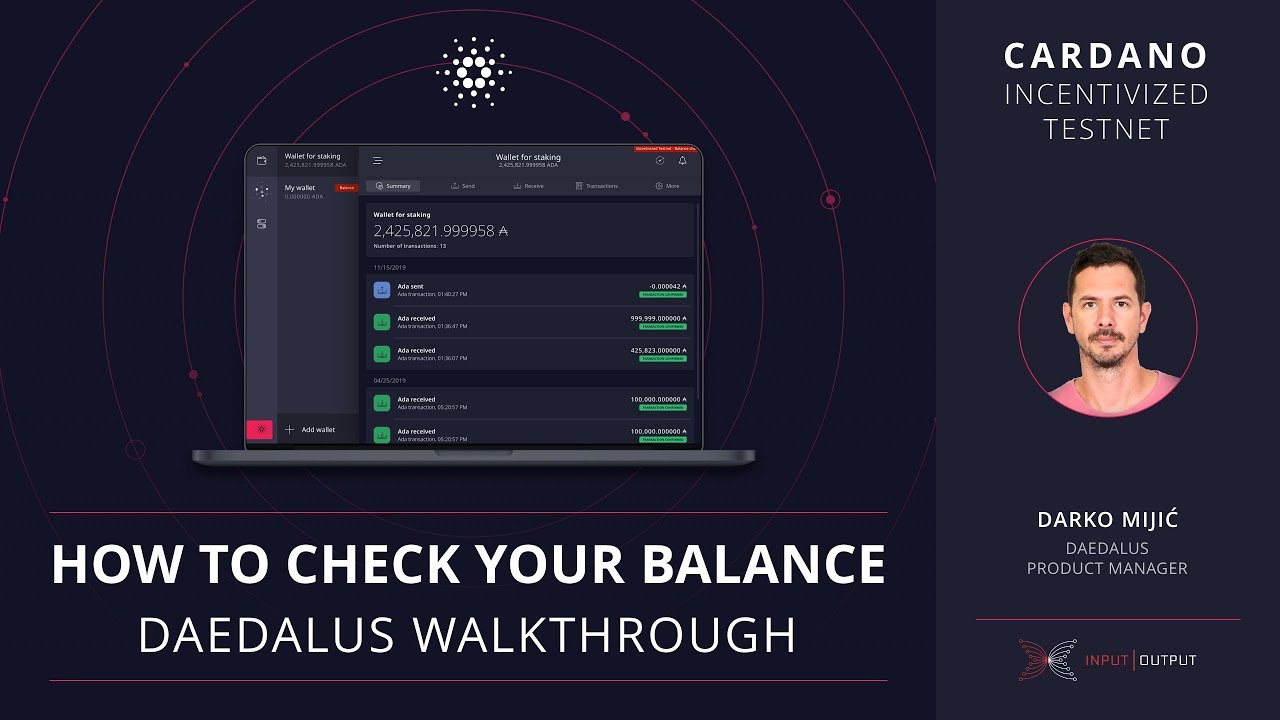
Показать описание
In this presentation, Darko from IOHK will explain how to perform a balance check with Daedalus step-by-step, for ada holders who have decided to take part in the Shelley Incentivized Testnet program.
For the full video transcript, please see the first comment of this video below.
日本語字幕が近日公開予定
곧 한국어 자막
中文字幕即将推出
To learn more about IOHK and our work:
For the full video transcript, please see the first comment of this video below.
日本語字幕が近日公開予定
곧 한국어 자막
中文字幕即将推出
To learn more about IOHK and our work:
Checking your Shelley testnet balance in the new Daedalus Balance check wallet
Cardano Shelley Testnet - Mobile Yoroi Balance Check Tutorial
Cardano Shelley Testnet - Yoroi Balance Check Tutorial
The Balance Check for the Shelley Incentivized Testnet will happen on 12th November
How to check your Yoroi Mobile testnet ADA balance?
Breaking News! Cardano Shelley Code Release + How to check your ITN rewards balance!
Understanding Incentives on the Shelley Testnet
Breaking Cardano News! New Daedalus Wallet for the Shelley testnet, we need to test the network!
Cardano Ignition Sequence Start! Shelley Node On Mainnet, ITN Balance Check Daedalus Wallet
Shelly Incentivized Testnet Balance Check Wallets are Available !
Cardano Shelley Testnet - Tutorial Yoroi Verificación de Balance
After the Balance Check
How to delegate your testnet ADA in Yoroi in 2 minutes or less
Balance snapshot for Shelley Incentivized Testnet scheduled for 29th November at 12:00 UTC
Safest Way to Participate in the Incentivized Testnet: Balance Check
How to participate in the Shelley testnet with Daedalus | Staking, download, and faucet
Shelley Incentivized Testnet - your top FAQs answered
Staking on the Yoroi Shelley testnet wallet
How to delegate your testnet ADA in Daedalus in 6 minutes or less
How to delegate your ADA in the YOROI wallet in the Shelley Testnet | Yoroi or Daedalus Wallets
Daedalus Shelley testnet 1.3.0-STN2 - Walkthrough video
07 Installing Jormungandr from release (Shelley self-node testnet)
How to host a Self-Node in Windows 10 | Cardano Shelly Test-net
How to delegate your stake in the Shelley incentivized testnet! | YOROI & DAEDALUS
Комментарии
 0:07:12
0:07:12
 0:01:38
0:01:38
 0:05:10
0:05:10
 0:01:16
0:01:16
 0:02:05
0:02:05
 0:07:14
0:07:14
 0:00:55
0:00:55
 0:11:30
0:11:30
 0:08:50
0:08:50
 0:07:16
0:07:16
 0:05:11
0:05:11
 0:01:01
0:01:01
 0:01:27
0:01:27
 0:01:04
0:01:04
 0:07:24
0:07:24
 0:06:25
0:06:25
 0:03:09
0:03:09
 0:04:13
0:04:13
 0:06:08
0:06:08
 0:06:01
0:06:01
 0:11:04
0:11:04
 0:05:12
0:05:12
 0:18:05
0:18:05
 0:06:17
0:06:17