filmov
tv
How to select or remove required lines from a file using notepad++
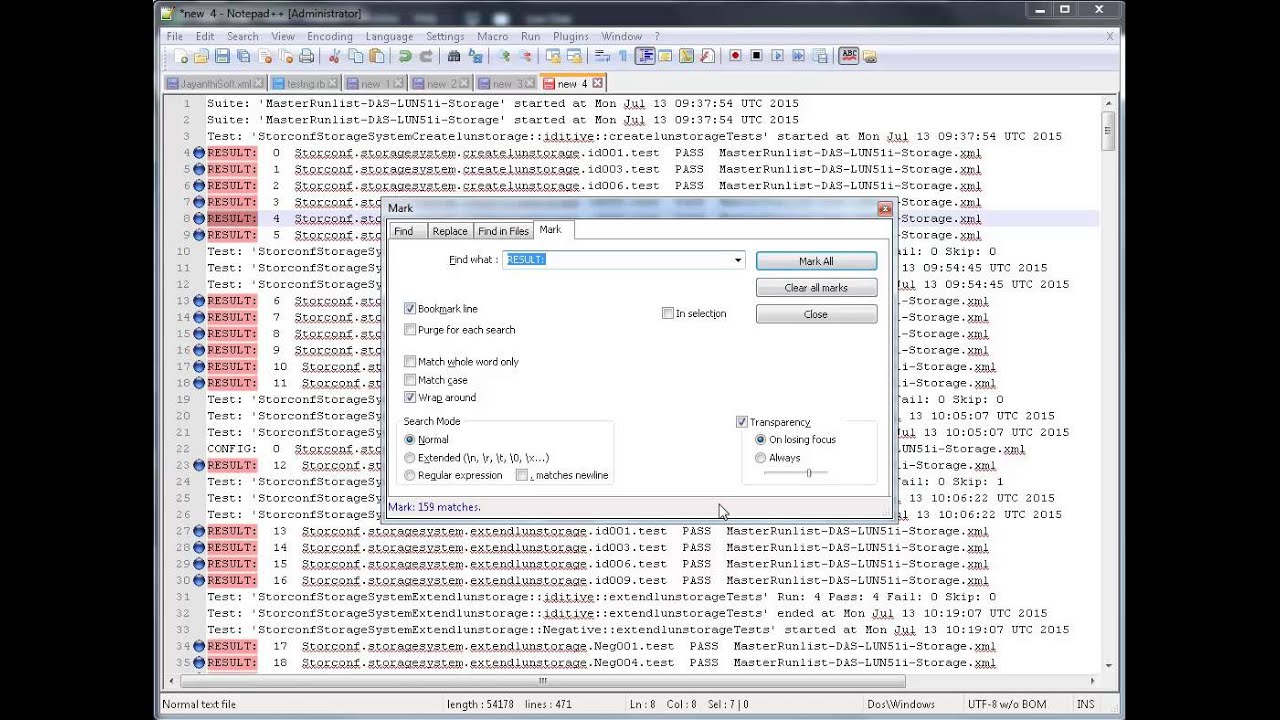
Показать описание
How to select the lines only if the line contains the required string?
1. Open the file in Notepad++.
2. Select “Find..” under the Search tab.
3. Give the string which you are looking for.
4. Select the “Mark” tab.
5. Check the “Bookmark line” box.
6. Press “Mark All” button.
7. Press “Close”
8. Now you can observer that the string is been marked with different color.
9. Select the Search tab.
10. Go to “Bookmark”
11. Choose the options from the available options.
Ex: Cut Bookmarked Lines, Copy Bookmarked Lines or Remove Bookmarked Lines etc..
1. Open the file in Notepad++.
2. Select “Find..” under the Search tab.
3. Give the string which you are looking for.
4. Select the “Mark” tab.
5. Check the “Bookmark line” box.
6. Press “Mark All” button.
7. Press “Close”
8. Now you can observer that the string is been marked with different color.
9. Select the Search tab.
10. Go to “Bookmark”
11. Choose the options from the available options.
Ex: Cut Bookmarked Lines, Copy Bookmarked Lines or Remove Bookmarked Lines etc..
How to select or remove required lines from a file using notepad++
How to Select and Remove Objects in Photoshop! Every Selection Option tool is covered!
How to Delete From a Selection in Photoshop : Photoshop Basics
How to select and remove all highlights in a Word document
How to select and remove individuals in PLINK
Select and Remove Columns from a Dataset in R by Name || R Programming Tutorial
Remove specific option from Select Tag JavaScript [HowToCodeSchool.com]
Remove part of hatch inside hatch AutoCAD civil 3D (select hatch-Select-object-enter)
How to Remove Email Address on Facebook (2024) Delete Email From Facebook
How to remove Check Boxes to select multiple files in Windows 10 File Explorer.
How to select and remove all highlights in a Word document
Remove selected item from dropdownlist or select list using JQuery
Tech Tip: How to Mass Select and Remove All Selections from Onshape Features
2 How to Select pointer & remove it
Remove first option of Select tag with jQuery [HowToCodeSchool.com]
Add & Remove Select Option Using JavaScript
Photoshop Elements use Subject Select to Remove People
jQuery Remove last option of Select Tag [HowToCodeSchool.com]
How To Cut Out An Image In Photoshop (2022)
How to remove Check Boxes to select multiple files in Windows 10 File Explorer via registry editor.
How to Select Devices for Safety Remove in Volkswagen Golf VII ( 2012 - 2020 ) - Remove SD Card Safe
How to Add, Select, Remove/Delete Object in Blender
How to Select and Remove Multiple Photos at Once on a REDMI Note 12 Pro+
Remove Background VS Select Subject: Photoshop 2020
Комментарии
 0:02:15
0:02:15
 0:09:00
0:09:00
 0:01:22
0:01:22
 0:03:29
0:03:29
 0:15:10
0:15:10
 0:03:43
0:03:43
 0:02:15
0:02:15
 0:00:34
0:00:34
 0:01:31
0:01:31
 0:00:38
0:00:38
 0:01:45
0:01:45
 0:07:21
0:07:21
 0:00:51
0:00:51
 0:02:13
0:02:13
 0:01:32
0:01:32
 0:10:05
0:10:05
 0:06:46
0:06:46
 0:01:29
0:01:29
 0:01:42
0:01:42
 0:01:29
0:01:29
 0:00:44
0:00:44
 0:04:47
0:04:47
 0:01:29
0:01:29
 0:15:14
0:15:14