filmov
tv
Onboarding and Inventory Deep Dive

Показать описание
Time to take a deeper look at how Inventory and onboarding works under the hood! Inventory in the Microsoft 365 Apps admin center is the best cloud-first solution for managing and reporting on the Office apps across your environment. But how do you set up this feature? How do you prepare your environment to use Inventory? Join Bob and Martin (Microsoft 365 Apps Rangers) as they walk you through the onboarding process and how to get started with Inventory.
NOTE: Since we released this video, a number of changes went into inventory. Your UI might look slightly different as well as on the devices, the COM object is no longer registered, as it is no longer needed.
========== CHAPTERS ==========
0:00 - Introduction
1:02 - Onboarding through auto provisioning
1:32 - Local device signatures for inventory
1:50 - Local device signature #1 - TAK
3:23 - Local device signature #2 - Scheduled Task
4:04 - Local device signature #3 - COM Objects
5:36 - Validating devices in inventory
6:59 - Reviewing security update status
7:21 - Troubleshooting onboarding #1 - TAK
10:16 - Automatic cleanup of stale devices
11:12 - Troubleshooting onboarding #2 - Local Agent
12:53 - Troubleshooting onboarding #3 - Security Approvals
14:35 - Wrap Up - Feedback - Get Connected
========== RESOURCES ==========
========== GET CONNECTED ==========
NOTE: Since we released this video, a number of changes went into inventory. Your UI might look slightly different as well as on the devices, the COM object is no longer registered, as it is no longer needed.
========== CHAPTERS ==========
0:00 - Introduction
1:02 - Onboarding through auto provisioning
1:32 - Local device signatures for inventory
1:50 - Local device signature #1 - TAK
3:23 - Local device signature #2 - Scheduled Task
4:04 - Local device signature #3 - COM Objects
5:36 - Validating devices in inventory
6:59 - Reviewing security update status
7:21 - Troubleshooting onboarding #1 - TAK
10:16 - Automatic cleanup of stale devices
11:12 - Troubleshooting onboarding #2 - Local Agent
12:53 - Troubleshooting onboarding #3 - Security Approvals
14:35 - Wrap Up - Feedback - Get Connected
========== RESOURCES ==========
========== GET CONNECTED ==========
Комментарии
 0:15:34
0:15:34
 1:16:18
1:16:18
 1:01:45
1:01:45
 0:13:29
0:13:29
 0:41:49
0:41:49
 1:04:35
1:04:35
 0:01:30
0:01:30
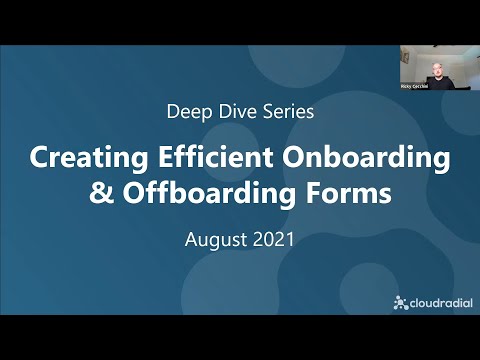 0:48:33
0:48:33
 0:37:09
0:37:09
 1:51:02
1:51:02
 0:13:56
0:13:56
 0:47:57
0:47:57
 0:08:37
0:08:37
 0:04:38
0:04:38
 0:32:33
0:32:33
 0:57:50
0:57:50
 0:40:19
0:40:19
 1:01:05
1:01:05
 0:10:17
0:10:17
 0:38:38
0:38:38
 1:18:26
1:18:26
 0:14:21
0:14:21
 0:27:20
0:27:20
 0:53:34
0:53:34