filmov
tv
Tenorshare ReiBoot iOS 18 Guide: How to Use iOS System Repair to Fix your iPhone

Показать описание
Is your iPhone stuck on the Apple logo, a black screen, or facing other iOS system issues? In this video, we’ll guide you through how to use Tenorshare ReiBoot to fix iOS 18 system problems effortlessly. Let’s get started!
*⏱TIMESTAMP:*
00:00 Introduction
00:10 Standard Repair for Fixing iOS System Issues without Data Loss
00:55 Method 2: Deep Repair for More Complex Issues
01:25 Repair Process Completed
*💡Text guide here:*
Tenorshare ReiBoot iOS 18 Guide: How to Use iOS System Repair
Part 1: Standard Repair for Fixing iOS System Issues without Data Loss
1. Launch ReiBoot and choose "System Repair."
2. Select "Standard Repair" and download the firmware.
3. After repair, your iPhone will be restored with all data intact.
Part 2: Deep Repair for More Complex Issues
1. Select "Deep Repair" for more severe issues.
2. Download the matching firmware.
3. Perform a full reset to factory settings and restore the iPhone to the most stable iOS version.
*🤨Understanding Key Terms and Resources:*
- **Standard Repair:** A mode in Tenorshare ReiBoot that repairs iOS system issues without causing data loss.
- **Deep Repair:** A more advanced repair option that may result in data loss but addresses complex system errors.
- **Firmware:** The iOS software that operates the iPhone, which is downloaded during system repairs to restore normal function.
*👇You might also want to know:*
#iOS18 #iPhoneRepair #tenorshare #reiboot
----------Social Media-------------
 0:01:17
0:01:17
 0:01:49
0:01:49
 0:01:38
0:01:38
 0:01:35
0:01:35
 0:08:09
0:08:09
 0:07:10
0:07:10
 0:02:10
0:02:10
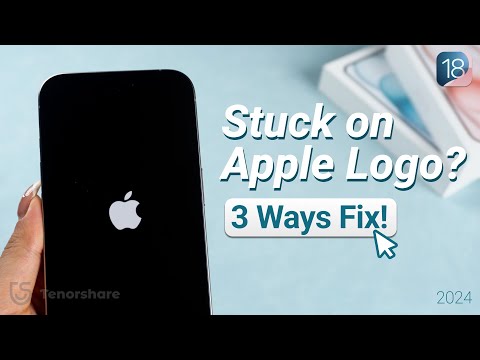 0:04:27
0:04:27
 0:04:36
0:04:36
![[NEW!] How to](https://i.ytimg.com/vi/RDWvvLw40-o/hqdefault.jpg) 0:07:57
0:07:57
 0:08:18
0:08:18
 0:07:47
0:07:47
 0:03:28
0:03:28
 0:02:22
0:02:22
 0:07:52
0:07:52
 0:08:44
0:08:44
 0:03:43
0:03:43
 0:02:04
0:02:04
 0:03:55
0:03:55
 0:02:33
0:02:33
 0:10:09
0:10:09
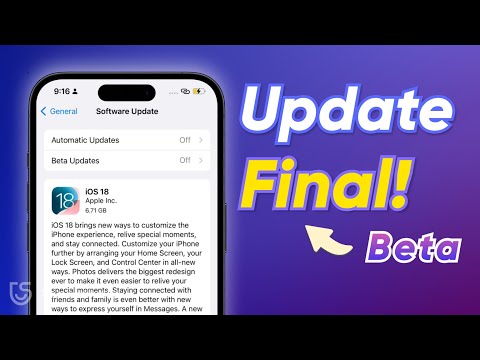 0:04:04
0:04:04
 0:04:00
0:04:00
 0:03:52
0:03:52