filmov
tv
What is IO-Link?
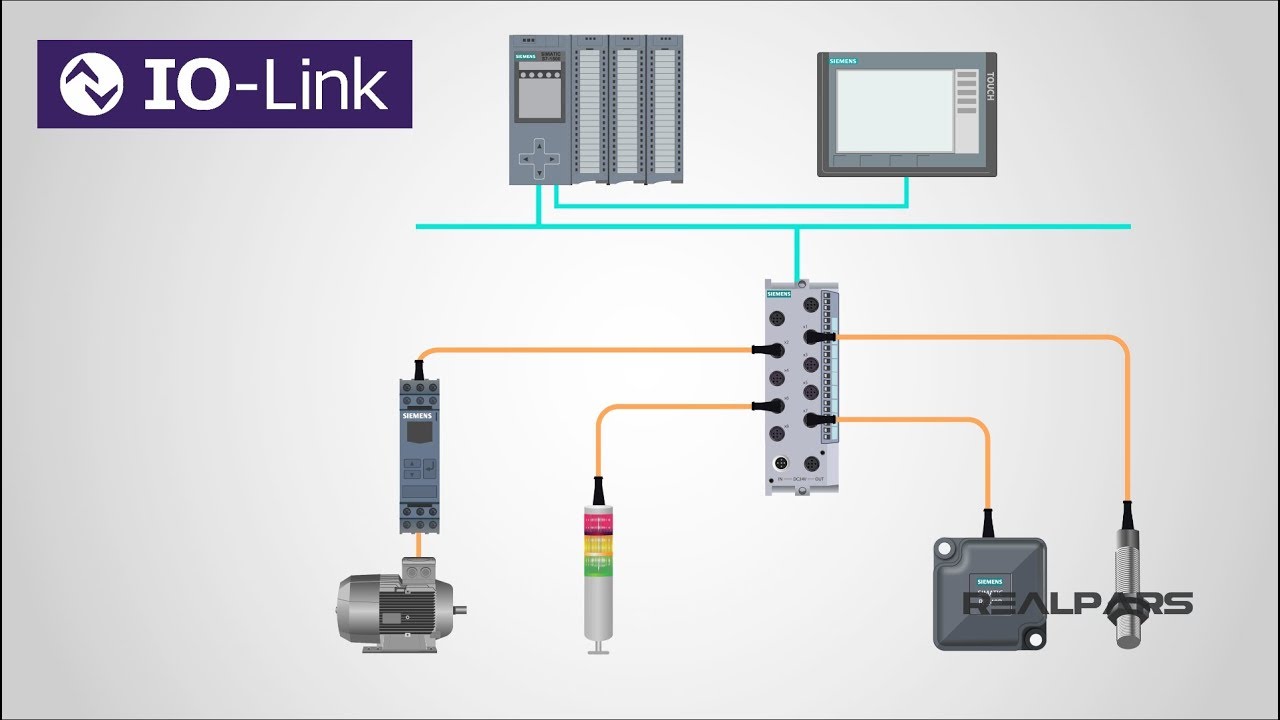
Показать описание
=============================
▶ Check out the full blog post over at
=============================
In this video, we’re going to learn about IO-Link. IO-Link is a communications protocol that works point-to-point.
A point-to-point communication connection is a communications connection between two separate endpoints or nodes.
IO-Link is bi-directional meaning it works two ways and works over a short distance.
It is primarily used to communicate with sensors and actuators in plant or factory automation processes.
Sensors and actuators are usually connected via Fieldbus connections, allowing them to be in remote locations.
With IO-Link, the field devices, such as actuators or sensors, connect to a ‘Master’ device that communicates to a controller, usually a PLC, or Programmable Logic Controller.
The connection between the IO-Link Master and the field device is established via an unscreened 3 wire cable, no more than 20 meters long.
The IO-Link master is capable of processing digital signals and analog values.
Its versatility means it is capable of integrating into existing systems and can communicate using the industry-recognized Profinet, Profibus, and Modbus, to name a few.
An IO-Link master can have several IO-Link ports or channels.
An IO-Link device can be connected to each port, meaning IO-Link is a point to point communication and not a Fieldbus.
The IO-Link protocol allows an IO-Link port to be operated in one of four different operating modes.
The first mode is the IO-Link mode. This means that the port is used for IO-Link communication.
The second mode is the DI mode. This means that the port acts in the same way as a digital input device.
The third mode is the DQ mode. This means that the port acts in the same way as a digital output device.
The fourth mode is Deactivated. This means that the port is not assigned to any other modes and is reserved for when the port is unused.
IO-Link is a very robust communication system That operates using 24 volts.
Transmission errors can occur for a number of reasons, in general, a cable fault or a power surge can temporarily interfere with transmissions.
An IO-Link device has 4 types of transmission. “Process Data”, “Value Status”, “Device Data”, and “Events”.
The Process Data is considered as the latest state of the sensor or actuator, such as speed. Process Data is transmitted cyclically, which means automatically, at regularly defined intervals.
Up to 32 bytes of process data can be processed, and it’s defined by the high-level controller.
The Value Status indicates whether the Process Data is valid or invalid and is transmitted along with the Process Data cyclically.
The Device Data holds detailed information about a device.
Device Data is transmitted acyclically, at the request of the IO-Link master. Device Data can be read from the device, but also written to.
A device is able to trigger an event, which in turn signals the presence of an Event to the IO-Link Master. An example of an event is an error or warning message, for example, a short circuit, or a device that is overheating.
This information can be used to display indicators or messages on HMI devices, such as error messages signaling a wire break or a communication failure.
An IO-Link device transmits Process Data and Value Status periodically, at a regular defined interval. This is called cyclic transmission.
Device Data, such as diagnostics and Events are transmitted when they are needed. This is called acyclic transmission.
Getting the set up of the IO-Link configuration correct is heavily dependant on the device that is being communicated with, so checking the field devices' instructions is a necessity to be able to communicate correctly.
Don’t worry though, once it is set up, they are very easy to maintain, and often work seamlessly with no additional work required.
=============================
Missed our most recent videos? Watch them here:
=============================
To stay up to date with our last videos and more lessons, make sure to subscribe to this YouTube channel:
=============================
=============================
#RealPars #Automation #IO-Link
Комментарии
 0:09:23
0:09:23
 0:02:36
0:02:36
 0:01:55
0:01:55
 0:11:07
0:11:07
 0:02:05
0:02:05
 0:04:06
0:04:06
 0:02:14
0:02:14
 0:01:49
0:01:49
 0:03:43
0:03:43
 0:24:34
0:24:34
 0:05:11
0:05:11
 0:00:38
0:00:38
 0:01:50
0:01:50
 0:02:00
0:02:00
 0:14:37
0:14:37
 0:07:55
0:07:55
 0:04:09
0:04:09
 0:05:14
0:05:14
 0:46:46
0:46:46
 0:03:25
0:03:25
 0:02:09
0:02:09
 0:15:06
0:15:06
 0:01:37
0:01:37
 0:01:35
0:01:35