filmov
tv
How to restore the startup chimes on the 2016 MacBook Pro

Показать описание
The new MacBook Pro with Touch Bar isn't even out yet, but already it's the center of some controversy -- not related to any new features, but instead to something it's removing: the classic Mac chimes which play when you turn on your machine. The reason for this is that, for the first time ever, your Mac will turn on from a switched off position if you simply open the lid -- meaning there's no need to risk unnecessary finger strain by pressing the power button. Presumably Apple made the decision to disable the chime sound so you don't accidentally disrupt a meeting by just opening the lid of your new MacBook. However, since the chime is a useful bit of shorthand to show that everything is booting correctly, some users are sad that it's no longer switched on as default. But don't worry: if you want to re-enable it there are some simple steps you can follow -- and I'm going to show you what they are.
First off, open up terminal, which can be found in launchpad and then the ‘other’ folder. Once open type
sudo nvram BootAudio=%01
Then enter your password. It’s as simple as that. If you want to turn it back off type in
sudo nvram BootAudio=%00
Follow us!
Комментарии
 0:00:30
0:00:30
 0:11:25
0:11:25
 0:02:49
0:02:49
 0:00:16
0:00:16
 0:00:58
0:00:58
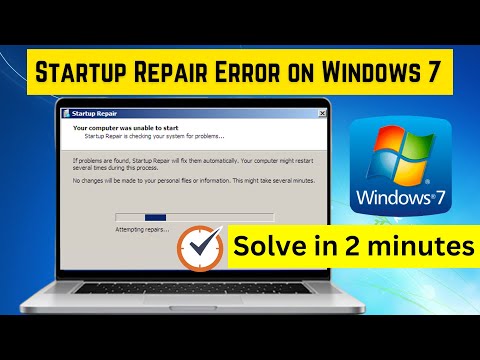 0:01:42
0:01:42
 0:05:43
0:05:43
 0:00:47
0:00:47
 0:09:40
0:09:40
 0:03:35
0:03:35
 0:02:37
0:02:37
 0:01:47
0:01:47
 0:01:55
0:01:55
 0:00:23
0:00:23
 0:00:31
0:00:31
 0:00:21
0:00:21
 0:00:15
0:00:15
 0:00:16
0:00:16
 0:00:21
0:00:21
 0:10:02
0:10:02
 0:02:14
0:02:14
 0:00:16
0:00:16
 0:03:05
0:03:05
 0:07:27
0:07:27