filmov
tv
Understanding Colour Management and Colorspaces

Показать описание
I discuss a variety of colour management concepts with photographer Tim Parkin. We cover colorspaces, colour conversions, calibration and general recommendations.
Tim Parkin is well known in the UK landscape photography community not just for his photography but for his technical understanding. Tim does a lot of film scanning for commercial clients and this involves some extremely complicated colour work. He's well qualified to talk us through all things Colour Management!
Tim Parkin is well known in the UK landscape photography community not just for his photography but for his technical understanding. Tim does a lot of film scanning for commercial clients and this involves some extremely complicated colour work. He's well qualified to talk us through all things Colour Management!
Understanding Colour Management and Colorspaces
Understanding Color Space And Color Profiles: A Comprehensive Guide
Watch these 25 mins to FULLY Understand Color Management [Beginners Guide]
Color Spaces: Explained from the Ground Up - Video Tech Explained
Color Space Transform - PRO COLORIST Explains
PRO Explains where you may be going wrong in just 10 minutes!
What is Color Management? | Digital Color
CoVid-2020 (04-14-A) - Color Theory, Color Spaces, And Color Management, A Three Part Series
My Secret Cinematic Color Grading (Using LUTs)
DaVinci Resolve Color Management MASTERCLASS - LUTs, CSTs, ACES or RCM - What you need to know
Resolve Color Management EASY - BEGINNERS in under 15 minutes.
Pro Colorist Explains: CSTs vs Resolve Color Management
Master Colors a Guide to Setting Up a Color Management Workflow
Mastering Color Management in DaVinci Resolve: Input, Working, and Output Color Spaces Explained.
Color Space vs. Color Gamut Explained through Real-World Examples
Color Management, Color spaces and Gamut
Colour Workflow and Colour Spaces Explained | Photography and Photo Editing
ICC Colour Profiles, AdobeRGB & sRGB, and 'Colour Management' on Windows. 'The Ni...
Color Management EXPLAINED: Get Amazing Colors In DaVinci Resolve In ONE Click
DaVinci Wide Gamut vs. ACES - Which Color Management is Right for You?
Color Management Basics
Colour Management explained
DaVinci Resolve Color Management Made Easy [ Color Space and Color Science Setup Tutorial ]
Colour Management on Linux!
Комментарии
 0:20:19
0:20:19
 0:17:23
0:17:23
 0:25:42
0:25:42
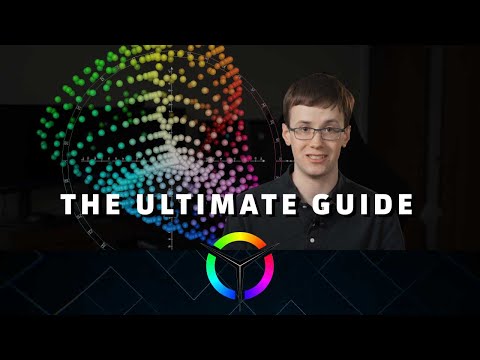 0:16:24
0:16:24
 0:11:46
0:11:46
 0:11:12
0:11:12
 0:05:44
0:05:44
 0:22:00
0:22:00
 0:14:01
0:14:01
 0:23:57
0:23:57
 0:15:09
0:15:09
 0:07:51
0:07:51
 0:22:58
0:22:58
 0:06:59
0:06:59
 0:11:09
0:11:09
 0:16:36
0:16:36
 0:09:19
0:09:19
 0:11:47
0:11:47
 0:09:52
0:09:52
 0:00:46
0:00:46
 0:13:42
0:13:42
 0:15:00
0:15:00
 0:08:05
0:08:05
 0:01:00
0:01:00