filmov
tv
How to auto populate other cells when selecting values in Excel?

Показать описание
Let’s say you have created a drop down list based on values in range A2:A8. When selecting value in the drop down list, you want the corresponding values in range B2:B8 to be automatically populated in a specific cell. For example, when you select Natalia from the drop down, the corresponding score 40 will be populated in E2 as the below screenshot shown. This tutorial provides two methods to help you solve the problem.
You can follow the step-by-step guide via the following hyperlink:
You can follow the step-by-step guide via the following hyperlink:
 0:08:04
0:08:04
 0:00:15
0:00:15
 0:07:07
0:07:07
 0:01:14
0:01:14
 0:03:31
0:03:31
 0:01:41
0:01:41
 0:10:12
0:10:12
 0:00:18
0:00:18
 0:01:45
0:01:45
 0:07:41
0:07:41
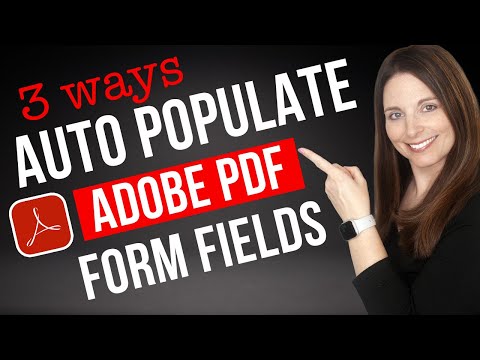 0:06:28
0:06:28
 0:01:26
0:01:26
 0:00:25
0:00:25
 0:04:32
0:04:32
 0:01:19
0:01:19
 0:00:15
0:00:15
 0:00:15
0:00:15
 0:00:19
0:00:19
 0:00:13
0:00:13
 0:17:57
0:17:57
 0:00:40
0:00:40
 0:01:03
0:01:03
 0:00:15
0:00:15
 0:00:41
0:00:41