filmov
tv
How to Change your Password on Genshin Impact account

Показать описание
If you are wondering "How to change your password on Genshin Impact Account", this video is for you.
The steps are as followed:
2. Once the web page loads tap on " Genshin Impact" once you enter another page , go to your right hand side and there on top there is a dialogue box "Official Sites" tap on it.
3. Now that you're inside your account go to the right hand side on top , your "Username or Email " will be displayed tap on it.
4 Under "Username or Email" there are two options:
* Account &
* Logout
5. Tap on "Account" next ,as your inside "Account information".
6. Go to your right hand side and there are list of options such as:
* Account Management
* Account Information
* Account Security Settings
* Login Devices
7. Tap on "Account Security Settings, Under this there are list of Information.
8. Tap on " Change Password", on your right hand side in the corner the is a dialogue box '' Switch " tap on it.
9. Next you need to enter a "Verification code " that is send through email.
10 Solve the puzzle or select the image in order and enter the verification code .
11. After you enter a verification code you will be ask to " Set New Password".
12. Enter your " New Password " & renter your "New Password " to conform it.
13.As you're done entering your "New Password" tap on " Confirm" and now that your new password has been changed.
14 Now go back to Login option and now login your account bye entering a "New password",
This is how you can change or reset your Genshin Impact's Password.
The steps are as followed:
2. Once the web page loads tap on " Genshin Impact" once you enter another page , go to your right hand side and there on top there is a dialogue box "Official Sites" tap on it.
3. Now that you're inside your account go to the right hand side on top , your "Username or Email " will be displayed tap on it.
4 Under "Username or Email" there are two options:
* Account &
* Logout
5. Tap on "Account" next ,as your inside "Account information".
6. Go to your right hand side and there are list of options such as:
* Account Management
* Account Information
* Account Security Settings
* Login Devices
7. Tap on "Account Security Settings, Under this there are list of Information.
8. Tap on " Change Password", on your right hand side in the corner the is a dialogue box '' Switch " tap on it.
9. Next you need to enter a "Verification code " that is send through email.
10 Solve the puzzle or select the image in order and enter the verification code .
11. After you enter a verification code you will be ask to " Set New Password".
12. Enter your " New Password " & renter your "New Password " to conform it.
13.As you're done entering your "New Password" tap on " Confirm" and now that your new password has been changed.
14 Now go back to Login option and now login your account bye entering a "New password",
This is how you can change or reset your Genshin Impact's Password.
Комментарии
 0:01:07
0:01:07
 0:02:09
0:02:09
 0:00:18
0:00:18
 0:02:18
0:02:18
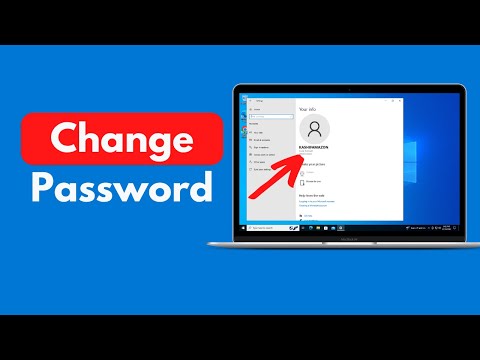 0:01:19
0:01:19
 0:02:24
0:02:24
 0:00:46
0:00:46
 0:02:00
0:02:00
 0:01:50
0:01:50
 0:00:17
0:00:17
 0:01:54
0:01:54
 0:01:19
0:01:19
 0:00:32
0:00:32
 0:03:31
0:03:31
 0:00:58
0:00:58
 0:03:02
0:03:02
 0:02:12
0:02:12
 0:01:15
0:01:15
 0:01:49
0:01:49
 0:02:38
0:02:38
 0:02:28
0:02:28
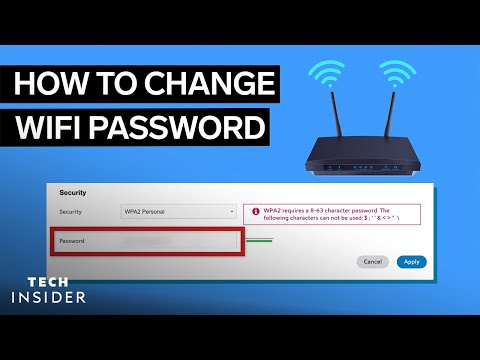 0:01:37
0:01:37
 0:01:57
0:01:57
 0:01:52
0:01:52