filmov
tv
Accessing the LMS Portal Using the Student Office 365 Account
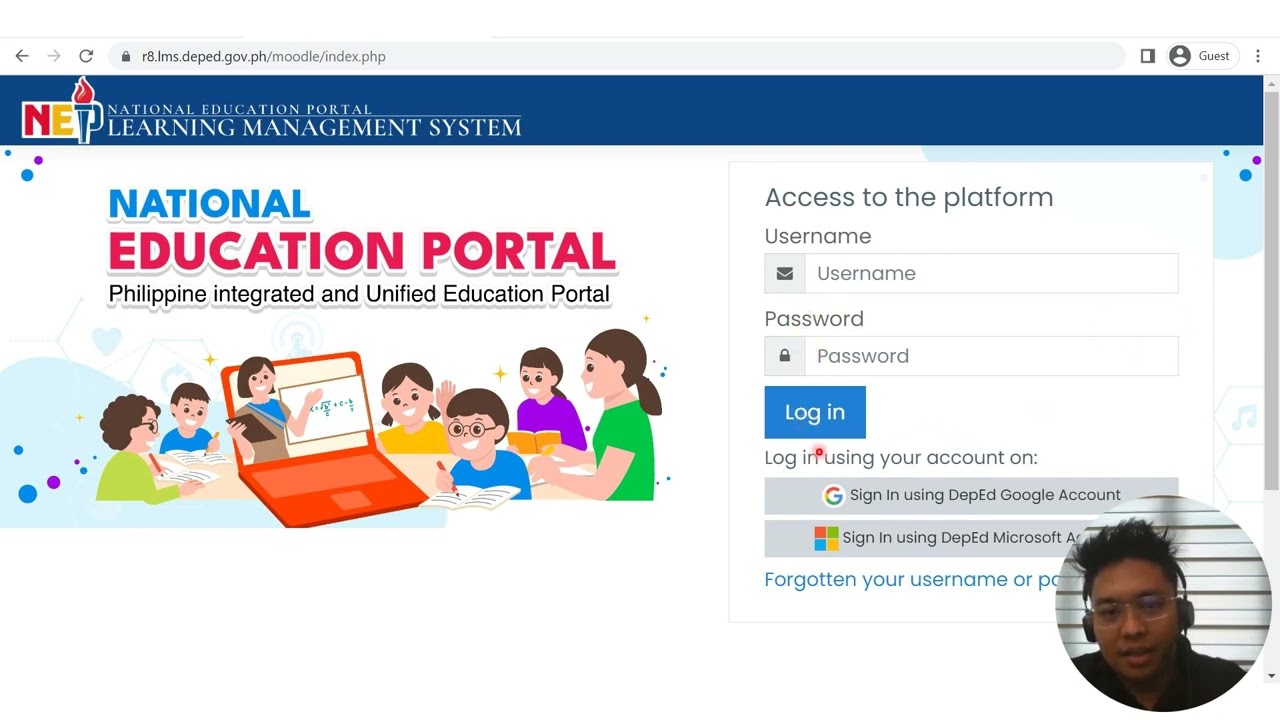
Показать описание
Accessing the LMS Portal Using the Student Office 365 Account
1. Open a new Browser (Edge, Chrome, etc)
3. Login using your Student Office 365 Account Credentials
4. Open another Tab in the same browser
6. Login by selecting the “Sign in using DepEd Microsoft App” option
7. Grant and Accept the needed Permission Request
8. Update your profile by providing the necessary information in your LMS
9. Make sure to click the “Update Profile” button at the end of the Profile Information
10. In the Left Navigation Bar, select the “Site Home” menu
11. Select the “National Learning Camp” category under “Course Categories”
12. Choose your appropriate Grade Level Assessment between the options NLC Assessment Test for Grade 7 and NLC Assessment for Grade 8.
13. Click Access
14. After doing this, you may log out from your LMS account and wait for your scheduled NLC Assessment.
15. Study well.
1. Open a new Browser (Edge, Chrome, etc)
3. Login using your Student Office 365 Account Credentials
4. Open another Tab in the same browser
6. Login by selecting the “Sign in using DepEd Microsoft App” option
7. Grant and Accept the needed Permission Request
8. Update your profile by providing the necessary information in your LMS
9. Make sure to click the “Update Profile” button at the end of the Profile Information
10. In the Left Navigation Bar, select the “Site Home” menu
11. Select the “National Learning Camp” category under “Course Categories”
12. Choose your appropriate Grade Level Assessment between the options NLC Assessment Test for Grade 7 and NLC Assessment for Grade 8.
13. Click Access
14. After doing this, you may log out from your LMS account and wait for your scheduled NLC Assessment.
15. Study well.
Accessing the LMS Portal Using the Student Office 365 Account
MATATAG E-Textbooks, How to access in DepEd LMS Portal
How to access LMS PORTAL By students|Students must watch video link in the description to access.
How to login an LMS portal
How to Access LMS portal
How to Login LMS Account? Sign In to your LMS Account | LMS Portal Login
How to get Access to Courses on LMS portal using promo code
How to access the LMS
Course Demo & Placement Journey - Embedded Systems | 21st Nov 2024
How to access LMS Account (E-Learning Portal)? | Henry Harvin Tutorials | @henryharvin
How to Use a Learning Management System (LMS)
How to Login to your LMS Account for the First time@itsupportfromuniversityofg4479
aiou cms and lms account||aiou cms id||aiou lms id||aiou
Mymurdoch Login @ Easy Access Murdoch.edu.au LMS Learning
What is LMS [Learning Management System]?
Accessing the LMS Portal
ACLC Mandaue: How to access LMS or AMA OED/Online Education.
How to login into LMS PORTAL
How to create LMS account (Learning Management System) - Academor !!
How to Access the LMS Course on NUST Policies
LMS #10: Allow Student Registration/Enroll - WordPress Tutor LMS 2024
REvia step by step guide to login and access the LMS
How to Access the LMS 2021
How to Use LMS | SFDCGYM | Life Time LMS Access
Комментарии
 0:07:32
0:07:32
 0:02:47
0:02:47
 0:05:30
0:05:30
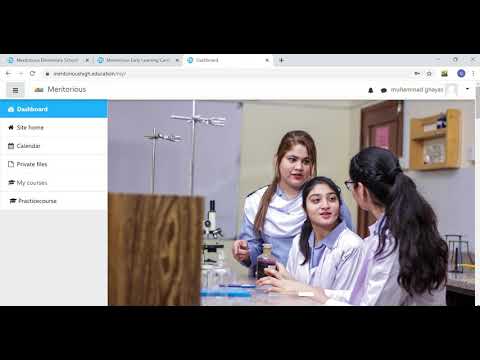 0:05:48
0:05:48
 0:06:44
0:06:44
 0:01:43
0:01:43
 0:01:05
0:01:05
 0:02:04
0:02:04
 1:18:22
1:18:22
 0:01:32
0:01:32
 0:21:18
0:21:18
 0:01:03
0:01:03
 0:12:12
0:12:12
 0:01:15
0:01:15
 0:02:04
0:02:04
 0:01:14
0:01:14
 0:15:31
0:15:31
 0:03:45
0:03:45
 0:00:48
0:00:48
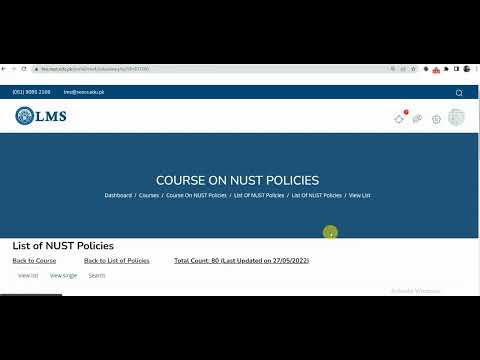 0:01:32
0:01:32
 0:00:37
0:00:37
 0:04:28
0:04:28
 0:07:26
0:07:26
 0:02:01
0:02:01