filmov
tv
NO PC - Unlock Google Account FRP Bypass - Samsung Galaxy Note 8
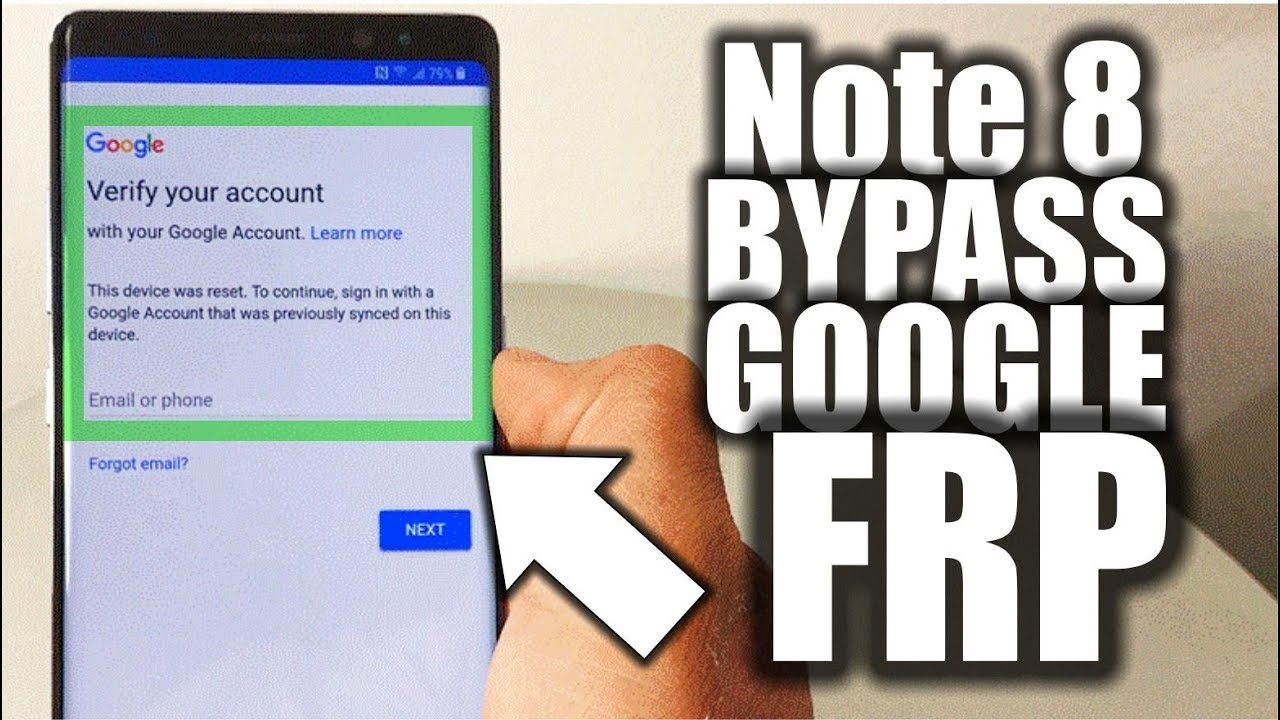
Показать описание
In this video tutorial I show you how to bypass factory reset protection FRP on the Samsung Galaxy Note 8, but this method will also work for most Samsung Galaxy phones (Android 5.1.1 and 6.0 and 7.0 and 8.1.1). Use this method, if you get the message:"This device was reset. To continue, sign in with a Google Account that was previously synced on this device." . . .
This method is 100% free
This method works on all models:
Samsung NOTE 7
Samsung NOTE 8
Samsung Galaxy S7
Samsung Galaxy S8
Samsung Galaxy S9
Samsung J7
Samsung J5
Samsung J6
Samsung J2
Samsung C9
Samsung C7
Samsung C9 PRO
Samsung C7PRO
Samsung J7 MAX
Samsung ON MAX
Samsung ON 8
Samsung A8
Samsung J2PRO
How to Make Extra $1080 a Week:
Things I use in this video
This method is 100% free
This method works on all models:
Samsung NOTE 7
Samsung NOTE 8
Samsung Galaxy S7
Samsung Galaxy S8
Samsung Galaxy S9
Samsung J7
Samsung J5
Samsung J6
Samsung J2
Samsung C9
Samsung C7
Samsung C9 PRO
Samsung C7PRO
Samsung J7 MAX
Samsung ON MAX
Samsung ON 8
Samsung A8
Samsung J2PRO
How to Make Extra $1080 a Week:
Things I use in this video
NO PC - Unlock Google Account FRP Bypass - Samsung Galaxy Note 8
Unlock /Bypass Google Account Samsung Lock (FRP) - Samsung Galaxy A04/A04s Free Tool - One Click
Neon Ray Frp Bypass Without PC Unlock Google Account Lock easy!!!
Samsung A8/A8 Plus (2018) ANDROID 9 GOOGLE ACCOUNT/FRP UNLOCK |Without PC
FRP Bypass Without PC (Unlock from Any Device)
Hisense U40 2020 Android 10 Remove Google Unlock Hisense U40 / FRP Bypass Google Account NO PC 2021
How to Unlock A Google Locked Phone | Bypass FRP | 100% Worked in 2024
Without PC : All Samsung Android 11 FRP Bypass 2023 | Google Account Unlock/Bypass | FRP Lock Remove
Itel A70 (A665L) FRP Bypass Android 13 Without Pc | Google Account Unlock 2025 New Update
Galaxy A10e (SM-A102U) Android 9 FRP Unlock/Google Account Bypass - NO PC - NO SIM PIN
All SAMSUNG FRP BYPASS 2025 ANDROID 11-12-13-14 Latest Security || No Need Talk-back - No Need PC
TECNO K7 frp UNLOCK Google account verification lock WITHOUT PC | method III
Samsung A04 Frp Bypass Without Pc || Samsung a04 unlock google account lock 2023||
SAMSUNG Galaxy Grand Prime FRP Bypass SM-G531 Google Account Unlock No Pc
ALL ITEL PHONE FRP BYPASS & GOOGLE ACCOUNT UNLOCK | Android 6 | 7 | 8 | 9 Without PC |
All Redmi/Poco/Xiaomi Miui 13 Google Account Bypass 2022 Unlock Frp Without Pc/Without Gmail
Tecno POP 2F FRP Unlock Tecno B1c Google Lock FRP NO PC
Samsung A02 FRP Bypass Without PC | Android 11/12 Google FRP Unlock
Mobicel force frp bypass/2023/how to unlock google account on any android
Samsung A20/A20S Frp Bypass 2023 | Samsung SM-A207F/DS FRP Unlock | Google Account Remove Without PC
Samsung S9 Plus Frp Unlock/Bypass Google Account ANDROID 10 Without Pin Lock Sim 2020
MOTOROLA Moto G Pure Bypass Google Account Verification / Unlock FRP / Skip Google Lock
All Sony Xperia Frp Unlock | frp bypass Without PC 2023
All Huawei FRP Unlock 2020/Huawei Google Account Bypass Android/EMUI 10.0./NO SIM DATA/New Method ||
Комментарии
 0:07:58
0:07:58
 0:03:11
0:03:11
 0:06:30
0:06:30
 0:06:04
0:06:04
 0:06:09
0:06:09
 0:06:53
0:06:53
 0:02:57
0:02:57
 0:06:05
0:06:05
 0:08:01
0:08:01
 0:10:56
0:10:56
 0:10:29
0:10:29
 0:07:44
0:07:44
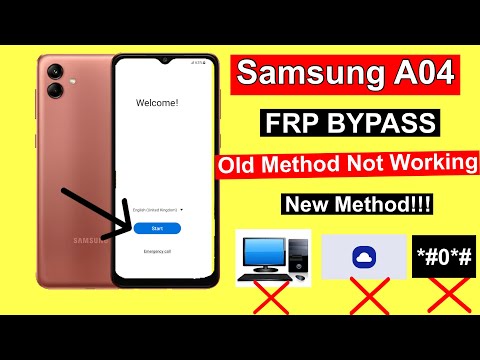 0:10:46
0:10:46
 0:08:27
0:08:27
 0:08:14
0:08:14
 0:06:45
0:06:45
 0:09:42
0:09:42
 0:11:20
0:11:20
 0:06:15
0:06:15
 0:05:17
0:05:17
 0:06:13
0:06:13
 0:13:20
0:13:20
 0:09:01
0:09:01
 0:05:11
0:05:11