filmov
tv
LOWER THIRDS with PROPRESENTER 7 + ATEM MINI PRO

Показать описание
Adding lower thirds to your church's livestream using ProPresenter integrated with an ATEM mini pro has been a very popular method to enhancing the way your services look online!
#churchtech #technology #propresenter #atemminipro #companion #ministry #livestream #live #stream #streaming #setup #church #youtubeshorts
0:00 Intro
0:22 Screen Configuration
1:37 Creating looks
2:37 Creating a theme
5:31 Applying theme to look
8:26 ATEM setup
9:49 Final Result
#churchtech #technology #propresenter #atemminipro #companion #ministry #livestream #live #stream #streaming #setup #church #youtubeshorts
0:00 Intro
0:22 Screen Configuration
1:37 Creating looks
2:37 Creating a theme
5:31 Applying theme to look
8:26 ATEM setup
9:49 Final Result
How to Build a LOWER THIRD in ProPresenter 7
Automatic Lower Thirds
LOWER THIRDS with PROPRESENTER 7 + ATEM MINI PRO
Custom Lower Thirds | ProPresenter 7 | Bible and Scripture Reference
ATEM + ProPresenter: 4 Options for Lower Thirds
10 MORE Free Animated Title Nameplates for Pro7
How To Use ProPresenter in OBS + Lower Thirds
How To Use NDI Lower Thirds with Pro Presenter 7 & OBS
EASILY Add Lyrics to your Church Livestream | Lower Thirds with ProPresenter and ATEM Switcher
How do I get lower thirds or lyrics on my stream using BlackMagic ATEM Mini Pro and ProPresenter
Graphics to the ATEM Mini with ProPresenter 7 | Chroma, Key/ Fill over HDMI
HOW TO ADD LOWER THIRDS WITH PROPRESENTER AND THE ATEM MINI | Complete Setup In Under 9 Minutes
FREE Animated Name Plate Templates for Pro Presenter 7
How to Add a Textured Edge to Your Lyrics - Perfect for Lower Thirds
ProPresenter 7: Creating Lower Third Slides for Livestreams
ProPresenter Tutorial: How to do lower thirds on a secondary screen
How We Setup Sermon Slides & Lower Thirds in Propresenter 7 for Sunday Mornings | Lifepointe Chu...
LIVE STREAMING 🔴 PERFECT full screen and lower thirds SERMON SLIDES Tutorial | ProPresenter 7
Sending Lower Thirds from Pro Presenter to Ecamm
SE-4000 Tutorial 3: How to Use ProPresenter and Lower Thirds
PROPRESENTER 7 & LOWER THIRDS: Getting the Most Out of Looks & Actions
Sling Studio & ProPresenter Lower Thirds
ProPresenter 7: Using Props as Lower Thirds Triggers
This is Scrolling Text With ProPresenter
Комментарии
 0:02:52
0:02:52
 0:08:46
0:08:46
 0:10:35
0:10:35
 0:14:36
0:14:36
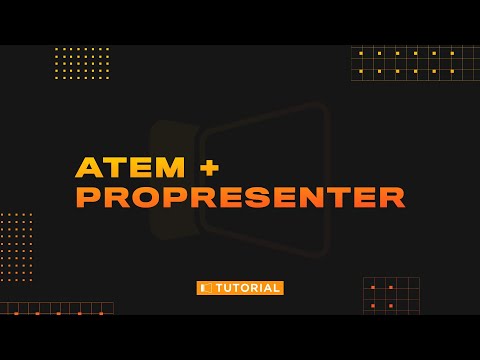 0:19:51
0:19:51
 0:06:15
0:06:15
 0:07:30
0:07:30
 0:11:06
0:11:06
 0:07:20
0:07:20
 0:13:00
0:13:00
 0:14:45
0:14:45
 0:09:11
0:09:11
 0:09:34
0:09:34
 0:03:35
0:03:35
 0:05:32
0:05:32
 0:14:04
0:14:04
 0:10:09
0:10:09
 0:14:16
0:14:16
 0:03:41
0:03:41
 0:07:02
0:07:02
 0:28:47
0:28:47
 0:11:34
0:11:34
 0:20:40
0:20:40
 0:00:47
0:00:47