filmov
tv
More complex morph experiment with Blender 3.0

Показать описание
How I created this more complex Morph.
I have seen simple morphs using Morphle with Suzanne (Monkey) turned into a ball but I wondered whether you could create more complex morphs, like with animals and human faces. Turns out you can.
Firstly I shrinkwrapped the calf to the face. Better to go from the most complex to the less complex.
Of course I had to resize this mesh to fit the whole surface of the face while in shrinkwrap mode and so the result was a mess. It certainly wasn’t a face. But at least I ended up with the same number of vertices as the calf and a basic shape.
Applying the shrinkwrapped mesh, I then went into edit mode. I used Smooth Vertices under the Vertex Menu to smooth it out 4 times. You can set this on the menu at bottom left once you smooth it once.
I then shrinkwrapped the shrinkwrapped mesh to the face again and repeated the process above, sizing it slightly to get a better image.
I kept shrinkwapping the shrinkwrapped image to the face, edit mode, smoothing the vertices and each time I got a better shrinkwrap of the face. I finally got a reasonably suitable image. I guess I could have continued to get an even better face with all the bovine vertices, but this was just an experiment and I was satisfied.
Using Morphle, the addon, to simplify the shape keys, I got 3 basic images. In edit mode you can shape each shape key figure further. I used the proportional editing tool. In edit mode you can also move each shape key figure to a different spot.
Colours are fairly basic. I could have used Image textures and a colour mix node. That would have meant a lot of adjusting and that wasn’t the point of the experiment.
I have seen simple morphs using Morphle with Suzanne (Monkey) turned into a ball but I wondered whether you could create more complex morphs, like with animals and human faces. Turns out you can.
Firstly I shrinkwrapped the calf to the face. Better to go from the most complex to the less complex.
Of course I had to resize this mesh to fit the whole surface of the face while in shrinkwrap mode and so the result was a mess. It certainly wasn’t a face. But at least I ended up with the same number of vertices as the calf and a basic shape.
Applying the shrinkwrapped mesh, I then went into edit mode. I used Smooth Vertices under the Vertex Menu to smooth it out 4 times. You can set this on the menu at bottom left once you smooth it once.
I then shrinkwrapped the shrinkwrapped mesh to the face again and repeated the process above, sizing it slightly to get a better image.
I kept shrinkwapping the shrinkwrapped image to the face, edit mode, smoothing the vertices and each time I got a better shrinkwrap of the face. I finally got a reasonably suitable image. I guess I could have continued to get an even better face with all the bovine vertices, but this was just an experiment and I was satisfied.
Using Morphle, the addon, to simplify the shape keys, I got 3 basic images. In edit mode you can shape each shape key figure further. I used the proportional editing tool. In edit mode you can also move each shape key figure to a different spot.
Colours are fairly basic. I could have used Image textures and a colour mix node. That would have meant a lot of adjusting and that wasn’t the point of the experiment.
Комментарии
 0:00:24
0:00:24
 0:00:12
0:00:12
 0:00:24
0:00:24
 0:01:02
0:01:02
 0:00:13
0:00:13
 0:00:11
0:00:11
 0:00:04
0:00:04
 0:00:09
0:00:09
 0:00:07
0:00:07
 0:00:17
0:00:17
 0:00:11
0:00:11
 0:00:11
0:00:11
 0:00:06
0:00:06
 0:00:09
0:00:09
 0:01:00
0:01:00
 0:02:07
0:02:07
 0:02:25
0:02:25
 0:05:37
0:05:37
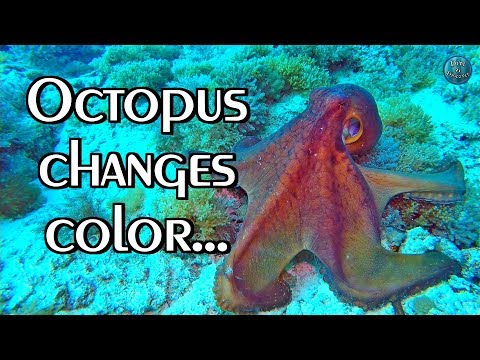 0:01:47
0:01:47
 0:12:28
0:12:28
 0:00:12
0:00:12
 0:00:24
0:00:24
 0:00:20
0:00:20
 0:04:11
0:04:11