filmov
tv
What to Do if a Program Won’t Start or Install and Why It Happens

Показать описание
In this video, we will show you what to do if:
• An antivirus blocks the program
• The program is blocked by Windows SmartScreen
• The program is blocked by your browser security system
• The program doesn’t start but this process is represented in the Task Manager
• You need administrator rights to run a program
• The program can’t start because of compatibility issues
• A Net Framework component is missing
• A Microsoft Visual C++ component is missing
• An up-to-date DirectX is missing
• The program or game can’t start because a DLL file is missing
However, before you do it, please remember that you choose to run blocked applications at your own risk. They may damage your data or your system.
If your antivirus blocks a program while it is downloaded, installed or started, and doesn’t let it work properly, there is nothing to be afraid of, it’s OK. Often, a program containing no virus still makes the antivirus react and block it.
The program can also be blocked by your browser security system.
If you don’t see any NET Framework items among Windows features, you can also install them on your own. They can be downloaded from the developer’s website.
• An antivirus blocks the program
• The program is blocked by Windows SmartScreen
• The program is blocked by your browser security system
• The program doesn’t start but this process is represented in the Task Manager
• You need administrator rights to run a program
• The program can’t start because of compatibility issues
• A Net Framework component is missing
• A Microsoft Visual C++ component is missing
• An up-to-date DirectX is missing
• The program or game can’t start because a DLL file is missing
However, before you do it, please remember that you choose to run blocked applications at your own risk. They may damage your data or your system.
If your antivirus blocks a program while it is downloaded, installed or started, and doesn’t let it work properly, there is nothing to be afraid of, it’s OK. Often, a program containing no virus still makes the antivirus react and block it.
The program can also be blocked by your browser security system.
If you don’t see any NET Framework items among Windows features, you can also install them on your own. They can be downloaded from the developer’s website.
Комментарии
 0:00:29
0:00:29
 0:00:20
0:00:20
 0:00:25
0:00:25
 0:00:22
0:00:22
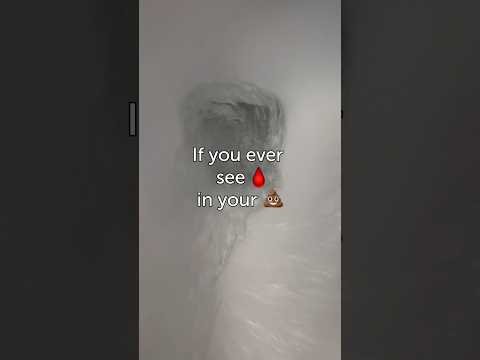 0:00:15
0:00:15
 0:03:32
0:03:32
 0:00:32
0:00:32
 0:00:48
0:00:48
 0:00:20
0:00:20
 0:03:56
0:03:56
 0:00:27
0:00:27
 0:01:47
0:01:47
 0:00:13
0:00:13
 0:05:59
0:05:59
 0:00:18
0:00:18
 0:00:50
0:00:50
 0:00:23
0:00:23
 0:00:19
0:00:19
 0:00:37
0:00:37
 0:07:33
0:07:33
 0:00:06
0:00:06
 0:01:58
0:01:58
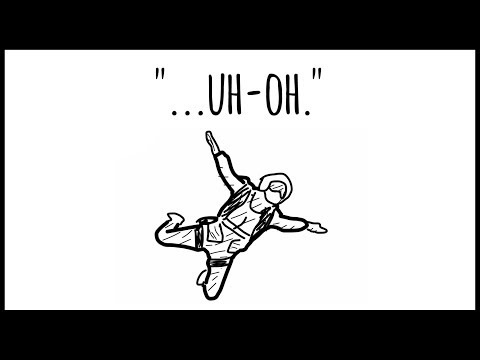 0:04:09
0:04:09
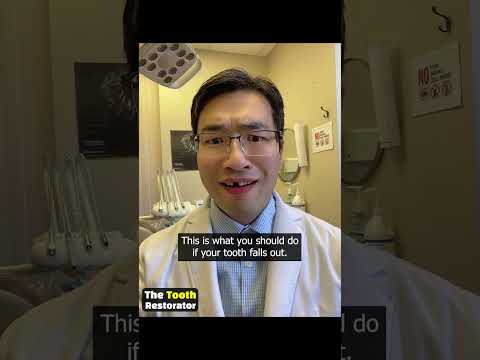 0:00:40
0:00:40