filmov
tv
An Introduction to JavaScript Event Listeners for Web Designers

Показать описание
If you’re a web designer who’s yet to step into the world of JavaScript, or you’re just starting in front-end development, this video is the perfect way to begin. It will explain a couple of really useful concepts, very easily, which you’ll be able to use right away and will get you out of the JavaScript starting blocks.
Event listeners are among the most frequently used JavaScript structures in web design. They allow us to add interactive functionality to HTML elements by “listening” to different events that take place on the page, such as when the user clicks a button, presses a key, or when an element loads.
When an event happens, we can execute something.
The most common events you might “listen out for” are load, click, touchstart, mouseover, keydown. You can check out all the DOM events in MDN's Event Reference guide.
By following this guide, you’ll learn how to create a JavaScript event listener in three different ways:
• HTML’s global onevent attributes
• jQuery’s event method
• The DOM API’s addEventListener() method
Finally, we’ll have look at how to create a basic reveal-hide functionality using a click event listener.
- - - - - - - - - - - - - - - - - - - - - - - - - - - - - - - - - - - - - - -
Envato Tuts+
Envato Elements
All the creative assets you need under one subscription. Customize your project by adding unique photos, fonts, graphics, and themes.
- - - - - - - - - - - - - - - - - - - - - - - - - - - - - - - - - - - - - - -
Комментарии
 0:17:36
0:17:36
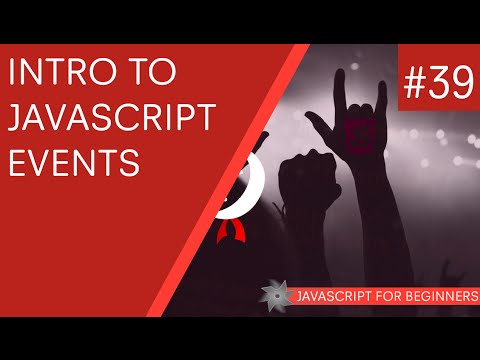 0:08:30
0:08:30
 0:18:03
0:18:03
 0:22:07
0:22:07
 0:09:52
0:09:52
 0:02:36
0:02:36
 0:31:27
0:31:27
 0:48:17
0:48:17
 0:11:20
0:11:20
 0:09:42
0:09:42
 0:01:59
0:01:59
 0:11:46
0:11:46
 0:06:58
0:06:58
 2:41:21
2:41:21
 0:07:48
0:07:48
 0:09:18
0:09:18
 0:02:29
0:02:29
 0:06:08
0:06:08
 0:10:54
0:10:54
 0:08:50
0:08:50
 0:24:44
0:24:44
 0:06:13
0:06:13
 1:06:56
1:06:56
 0:05:50
0:05:50