filmov
tv
Here's The Best PS5 Video Output Settings

Показать описание
Here's the BEST Video Output Settings for PS5! Use this PlayStation 5 setting to boost performance and make games look amazing.. I found the perfect for PS5 settings! Here's how to improve your PS5 EASY with these settings that I use on my very own PlayStation 5. I show you step-by-step what settings to use for PS5 and how to get the BEST picture quality and performance! Try for yourself and see..
Here's the PS5 Sony Gaming TV that I recommend you get!
As an associate, I may earn from qualifying purchases.
Thanks for watching! for MORE tips & tricks for your PlayStation 5 console, remember to SUBSCRIBE for the best PS5 videos.
Here's the PS5 Sony Gaming TV that I recommend you get!
As an associate, I may earn from qualifying purchases.
Thanks for watching! for MORE tips & tricks for your PlayStation 5 console, remember to SUBSCRIBE for the best PS5 videos.
Here's The Best PS5 Video Output Settings
You've Been Doing PS5 [Adjust HDR] Wrong... Here's How to Get the Best Settings
The Best PS5 Output Settings?
What's the best PlayStation game of all time?🔥 #Gaming #PS5 #playstation
Here's how fast the PS5 really is..
when the PS5 aim assist is too strong... 😂 #shorts
My New PS5 Digital Edition
The Best PS5 Video Settings | Common PS5 problems you need to fix
Every PS5 Controller - Which is BEST?
Top 5 best free games on PS5
PS5 Users, ENABLE THIS SETTING NOW!
Easy Way To Customize Your PS5
This costs MORE than a PS5! 🤯
Nintendo Switch vs PS5 Graphics in Fortnite!
PS5 Users, DO THIS NOW!
Sony finally puts an end to PS5 Scalpers!
NEW PS5: Unboxing and setting up the Digital Edition -India
iPad: Gaming on your iPad with a PS5 controller 🎮
The PS5 Update we Needed!
The PS5 Smart Phone!
The PS5 Pro Controller
This cheap PS5 upgrade is worth it
Here’s Johnny! 😳
How to get 0 Ping in Fortnite on PS5 in 2025!
Комментарии
 0:02:50
0:02:50
 0:19:00
0:19:00
 0:00:39
0:00:39
 0:00:15
0:00:15
 0:01:32
0:01:32
 0:00:18
0:00:18
 0:00:15
0:00:15
 0:10:03
0:10:03
 0:00:23
0:00:23
 0:00:23
0:00:23
 0:00:15
0:00:15
 0:00:28
0:00:28
 0:00:26
0:00:26
 0:00:18
0:00:18
 0:00:12
0:00:12
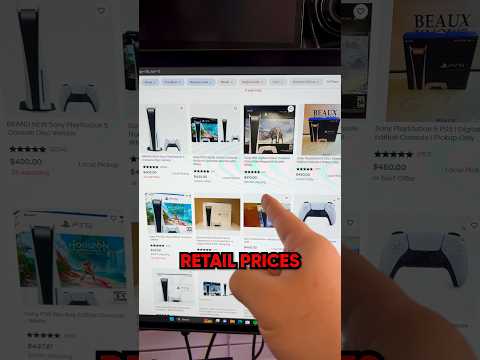 0:00:44
0:00:44
 0:00:20
0:00:20
 0:00:23
0:00:23
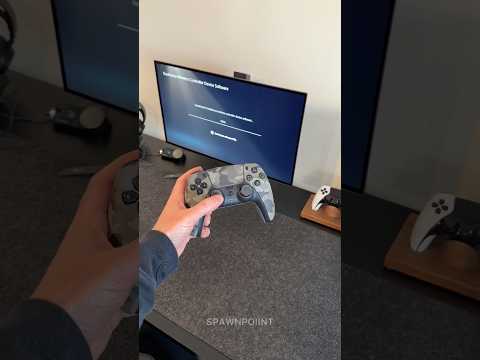 0:00:24
0:00:24
 0:00:23
0:00:23
 0:00:31
0:00:31
 0:00:26
0:00:26
 0:00:06
0:00:06
 0:00:19
0:00:19