filmov
tv
Introduction to Phrase TMS for linguists

Показать описание
Are you new to Phrase TMS or looking for a refresher on how to best use it? Join our solution architects as they gently walk you through the platform and answer any questions you might have.
They cover:
00:00-00:44 Welcome & Introduction
00:44-01:42 Logging in
01:42-03:18 Settings (Changing language of UI, Changing language of UI, Spellchecker user dictionary, Time zone and deadlines,Two factor auth)
03:18-04:13 Projects page and filtering
04:13-06:46 Project (Analysis, Quotes, TMs/TBs/Reference material)
06:46-09:20 Jobs page and Accepting/Declining/Completing/Rejecting jobs
09:20-10:02 Web vs Desktop editor
10:02-11:30 Editor vie (UI introduction, Segments)
11:30-13:13 Termbase entries, how to edit and add new ones
13:13-15:08 TM scores
15:08-15:41 Repetitions
15:41-17:03 ICU Plurals
17:03-19:27 Tags
19:27-21:11 Filtering text, Find and replace
21:11-22:22 Splitting and joining segments
22:22-22:48 CAT pane
22:48-23:11 Search Pane
23:11-25:49 QA pane (types of errors, ignoring errors)
25:49-26:28 Changes pane
26:28-27:20 More Pane
27:20-31:23 Comments, Tagging users, Bulk comments
31:23-36:19 LQA (language quality assessment)
36:19-36:43 Keyboard shortcuts
36:43- Completing a job
40:15-41:12 “Help” dropdown & support center articles
41:12-43:18 Filing a bug ticket
43:18 Q&A
They cover:
00:00-00:44 Welcome & Introduction
00:44-01:42 Logging in
01:42-03:18 Settings (Changing language of UI, Changing language of UI, Spellchecker user dictionary, Time zone and deadlines,Two factor auth)
03:18-04:13 Projects page and filtering
04:13-06:46 Project (Analysis, Quotes, TMs/TBs/Reference material)
06:46-09:20 Jobs page and Accepting/Declining/Completing/Rejecting jobs
09:20-10:02 Web vs Desktop editor
10:02-11:30 Editor vie (UI introduction, Segments)
11:30-13:13 Termbase entries, how to edit and add new ones
13:13-15:08 TM scores
15:08-15:41 Repetitions
15:41-17:03 ICU Plurals
17:03-19:27 Tags
19:27-21:11 Filtering text, Find and replace
21:11-22:22 Splitting and joining segments
22:22-22:48 CAT pane
22:48-23:11 Search Pane
23:11-25:49 QA pane (types of errors, ignoring errors)
25:49-26:28 Changes pane
26:28-27:20 More Pane
27:20-31:23 Comments, Tagging users, Bulk comments
31:23-36:19 LQA (language quality assessment)
36:19-36:43 Keyboard shortcuts
36:43- Completing a job
40:15-41:12 “Help” dropdown & support center articles
41:12-43:18 Filing a bug ticket
43:18 Q&A
 0:55:57
0:55:57
 0:50:06
0:50:06
 0:59:50
0:59:50
 0:42:37
0:42:37
 0:53:49
0:53:49
 0:54:04
0:54:04
 0:02:55
0:02:55
 0:08:15
0:08:15
 0:48:54
0:48:54
 0:01:49
0:01:49
 0:44:21
0:44:21
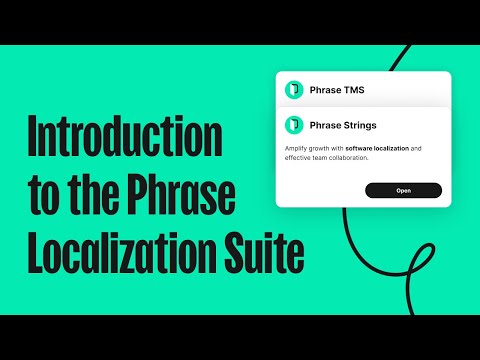 0:15:44
0:15:44
 0:37:08
0:37:08
 0:06:07
0:06:07
 0:53:12
0:53:12
 0:36:34
0:36:34
 0:03:09
0:03:09
 0:46:23
0:46:23
 0:01:40
0:01:40
 0:04:53
0:04:53
 0:34:17
0:34:17
 0:31:26
0:31:26
 0:01:05
0:01:05
 0:04:44
0:04:44