filmov
tv
OBS News Overlay - AMAZING Text Scroll Effects & System Time

Показать описание
- - - - - - - - - - SHOW LINKS - - - - - - - - - - -
★★★★★★★★★★★★★★★★★★★★★★★★★★★★★★★★★★★★★★★★★
WAIT TILL YOU SEE THESE KILLER FREE ANIMATED SUBSCRIBE BUTTONS.
I spent five long days learning how to make subscribe buttons in Blender.
The animations are KILLER, and I made 10 of them for you COMMERCIAL FREE.
★★★★★★★★★★★★★★★★★★★★★★★★★★★★★★★★★★★★★★★★★
MORE HELP ON WAYS TO SCROLL TEXT FOR SCRIPTURE, VERSE, LYRICS, & MORE
____________________________________________________________
Using The Move Transition Plugin - BENEFIT - You Control The Movement
‾‾‾‾‾‾‾‾‾‾‾‾‾‾‾‾‾‾‾‾‾‾‾‾‾‾‾‾‾‾‾‾‾‾‾‾‾‾‾‾‾‾‾‾‾‾‾‾‾‾‾‾‾‾‾‾‾‾‾‾‾‾‾‾‾‾‾‾‾‾‾‾‾‾‾‾‾‾‾‾‾‾‾‾‾‾‾‾‾‾‾‾‾‾‾‾‾
Lyrics With The Move Transition OBS Plugin - Download & Install Instructions
How to Setup The Source While Inside OBS Studio
Setting Up The Text Movement
Setting Up The Hotkeys So You're In Control
Testing To Make Sure The Hotkeys Work
The Move Transition Plugin is Scott's favorite. Not only can it provide amazing transitions but it also is a music visualizer. Click below to learn more
____________________________________________________________
Using Google Slides - BENEFIT - Ease of Use & Cool Animations
‾‾‾‾‾‾‾‾‾‾‾‾‾‾‾‾‾‾‾‾‾‾‾‾‾‾‾‾‾‾‾‾‾‾‾‾‾‾‾‾‾‾‾‾‾‾‾‾‾‾‾‾‾‾‾‾‾‾‾‾‾‾‾‾‾‾‾‾‾‾‾‾‾‾‾‾‾‾‾‾‾‾‾‾‾‾‾‾‾‾‾‾‾‾‾‾‾
Where To Find The Google Slides URL
Setting Global Background Color & Text Color
Setting Text Outline Color
Exploring The Cool Lyric Animations
Setting Up Scenes, Sources & Sound
Making the Google Slides Show Up In OBS Studio
Removing The Google Slides Background Color With Chroma Key Filter
Working Demo
_________________________________________________________________________
LUA Script Method - BENEFIT Line Breaks Not Needed, The Script Does It 4 You
‾‾‾‾‾‾‾‾‾‾‾‾‾‾‾‾‾‾‾‾‾‾‾‾‾‾‾‾‾‾‾‾‾‾‾‾‾‾‾‾‾‾‾‾‾‾‾‾‾‾‾‾‾‾‾‾‾‾‾‾‾‾‾‾‾‾‾‾‾‾‾‾‾‾‾‾‾‾‾‾‾‾‾‾‾‾‾‾‾‾‾‾‾‾‾‾‾‾‾‾‾‾‾‾‾‾‾‾‾‾‾‾‾‾‾‾‾‾‾
LUA Script Text Scroller Download & Installation
How The LUA Script Scrolls The Text
Adding The Lyrics To OBS Studio
SUBSCRIBE TO THE CHANNEL
#scottfichter #scottfichterobs #obsstudio
0:00 Intro
1:24 Tutorial chapter review
2:29 News Overlay Design Tips
3:47 The Importance of CODEPEN
6:45 Adding Scrollers to the overlay
8:26 Setup the vertical scroll with pause
15:29 Adding the system clock
1.2 - 11/19/21 changed
1.3 - 12/5/21
1.8 - 03/9/22
Комментарии
 0:19:13
0:19:13
 0:11:22
0:11:22
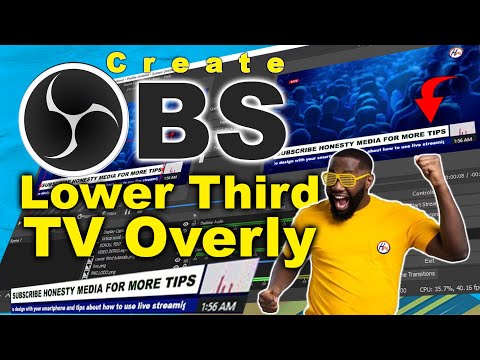 0:16:13
0:16:13
 0:11:54
0:11:54
 0:12:34
0:12:34
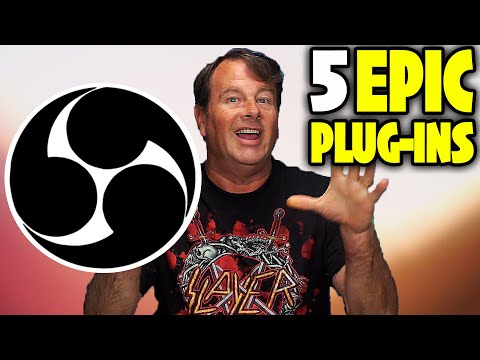 0:25:29
0:25:29
 0:08:30
0:08:30
 0:16:40
0:16:40
 0:07:06
0:07:06
 0:12:11
0:12:11
 0:00:40
0:00:40
 0:16:53
0:16:53
 0:03:53
0:03:53
 0:00:54
0:00:54
 0:00:54
0:00:54
 0:04:35
0:04:35
 0:17:49
0:17:49
 0:05:20
0:05:20
 0:00:50
0:00:50
 0:12:25
0:12:25
 0:18:21
0:18:21
 0:00:06
0:00:06
 0:00:19
0:00:19
 0:13:15
0:13:15