filmov
tv
Build 2023 - Advance developer tips and tricks in Visual Studio

Показать описание
From the Visual Studio PM team, we catch you up on some of the latest features and tease you with some of our latest preview features. Delve into insider tips and tricks that optimize workflows, automate complex tasks, and sharpen your coding skills. We demonstrate intelligent code navigation, GitHub actions, accelerated debugging, profiler techniques, dev tunnels, and more.
Take a deep dive into the new features and enhancements of Visual Studio 2022 in this comprehensive breakout session from Microsoft Build 2023. Mads Kristensen, Visual Studio Program Manager, kicks off the session with a tour of the new IDE, highlighting its improved performance and debugging capabilities.
Next up, Jessie Houghton from the version control team showcases the enhanced Git integration within Visual Studio, illustrating how to prepare commits, link GitHub issues, and create pull requests without leaving the coding environment.
Finally, Dante Gagne presents an exclusive sneak peek at the upcoming UI refresh for Visual Studio. Learn how Microsoft is working to make the UI more approachable and accessible, all while respecting the coding space and adhering to Fluent UI design guidelines.
Whether you're an experienced developer or a newbie, this session provides valuable insights to help you optimize your Visual Studio experience. Watch now and learn how to elevate your coding workflow!
Timestamps:
00:00 - Introduction
01:30 - Visual Studio 2022 tour with Mads Kristensen
15:45 - Git integration enhancements with Jessie Houghton
33:20 - Visual Studio UI refresh preview with Dante Gagne
45:00 - Q&A and Wrap-up
For more Build 2023 highlights, check out this blog post:
To learn more, please check out these resources:
Speakers:
* Dante Gagne
* Jessie Houghton
* Mads Kristensen
Session Information:
BRK253H | English (US) | Developer tools
#MSBuild
Take a deep dive into the new features and enhancements of Visual Studio 2022 in this comprehensive breakout session from Microsoft Build 2023. Mads Kristensen, Visual Studio Program Manager, kicks off the session with a tour of the new IDE, highlighting its improved performance and debugging capabilities.
Next up, Jessie Houghton from the version control team showcases the enhanced Git integration within Visual Studio, illustrating how to prepare commits, link GitHub issues, and create pull requests without leaving the coding environment.
Finally, Dante Gagne presents an exclusive sneak peek at the upcoming UI refresh for Visual Studio. Learn how Microsoft is working to make the UI more approachable and accessible, all while respecting the coding space and adhering to Fluent UI design guidelines.
Whether you're an experienced developer or a newbie, this session provides valuable insights to help you optimize your Visual Studio experience. Watch now and learn how to elevate your coding workflow!
Timestamps:
00:00 - Introduction
01:30 - Visual Studio 2022 tour with Mads Kristensen
15:45 - Git integration enhancements with Jessie Houghton
33:20 - Visual Studio UI refresh preview with Dante Gagne
45:00 - Q&A and Wrap-up
For more Build 2023 highlights, check out this blog post:
To learn more, please check out these resources:
Speakers:
* Dante Gagne
* Jessie Houghton
* Mads Kristensen
Session Information:
BRK253H | English (US) | Developer tools
#MSBuild
Комментарии
 0:44:24
0:44:24
 0:00:05
0:00:05
 0:00:18
0:00:18
 0:00:22
0:00:22
 0:00:38
0:00:38
 0:00:22
0:00:22
 0:00:15
0:00:15
 0:00:05
0:00:05
 0:00:12
0:00:12
 0:00:41
0:00:41
 0:00:31
0:00:31
 0:01:01
0:01:01
 0:00:37
0:00:37
 0:00:32
0:00:32
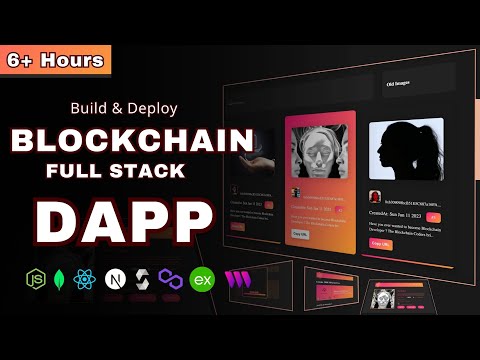 6:04:08
6:04:08
 0:00:12
0:00:12
 0:00:09
0:00:09
 0:00:31
0:00:31
 0:00:15
0:00:15
 0:00:18
0:00:18
 0:00:37
0:00:37
 0:00:16
0:00:16
 0:00:24
0:00:24
 0:06:46
0:06:46