filmov
tv
Exploring the digitalWrite() Function in Arduino

Показать описание
The digitalWrite() function in Arduino is a fundamental tool for controlling digital outputs. It enables you to set the state of a specified digital pin to either HIGH (5V) or LOW (0V), providing precise control over external devices.
The syntax of digitalWrite() is straightforward: digitalWrite(pin, value). The 'pin' parameter designates the digital pin you want to control, and the 'value' parameter specifies whether you want to set the pin to HIGH (1) or LOW (0).
An illustrative example demonstrates how you can use digitalWrite() to control an LED. First, you set the LED pin to OUTPUT mode using pinMode(). Then, you can turn the LED on by setting the pin to HIGH and off by setting it to LOW. This function is invaluable for a multitude of applications, such as controlling LEDs, driving relays, switching transistors, simulating button presses, and generating digital output signals.
To use digitalWrite() effectively, ensure that you've configured the pin mode correctly using pinMode(). For LEDs, it's essential to include a current-limiting resistor to protect the LED from excessive current.
In more complex projects, combine digitalWrite() with control structures like loops and conditionals to orchestrate intricate sequences of digital output states. Understanding and mastering digitalWrite() is a fundamental step towards achieving precise control over digital outputs in your Arduino projects.
The syntax of digitalWrite() is straightforward: digitalWrite(pin, value). The 'pin' parameter designates the digital pin you want to control, and the 'value' parameter specifies whether you want to set the pin to HIGH (1) or LOW (0).
An illustrative example demonstrates how you can use digitalWrite() to control an LED. First, you set the LED pin to OUTPUT mode using pinMode(). Then, you can turn the LED on by setting the pin to HIGH and off by setting it to LOW. This function is invaluable for a multitude of applications, such as controlling LEDs, driving relays, switching transistors, simulating button presses, and generating digital output signals.
To use digitalWrite() effectively, ensure that you've configured the pin mode correctly using pinMode(). For LEDs, it's essential to include a current-limiting resistor to protect the LED from excessive current.
In more complex projects, combine digitalWrite() with control structures like loops and conditionals to orchestrate intricate sequences of digital output states. Understanding and mastering digitalWrite() is a fundamental step towards achieving precise control over digital outputs in your Arduino projects.
 0:00:59
0:00:59
 0:00:46
0:00:46
 0:03:37
0:03:37
 0:07:50
0:07:50
 0:02:22
0:02:22
 0:17:21
0:17:21
 0:09:55
0:09:55
 4:04:22
4:04:22
 1:25:31
1:25:31
 0:00:30
0:00:30
 0:01:00
0:01:00
 0:03:34
0:03:34
 0:39:06
0:39:06
 0:06:21
0:06:21
 0:14:13
0:14:13
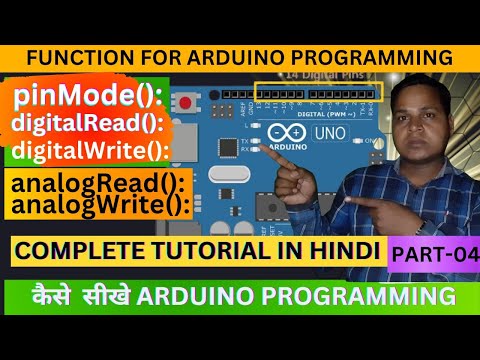 0:07:19
0:07:19
 0:15:15
0:15:15
 0:12:22
0:12:22
 0:00:16
0:00:16
 0:01:00
0:01:00
 0:09:09
0:09:09
 0:10:42
0:10:42
 0:18:54
0:18:54
 0:15:08
0:15:08