filmov
tv
C# WPF Tutorial #13 - ObservableCollection with ListView

Показать описание
Learning how to use ObservableCollection as the ListView's Item source, allowing us to use a single collection in our code and have the UI update itself automatically when the list is updated!
Happy Coding!
Chapters:
0:00 Setup
0:54 ItemsSource Property Binding
1:24 ObservableCollection
3:52 Adding to the Collection
4:22 Deleting from the Collection
7:06 Clearing the Collection
7:22 Recap
7:44 Next Up
Happy Coding!
Chapters:
0:00 Setup
0:54 ItemsSource Property Binding
1:24 ObservableCollection
3:52 Adding to the Collection
4:22 Deleting from the Collection
7:06 Clearing the Collection
7:22 Recap
7:44 Next Up
C# WPF Tutorial #13 - ObservableCollection with ListView
WPF Tutorial Deutsch #13 - Die TextBox
C# WPF UI Tutorials: 13 - Complete Page Animation
C# WPF Tutorial #12 - ListView
C# WPF Tutorial #14 - StackPanel
How to Read from CSV File WPF C# Program - Tutorial #13
C# WPF Tutorial #20 - Reusable Style Resources
13 - C# WPF Tutorial - Checkbox - Hindi/Urdu
Tutorial C# WPF - 13
C# WPF Tutorial #8 - Data Bindings using INotifyPropertyChanged
WPF Tutorial 5 - WPF Layout System
WPF Tutorial Deutsch #12 - Das Label
WPF Tutorial 18 - The Expander
Animation - WPF TUTORIAL
WPF Tutorial 11 - GridSplitter
Tutorial 13 - Visual Studio 2008, Linq to SQL, C#, and WPF
Getting Started with WPF Tutorial part-1
Was wird ausgegeben ? (C#) #aufgabe #schleife #problem #math #code #programming #logik #short
C# WPF Tutorial #23 - Using ViewModels in MVVM
C# WPF Tutorial #3 - Getting Started with WPF
SciChart WPF Tutorial 01 Referencing from NuGet
WPF Tutorial 14 - InkCanvas
WPF: TextBox
WPF Tutorial Deutsch #6 - StackPanels
Комментарии
 0:08:05
0:08:05
 0:08:43
0:08:43
 0:53:03
0:53:03
 0:13:24
0:13:24
 0:05:54
0:05:54
 0:01:50
0:01:50
 0:11:11
0:11:11
 0:07:52
0:07:52
 1:11:47
1:11:47
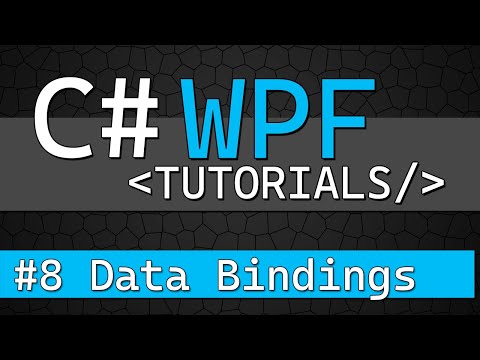 0:11:22
0:11:22
 0:04:20
0:04:20
 0:08:21
0:08:21
 0:03:14
0:03:14
 0:16:47
0:16:47
 0:03:56
0:03:56
 0:09:31
0:09:31
 0:02:52
0:02:52
 0:00:10
0:00:10
 0:15:02
0:15:02
 0:09:11
0:09:11
 0:02:47
0:02:47
 0:03:20
0:03:20
 0:01:37
0:01:37
 0:07:32
0:07:32