filmov
tv
Nintendo Wii DVD Drive Replacement (2022)
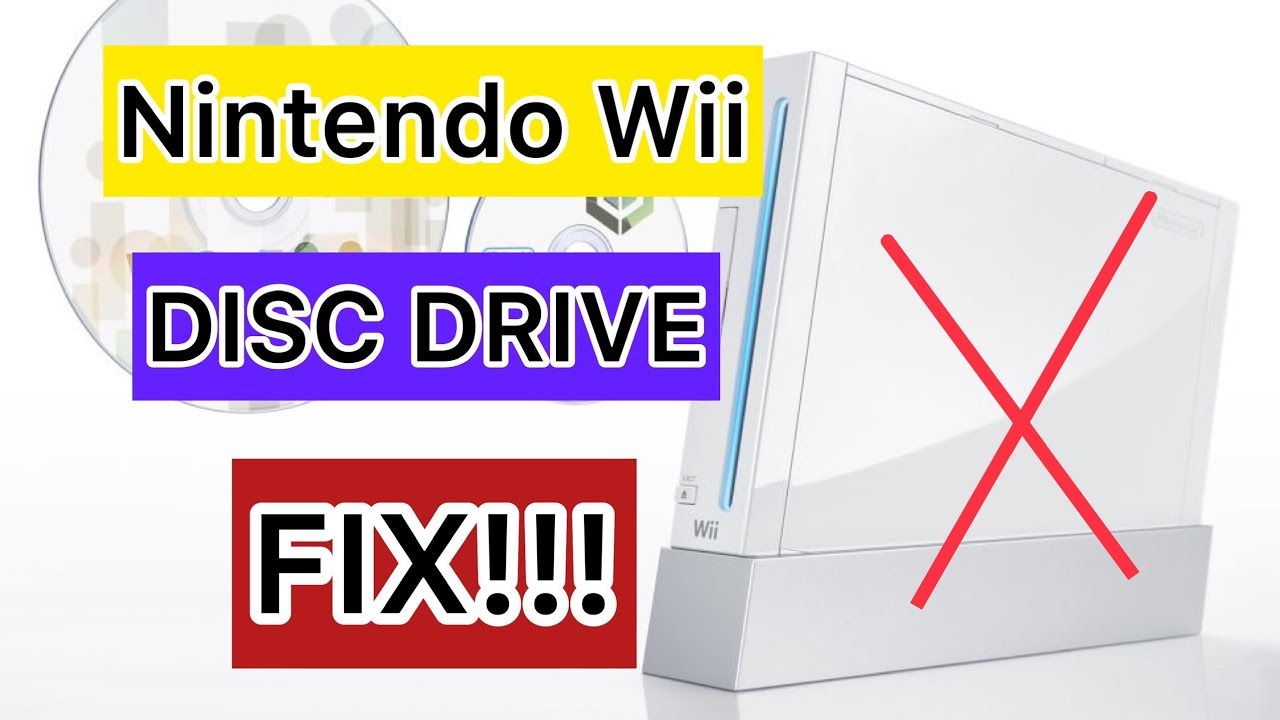
Показать описание
In this video I will cover the nintendo Wii DVD Drive replacement. Sometimes there are errors from Disc Read Error, The Disc ejecting by itself or the game disc not playing. This repair will fix any problem you may be having related to the Disc for your Nintendo Wii.
*********CLICK TO SUBSCRIBE*******
-------- Replacement Parts Used In This Video --------
--------- Tools Used In This Video --------
0:00 Start
0:05 Intro
2:16 Disassembly
6:32 Installation of new Drive
8:42 Reassembly of Wii
10:05: Outro/Recap
---------Cameras and Gear Used To Shoot This Video -------
--------FOLLOW MY CHANNEL-------
Instagram: deanin_it_yourself
#DeaninItYourself #WiiRepair #Fix
DISCLAIMER: This video and description contain affiliate links, which means that if you click on one of the product links, I’ll receive a small commission. This helps support the channel and allows me to continue to make videos like this. Thank you for the support!
*********CLICK TO SUBSCRIBE*******
-------- Replacement Parts Used In This Video --------
--------- Tools Used In This Video --------
0:00 Start
0:05 Intro
2:16 Disassembly
6:32 Installation of new Drive
8:42 Reassembly of Wii
10:05: Outro/Recap
---------Cameras and Gear Used To Shoot This Video -------
--------FOLLOW MY CHANNEL-------
Instagram: deanin_it_yourself
#DeaninItYourself #WiiRepair #Fix
DISCLAIMER: This video and description contain affiliate links, which means that if you click on one of the product links, I’ll receive a small commission. This helps support the channel and allows me to continue to make videos like this. Thank you for the support!
Комментарии
 0:10:36
0:10:36
 0:17:34
0:17:34
 0:26:01
0:26:01
 0:38:53
0:38:53
 0:09:42
0:09:42
 0:12:13
0:12:13
 0:01:32
0:01:32
 0:13:09
0:13:09
 0:02:46
0:02:46
 0:13:51
0:13:51
 0:09:21
0:09:21
 0:27:42
0:27:42
 0:04:39
0:04:39
 0:20:31
0:20:31
 0:01:01
0:01:01
![PairaGamers: [How To]](https://i.ytimg.com/vi/Cb8LwxAHuto/hqdefault.jpg) 0:07:07
0:07:07
 0:23:45
0:23:45
 0:07:25
0:07:25
 0:10:01
0:10:01
 0:12:31
0:12:31
 0:13:55
0:13:55
 0:00:57
0:00:57
 0:00:49
0:00:49
 0:01:52
0:01:52