filmov
tv
GeoSoft Lesson 5 - Introduction to Conda and Miniconda
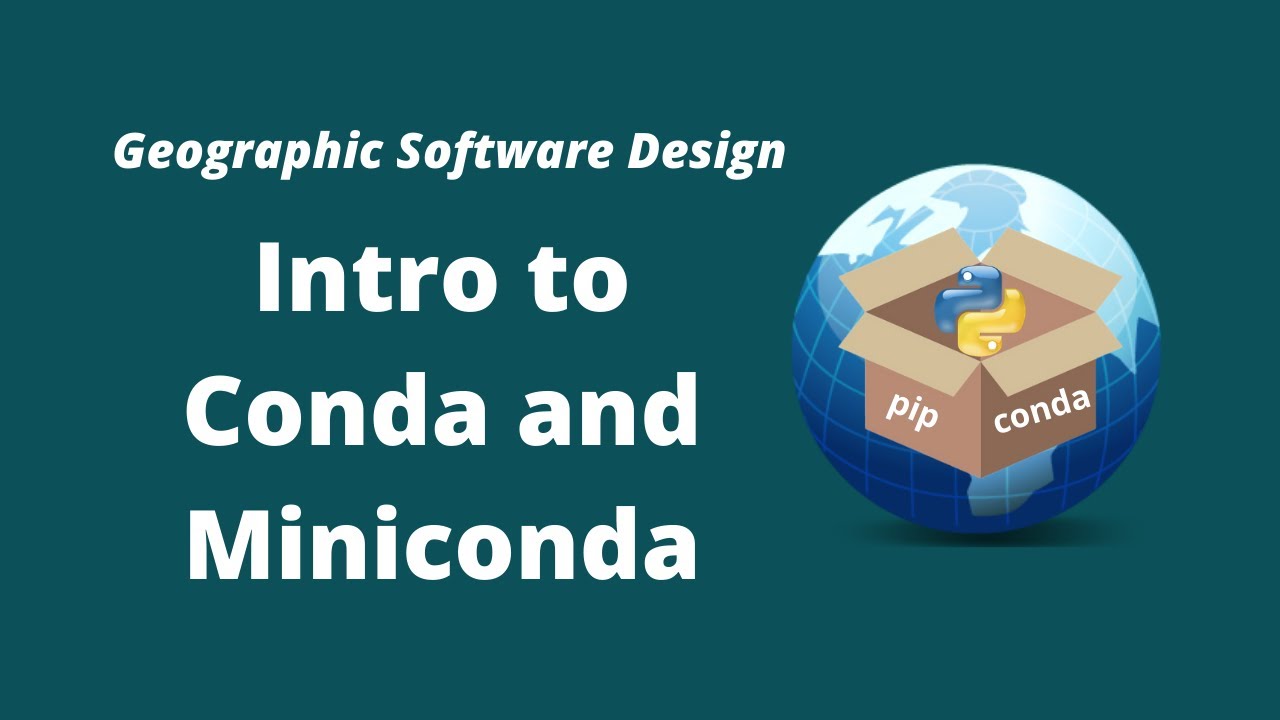
Показать описание
Check conda version: conda info
Update conda to the current version: conda update -n base conda
List all conda environments: conda env list
Create a new environment named ENVNAME with the latest Python version: conda create -n ENVNAME python
Create a new environment named ENVNAME with the a specific Python version: conda create -n ENVNAME python=3.8
Activate a name Conda environment: conda activate ENVNAME
Deactivate the current Conda environment: conda deactivate
List all package and version in the active environment: conda list
Delete an entire environment: conda remove -n ENVNAME --all
Install package from conda-forge: conda install PKGNAME -c conda-forge
Install package by exact version number: conda install PKGNAME==3.1.4 -c conda-forge
Remove a package from an environment: conda uninstall PKGNAME -n ENVNAME
Update conda to the current version: conda update -n base conda
List all conda environments: conda env list
Create a new environment named ENVNAME with the latest Python version: conda create -n ENVNAME python
Create a new environment named ENVNAME with the a specific Python version: conda create -n ENVNAME python=3.8
Activate a name Conda environment: conda activate ENVNAME
Deactivate the current Conda environment: conda deactivate
List all package and version in the active environment: conda list
Delete an entire environment: conda remove -n ENVNAME --all
Install package from conda-forge: conda install PKGNAME -c conda-forge
Install package by exact version number: conda install PKGNAME==3.1.4 -c conda-forge
Remove a package from an environment: conda uninstall PKGNAME -n ENVNAME
GeoSoft Lesson 5 - Introduction to Conda and Miniconda
GeoSoft Lesson 30 - Designing Interactive Graphical User Interface (GUI) with ipywidgets
GeoSoft Lesson 29 - Getting Started with ipywidgets
GEE Lesson 5 - Earth Engine Image Visualization
Introduction to Geosoft VOXI Earth Modelling
GeoSoft Lesson 2 - Introduction to Git and GitHub
VOXI Earth Modelling: Building integrated exploration models with geology and geophysics
Top 5 Inversion Best Practices: Introduction to Inversion
Getting started with VOXI Earth Modelling: How to create an inversion model in under 4 minutes
GeoSoft Lesson 15 - Getting Started with ipyleaflet for Interactive Mapping
GeoSoft Lesson 6 - Google Colab Tips and Tricks
VOXI Part 2: Introducing an Upper bound constraint to the inversion process
How to create sections from plan maps
VOXI Earth Modelling - How to compare inversion results to observed data in VOXI
VOXI Earth Modelling - How to add data using default values in VOXI
GEOG-510 Week 5 - How to create a Python package and publish it on PyPI in 5 minutes
Constrained Voxel Inversion using the Cartesian Cut Cell Method
Tutorial: Processing gravity data with Harmonica
Frequency Domain Electromagnetic Data inversions using VOXI Earth Modelling
Introducing GeoExpress 9 5 3
Top 5 Inversion Best Practices: Episode 1 - Auxiliary Parameters
GeoSoft Lesson 27 - Using Google Earth Engine with ipyleaflet
How to create sections from array data
Introducing Structural Trends in Leapfrog Geo
Комментарии
 0:40:14
0:40:14
 0:30:25
0:30:25
 0:33:41
0:33:41
 0:39:52
0:39:52
 0:03:33
0:03:33
 0:42:36
0:42:36
 0:11:56
0:11:56
 0:08:40
0:08:40
 0:04:44
0:04:44
 0:37:48
0:37:48
 0:32:08
0:32:08
 0:57:05
0:57:05
 0:01:39
0:01:39
 0:06:58
0:06:58
 0:03:08
0:03:08
 1:14:08
1:14:08
 0:31:49
0:31:49
 1:49:04
1:49:04
 0:14:45
0:14:45
 0:35:18
0:35:18
 0:15:35
0:15:35
 0:29:22
0:29:22
 0:04:19
0:04:19
 0:06:10
0:06:10