filmov
tv
2023 Lexus ES Full Tutorial - Deep Dive

Показать описание
Take a virtual delivery of the refreshed 2023 Lexus ES with Lexus Interface. Timestamped INDEX is below so you can jump through different sections. Enjoy.
---------------------------------------------------
INDEX:
0:00 Start
1:17 What’s New
3:41 Set up Lexus App & Primary Driver
7:54 How to return to Lexus Interface Menu from Apple CarPlay or Android Auto
8:07 Add an Additional Driver Profile
8:39 How to Delete Profiles
9:15 Guest Mode
Exterior Features
10:53 Parking Sensors
11:24 Smart Access System
11:49 Lexus App: Last Parked Location & Remote Start
12:53 Remote Start w/ Key Fob
13:50 Smart Access - Lock & Unlock Doors
15:27 Trunk Operation & Kick Sensor
17:48 Cargo Area: First Aid Kit, Cargo Net, etc.
19:35 Tools & Spare Tire
21:32 Fuel Door Button
21:49 Interior Buttons: Fuel, Trunk, Hood
22:01 Seat Operation
22:49 Steering Wheel Operation
23:05 Side Mirror Operation
23:18 Driver Position Memory
23:55 Link Key
25:11 Additional Side Mirror Tips: Tilt-In-Reverse, Auto Folding
26:36 Left Side Buttons: HUD & View Monitor
27:19 360 Camera Monitor Operation
29:55 Turn on/off Auto Mode for 360 Camera
30:54 Backup Camera
33:40 Small Storage Cubby
33:51 Adjust Gauge Brightness
34:29 Odometer Trip Meter Button
35:50 Headlight Operation
37:17 Windshield Wiper Operation
Steering Wheel Buttons - Left Side
38:13 Multi Information Display Operation
43:33 Fuel Range
43:56 Tire Pressure Monitor Screen
44:27 Settings Menu - MID - Lane Trace Assist
47:45 Blind Spot Monitor
48:26 Parking Sensors (PKSA & PKSB)
49:11 Rear Cross Traffic Alert
50:12 Parking Support Brake
51:20 Heads Up Display
52:00 Vehicle Settings - Sway Warning
53:20 BSM Customization
53:56 Road Sign Assist (Speed Limit Notification, etc)
57:31 Rear Seat Reminder
58:20 Additional HUD Settings
59:45 Additional Customizations in MID Vehicle Settings - Kick Sensor On/Off
59:58 Maintenance Reminders
1:00:50 Meter Settings
1:01:24 Customize Drive Info Screens
1:03:59 Clock 12/24 Hour, Pop-Ups
1:06:03 Additional Left Side Steering Wheel Buttons
1:06:27 Voice Command Tips
Steering Wheel Buttons - Right Side
1:08:13 Dynamic Radar Cruise Control
1:09:45 Traditional Cruise Control
1:10:30 Lane Trace Assist
1:12:00 Audio Controls on Steering Wheel
1:14:01 Top Dials - Drive Mode Selector
1:16:40 Traction Control Off
1:17:04 Paddle Shifters
1:18:08 Brake Hold
1:20:35 Emergency/Parking Brake
Lower Center Console
1:21:51 Small Open Storage
1:22:26 Front USB Ports
1:22:54 New Optional Wireless Charger
1:23:43 Arm Rest: Storage & Charging Ports
Other Interior Controls
1:24:07 HomeLink, Auto Dimming Mirror, Dome Lights
1:25:04 Moonroof & Panoramic Moonroof Operation
1:26:13 SOS Button
Main Screen Features - Lexus Interface System
1:26:35 Apple CarPlay Basics
1:31:18 Android Auto Basics
1:34:27 Lexus Navigation
1:40:12 Save Home & Work Address in Lexus App
1:43:37 Audio System
1:45:14 How to save Radio Favorites & How to Tune the Radio
1:49:16 SiriusXM Features
1:52:18 Audio from Phone
1:53:32 Phone w/ Apple CarPlay or Android Auto Connection
1:54:00 Phone w/ Bluetooth Connection
Vehicle Features (Car icon in Lexus Menu)
1:57:40 Climate Control & Sync
2:00:34 Climate Concierge
2:03:40 S-Flow Operation
2:05:02 Comfort: Heated & Ventilated Seats & Steering Wheel
2:07:01 Power Rear Sunshade
2:07:33 Trip Information, Hybrid Monitor, Vehicle Alerts
2:08:53 Settings Menu
2:09:36 Personal Info
2:09:50 Bluetooth & Devices
2:11:21 General Settings - Accessibility
2:12:11 Clock Settings
2:14:39 Keyboard History, Language & Units
2:15:06 Notifications Settings
2:16:07 Wi-Fi Settings
2:17:06 Display Settings
2:18:01 Sound & Media Settings
2:20:59 SiriusXM Radio ID
2:22:42 Navigation Settings
2:24:06 Vehicle Customize
2:24:20 Light Settings
2:26:16 Door Control Settings
2:28:55 Boarding & Exit Settings
2:29:51 Custom Drive Mode Settings
2:30:26 Climate Customization
2:31:56 Voice & Search
2:32:59 Dealer Info
2:33:07 Info & Security
2:33:21 Software Update & App Reload
2:34:11 8” Screen Tips
2:35:15 Rear Passenger Cabin
2:35:40 Car Seats
2:36:25 Rear Window Shades
2:37:03 Rear Arm Rest, Cup Holders & Pass Through & Mechanical Key
2:39:01 Valet Lock Out & Lock Glove Box
2:40:40 Hybrid Details
2:44:21 Blooper
---------------------------------------------------
INDEX:
0:00 Start
1:17 What’s New
3:41 Set up Lexus App & Primary Driver
7:54 How to return to Lexus Interface Menu from Apple CarPlay or Android Auto
8:07 Add an Additional Driver Profile
8:39 How to Delete Profiles
9:15 Guest Mode
Exterior Features
10:53 Parking Sensors
11:24 Smart Access System
11:49 Lexus App: Last Parked Location & Remote Start
12:53 Remote Start w/ Key Fob
13:50 Smart Access - Lock & Unlock Doors
15:27 Trunk Operation & Kick Sensor
17:48 Cargo Area: First Aid Kit, Cargo Net, etc.
19:35 Tools & Spare Tire
21:32 Fuel Door Button
21:49 Interior Buttons: Fuel, Trunk, Hood
22:01 Seat Operation
22:49 Steering Wheel Operation
23:05 Side Mirror Operation
23:18 Driver Position Memory
23:55 Link Key
25:11 Additional Side Mirror Tips: Tilt-In-Reverse, Auto Folding
26:36 Left Side Buttons: HUD & View Monitor
27:19 360 Camera Monitor Operation
29:55 Turn on/off Auto Mode for 360 Camera
30:54 Backup Camera
33:40 Small Storage Cubby
33:51 Adjust Gauge Brightness
34:29 Odometer Trip Meter Button
35:50 Headlight Operation
37:17 Windshield Wiper Operation
Steering Wheel Buttons - Left Side
38:13 Multi Information Display Operation
43:33 Fuel Range
43:56 Tire Pressure Monitor Screen
44:27 Settings Menu - MID - Lane Trace Assist
47:45 Blind Spot Monitor
48:26 Parking Sensors (PKSA & PKSB)
49:11 Rear Cross Traffic Alert
50:12 Parking Support Brake
51:20 Heads Up Display
52:00 Vehicle Settings - Sway Warning
53:20 BSM Customization
53:56 Road Sign Assist (Speed Limit Notification, etc)
57:31 Rear Seat Reminder
58:20 Additional HUD Settings
59:45 Additional Customizations in MID Vehicle Settings - Kick Sensor On/Off
59:58 Maintenance Reminders
1:00:50 Meter Settings
1:01:24 Customize Drive Info Screens
1:03:59 Clock 12/24 Hour, Pop-Ups
1:06:03 Additional Left Side Steering Wheel Buttons
1:06:27 Voice Command Tips
Steering Wheel Buttons - Right Side
1:08:13 Dynamic Radar Cruise Control
1:09:45 Traditional Cruise Control
1:10:30 Lane Trace Assist
1:12:00 Audio Controls on Steering Wheel
1:14:01 Top Dials - Drive Mode Selector
1:16:40 Traction Control Off
1:17:04 Paddle Shifters
1:18:08 Brake Hold
1:20:35 Emergency/Parking Brake
Lower Center Console
1:21:51 Small Open Storage
1:22:26 Front USB Ports
1:22:54 New Optional Wireless Charger
1:23:43 Arm Rest: Storage & Charging Ports
Other Interior Controls
1:24:07 HomeLink, Auto Dimming Mirror, Dome Lights
1:25:04 Moonroof & Panoramic Moonroof Operation
1:26:13 SOS Button
Main Screen Features - Lexus Interface System
1:26:35 Apple CarPlay Basics
1:31:18 Android Auto Basics
1:34:27 Lexus Navigation
1:40:12 Save Home & Work Address in Lexus App
1:43:37 Audio System
1:45:14 How to save Radio Favorites & How to Tune the Radio
1:49:16 SiriusXM Features
1:52:18 Audio from Phone
1:53:32 Phone w/ Apple CarPlay or Android Auto Connection
1:54:00 Phone w/ Bluetooth Connection
Vehicle Features (Car icon in Lexus Menu)
1:57:40 Climate Control & Sync
2:00:34 Climate Concierge
2:03:40 S-Flow Operation
2:05:02 Comfort: Heated & Ventilated Seats & Steering Wheel
2:07:01 Power Rear Sunshade
2:07:33 Trip Information, Hybrid Monitor, Vehicle Alerts
2:08:53 Settings Menu
2:09:36 Personal Info
2:09:50 Bluetooth & Devices
2:11:21 General Settings - Accessibility
2:12:11 Clock Settings
2:14:39 Keyboard History, Language & Units
2:15:06 Notifications Settings
2:16:07 Wi-Fi Settings
2:17:06 Display Settings
2:18:01 Sound & Media Settings
2:20:59 SiriusXM Radio ID
2:22:42 Navigation Settings
2:24:06 Vehicle Customize
2:24:20 Light Settings
2:26:16 Door Control Settings
2:28:55 Boarding & Exit Settings
2:29:51 Custom Drive Mode Settings
2:30:26 Climate Customization
2:31:56 Voice & Search
2:32:59 Dealer Info
2:33:07 Info & Security
2:33:21 Software Update & App Reload
2:34:11 8” Screen Tips
2:35:15 Rear Passenger Cabin
2:35:40 Car Seats
2:36:25 Rear Window Shades
2:37:03 Rear Arm Rest, Cup Holders & Pass Through & Mechanical Key
2:39:01 Valet Lock Out & Lock Glove Box
2:40:40 Hybrid Details
2:44:21 Blooper
Комментарии
 2:44:39
2:44:39
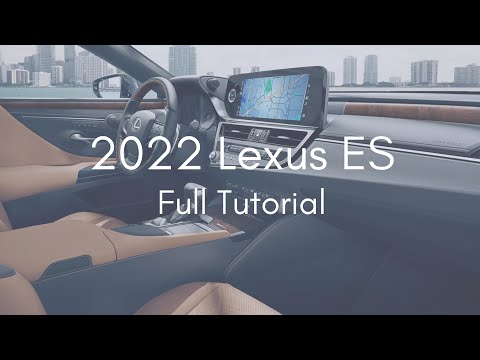 1:58:28
1:58:28
 0:03:43
0:03:43
 0:28:48
0:28:48
 0:00:35
0:00:35
 0:03:14
0:03:14
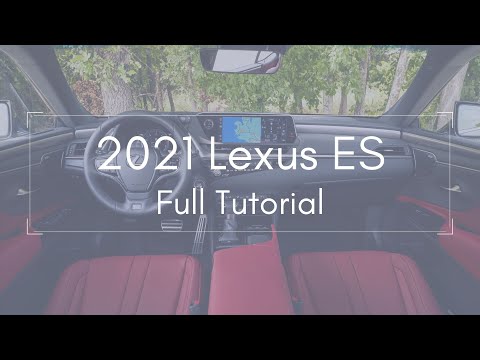 1:30:03
1:30:03
 0:03:09
0:03:09
 0:08:41
0:08:41
 0:00:27
0:00:27
 0:00:15
0:00:15
 0:00:30
0:00:30
 0:00:29
0:00:29
 0:00:42
0:00:42
 0:13:03
0:13:03
 0:03:10
0:03:10
 0:00:26
0:00:26
 0:10:57
0:10:57
 0:12:22
0:12:22
 0:00:11
0:00:11
 0:00:31
0:00:31
 1:47:30
1:47:30
 0:11:28
0:11:28
 0:00:31
0:00:31