filmov
tv
How To Calculate Volume Of Excavation By Civil3D 2023

Показать описание
In this amazing video you will learn how to calculate volume of excavation in 10 min by two method:
first one is by creating alignment, sampling and analyzing menu
the second method is creating a TIN volume surface
in this video first one illustrated and after importing points in your civil3D model you create boundaries and
breaklines to make surface perfect then you make alignment and samples and then in analysis menu by choosing
which surface are in top and bottom, volume calculated.
In addition, if you have any questions about the software, please ask. I will be happy to answer and if the number of
requests is high, I will prepare a cool video.
#civil3D#corridorcivil3d#assemblycivil3d
If you want to see my next videos, please activate the bell and subscribe my channel
so you don't miss the latest design tips in civil3D Designing Software.
first one is by creating alignment, sampling and analyzing menu
the second method is creating a TIN volume surface
in this video first one illustrated and after importing points in your civil3D model you create boundaries and
breaklines to make surface perfect then you make alignment and samples and then in analysis menu by choosing
which surface are in top and bottom, volume calculated.
In addition, if you have any questions about the software, please ask. I will be happy to answer and if the number of
requests is high, I will prepare a cool video.
#civil3D#corridorcivil3d#assemblycivil3d
If you want to see my next videos, please activate the bell and subscribe my channel
so you don't miss the latest design tips in civil3D Designing Software.
Math Antics - Volume
How to Calculate the Volume of a Cylinder
How To Calculate Find The Volume of A Cube, Square Box, Rectangle, Cylinder, Cone, Sphere Or Ball
How To Calculate The Volume Of A Cube Or Box - Formula For The Volume Of A Cube Or Box Explained
What is Volume in Math? Calculate Volume of Rectangular Prisms & Cubes w/ Units - [5-8-13]
How To Calculate Volume & Volume of Liquid Inside Vertical Cylinder Tank
Volume of a Cylinder and Surface Area of a Cylinder
Math Calculations & Conversions : How to Calculate the Volume of a Box
How to Calculate Bulls and Bears Power
How to Calculate Volume
How To Calculate The Volume In Cubic Feet & Cubic Meters
Mensuration - Simplified volume of the Frustum
How to calculate water tank capacity in liters? | How to calculate volume of a rectangular tank
Learn How To Calculate the Volume of a CUBOID
How To Calculate, Find The Volume Of A Rectangle - Formula For The Volume Of A Rectangle Explained
How to calculate the volume of a cylinder
GCSE Maths - Calculate Volume of Spheres and Hemispheres #111
Math hack: How to calculate the volume of a cylinder container?
Calculate Volume - The EASY way
G9 Calculate volume of the cylinder
Calculate %v/v (Percent by Volume of a solution)
How To Calculate Density - With Examples
How To Calculate The Height of a Cylinder Given The Volume, Radius, & Diameter
How to Calculate Grams & Volume in Chemistry : Chemistry and Physics Calculations
Комментарии
 0:12:36
0:12:36
 0:00:31
0:00:31
 0:02:43
0:02:43
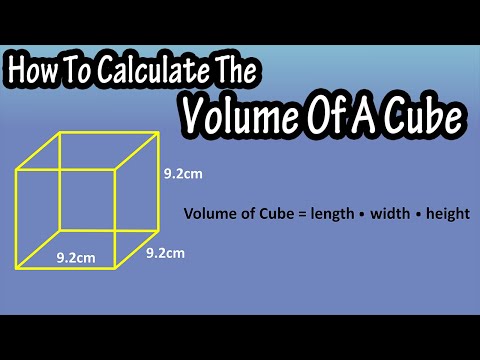 0:00:54
0:00:54
 0:12:03
0:12:03
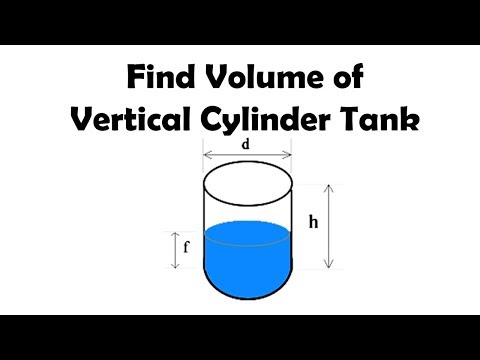 0:04:15
0:04:15
 0:11:14
0:11:14
 0:02:17
0:02:17
 0:22:05
0:22:05
 0:01:33
0:01:33
 0:02:39
0:02:39
 0:09:25
0:09:25
 0:01:09
0:01:09
 0:03:21
0:03:21
 0:00:39
0:00:39
 0:09:13
0:09:13
 0:03:55
0:03:55
 0:01:51
0:01:51
 0:04:35
0:04:35
 0:01:38
0:01:38
 0:03:23
0:03:23
 0:03:36
0:03:36
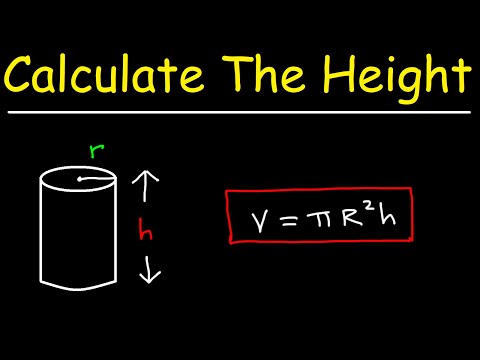 0:05:07
0:05:07
 0:02:33
0:02:33