filmov
tv
Apostrophe Tutorials | Adding Assets

Показать описание
In an Apostrophe project, you have multiple options for where to add assets. It is all dependent on how you feel most comfortable organizing your codebase.
Apostrophe automatically provides a webpack-powered process for bundling project frontend JavaScript and stylesheets. You can elect to use SCSS or CSS in your styling and Apostrophe will compile and bundle it for delivery to the front end. The webpack configuration can be altered to include additional file types, additional processing steps, or aid in codebase organization. You can also elect to use your own build process or opt resources out of the built-in build process.
In this tutorial, we are going to cover where assets can be added to your project. We will also look at how we can exempt files from being processed by webpack, plus how to extend webpack. Finally, we will touch on the topic of adding static assets, like logo images, where they can be accessed using relative URLs.
This tutorial, plus many more, is available in text format on our Documentation site here:
Follow Apostrophe
Timestamps
0:00 - Introduction
1:08 - Getting Started
1:29 - Asset Folder
7:51 - Adding Static Assets
13:10 - Summary
Apostrophe Tutorials | Adding Assets
Apostrophe Tutorials | Adding Extensions
Apostrophe Tutorials | Introduction
Apostrophe Tutorials | Pieces: Creating a Piece Widget
Apostrophe Tutorials | Pages: Schemas and Templates
Apostrophe Tutorials | Navigation
Apostrophe Tutorials | Widgets: Creating a Feedback Widget
Apostrophe Tutorials | Pages: Fragments and Localization
Converting an HTML template for use in Apostrophe
'Where do I put this code?' Highlights and examples from the apostrophe-samples repository
How to Light Up your Lenovo Thinkpad's Keyboard - Press and Hold Fn + Alt Key + Press Spacebar ...
Mr Excel & excelisfun Trick 170: Add Leading Apostrophe to Column of Data: VBA or Flash Fill
Possessives and Apostrophes - Civil Service and UPCAT Review
How To Install Minecraft 1.14 Textures on Mac OS
Apostrophe + Docker (2hr Interactive) Workshop
Photoshop Magic: Create Your First Action in Minutes - Beginner's Guide!
15 Amazing Shortcuts of Adobe XD 2021 You Aren't Using | Adobe XD Tutorials
Repeat Loops in A2J Author 5.0 (September 2014 New User Workshop )
CreaTips: Create an Exciting Case Study with VooDoo Val
Challenge 3: Make a Web Map with Leaflet
How to use Apostrophe in Nouns & Numbers | Learn English for SBI Clerk Mains 2019 & SSC MTS ...
From Beginner to Pro in Mari | Day 2: Detail and Procedural Painting
QUICK & EASY Way To Streetwear Design | Photoshop Tutorial 2024 (+ FREE PSD Mockup)
How to create a new website in Dreamweaver - Dreamweaver Templates [4/38]
Комментарии
 0:15:16
0:15:16
 0:25:37
0:25:37
 0:09:48
0:09:48
 0:22:04
0:22:04
 0:21:05
0:21:05
 0:22:29
0:22:29
 0:28:01
0:28:01
 0:13:29
0:13:29
 0:51:35
0:51:35
 1:10:37
1:10:37
 0:00:31
0:00:31
 0:05:20
0:05:20
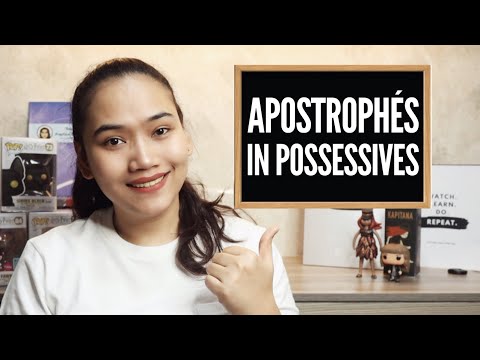 0:23:00
0:23:00
 0:07:42
0:07:42
 1:36:15
1:36:15
 0:08:44
0:08:44
 0:12:56
0:12:56
 0:22:49
0:22:49
 0:55:17
0:55:17
 1:03:05
1:03:05
 0:14:19
0:14:19
 0:20:19
0:20:19
 0:07:24
0:07:24
 0:05:04
0:05:04