filmov
tv
R Tutorial : How To Use Conditional Statements in R

Показать описание
----
Have a look at the recipe for the if statement: The `if` statement takes a condition; if the condition evaluates to `TRUE`, the R code associated with the if statement is executed. The condition to check appears inside parentheses, while the R code that has to be executed if the condition is `TRUE`, follows in curly brackets.
Let's have a look at an example. Suppose we have a variable `x` equal to -3. If this `x` is smaller than zero, we want R to print out "x is a negative number!". How can we do this using the `if` statement? We first assign the variable, `x` and then write the `if` test.
If we run this bit of code, we indeed see that the string "x is a negative number" gets printed out. However, if we change `x` to 5, and re-run the code, the condition will be FALSE, the code is not executed, and the printout will not occur.
This brings us to the `else` statement: this conditional statement does not need an explicit condition; instead, it has to be used together with an if statement. The code associated with an else statement gets executed whenever the condition of the `if` test is not satisfied. We can extend our recipe by including an else statement as follows:
Returning to our example, suppose we want to print out "x is positive or zero", whenever the condition is not met. We can simply add the else statement:
The else if statement comes in between the if and else statement. To see how R deals with these different conditions and corresponding code blocks, let's first extend our example. We want R to print out "x is zero" if `x` equals 0 and to print out "x is a positive number" otherwise. We add the else if, together with a new print statement, and adapt the message we print on the else statement:
How does R process this control structure? Let's first go through what happens when x equals -3. In this case, the condition for the `if` statement evaluates to `TRUE`, so "x is a negative number" gets printed out, and R ignores the rest of the statements. If x equals 0, R will first check the if condition, sees that it is FALSE, and will then head over to the else if condition. This condition, `x == 0`, evaluates to `TRUE`, so "x is zero" gets printed to the console, and R ignores the else statement entirely. Finally, what happens when x equals 5? Well, the `if` condition evaluates to `FALSE`, so does the `else if` condition, so R executes the else statement, printing "x is a positive number".
Remember that as soon as R stumbles upon a condition that evaluates to `TRUE`, R executes the corresponding code and then ignores the rest of the control structure. This becomes important if the conditions you list are not mutually exclusive.
#DataCamp #RTutorial #IntermediateR
Комментарии
 2:10:39
2:10:39
 6:49:39
6:49:39
 0:49:45
0:49:45
 10:10:56
10:10:56
 1:10:56
1:10:56
 0:04:52
0:04:52
 3:16:53
3:16:53
 0:05:40
0:05:40
 1:26:19
1:26:19
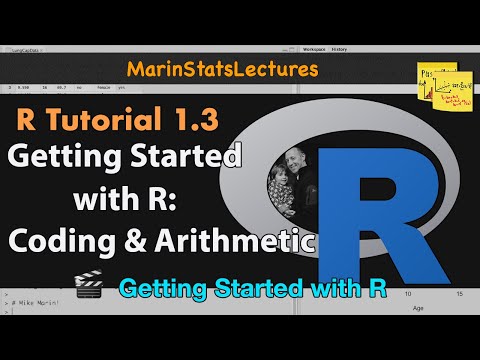 0:07:48
0:07:48
 0:05:24
0:05:24
 0:05:52
0:05:52
 0:08:35
0:08:35
 1:33:00
1:33:00
 0:24:02
0:24:02
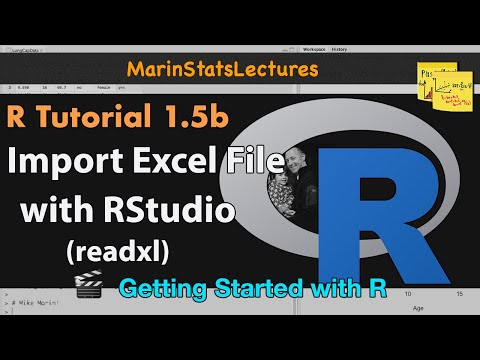 0:08:12
0:08:12
 0:04:33
0:04:33
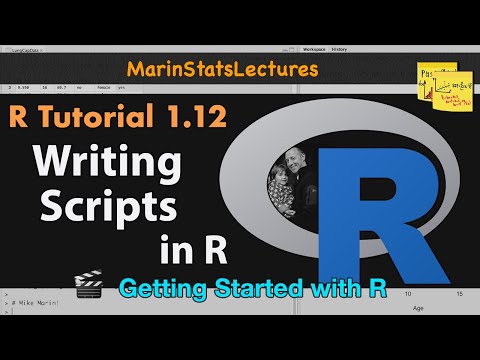 0:06:22
0:06:22
 0:05:38
0:05:38
 1:50:45
1:50:45
 0:36:36
0:36:36
 0:02:55
0:02:55
 1:49:53
1:49:53
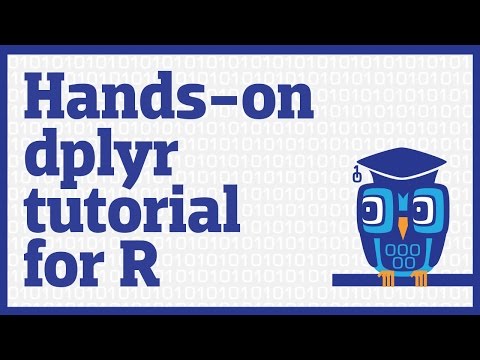 0:38:57
0:38:57