filmov
tv
Microsoft Word: How To Create Vertical Text | 365 |
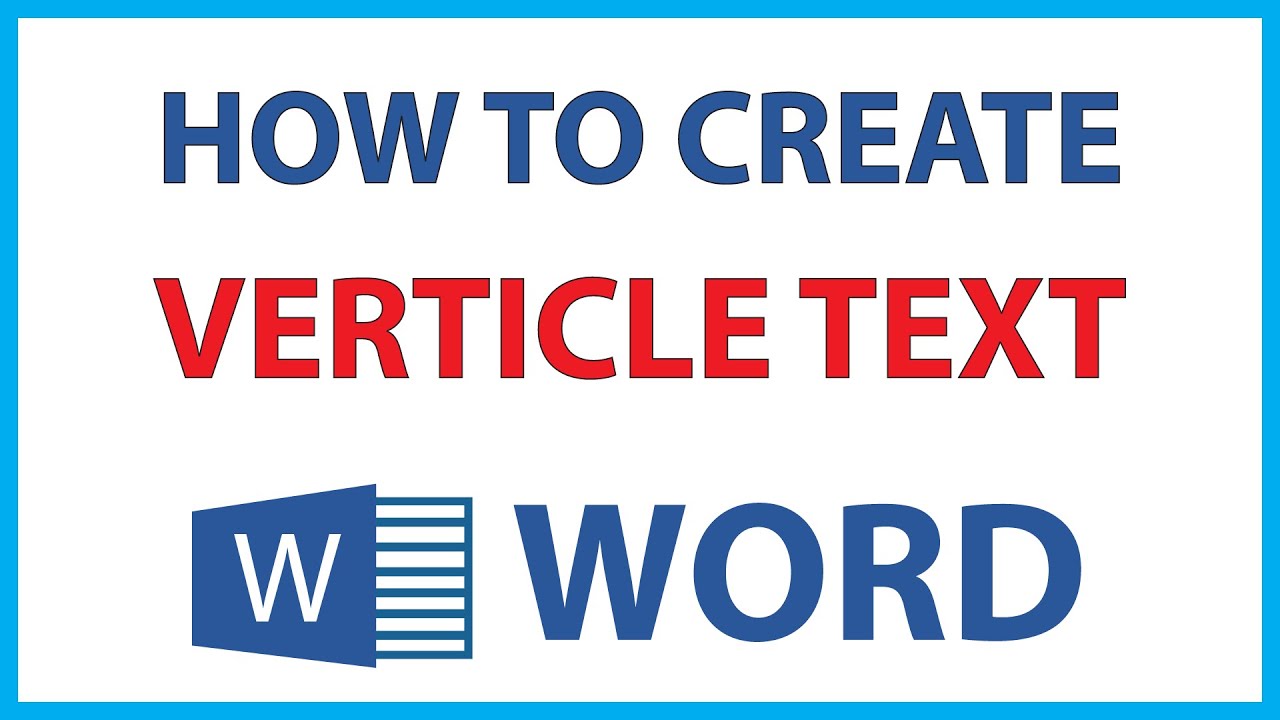
Показать описание
Microsoft Word: How To Create Vertical Text | 365 |
This is a video tutorial on how to rotate text vertically in Microsoft word. I will be using a Microsoft 365 on a desktop PC for this tutorial.
Simple Steps
1. Open your project in Microsoft Word.
2. Click on the "Insert" tab and select "Text Box" and then "Draw Text Box".
3. Draw out your text box by holding down the left mouse button and dragging across.
4. Type your text in the text box.
5. Select all of your text and then click on the "Home" tab and choose your font size, color, and style.
6. Center your text and then rotate it.
Chapters
0:00 How To Create Vertical Text In Microsoft Word
0:25 Open Your Project In Microsoft Word
0:50 Select The Insert Tab
1:00 Select Text Box And Choose Draw Text Box
1:10 Draw Out A Text Box And Select Your Font Style, Color, & Size
1:40 You Can Always Alter Your Text
1:55 Size Your Text Box
2:20 How To Rotate The Text
2:50 How To Make Your Text Verticle
3:15 Center Your Text
3:45 Click On The Line And Paragraph Spacing
#microsoftword #howto #technicalwriter
This is a video tutorial on how to rotate text vertically in Microsoft word. I will be using a Microsoft 365 on a desktop PC for this tutorial.
Simple Steps
1. Open your project in Microsoft Word.
2. Click on the "Insert" tab and select "Text Box" and then "Draw Text Box".
3. Draw out your text box by holding down the left mouse button and dragging across.
4. Type your text in the text box.
5. Select all of your text and then click on the "Home" tab and choose your font size, color, and style.
6. Center your text and then rotate it.
Chapters
0:00 How To Create Vertical Text In Microsoft Word
0:25 Open Your Project In Microsoft Word
0:50 Select The Insert Tab
1:00 Select Text Box And Choose Draw Text Box
1:10 Draw Out A Text Box And Select Your Font Style, Color, & Size
1:40 You Can Always Alter Your Text
1:55 Size Your Text Box
2:20 How To Rotate The Text
2:50 How To Make Your Text Verticle
3:15 Center Your Text
3:45 Click On The Line And Paragraph Spacing
#microsoftword #howto #technicalwriter
How To Create A New Document in MS Word
Create a new Word document | Microsoft
Beginner's Guide to Microsoft Word
Microsoft Word Tutorial
Microsoft Word - Tutorial for Beginners in 13 MINUTES! [ COMPLETE ]
How to Create Flowchart in Microsoft Word
How to Create a table in Microsoft Word
HOW TO CREATE A MANUAL USING MICROSOFT WORD: Short, Quick, and Simple Easy Design
'The Ultimate Guide to Creating the MS Symbol in MS Word'
Microsoft Word for Beginners - The Complete Course
How to make Fillable Form in Microsoft Word
How To Make a Resume For Students | Microsoft Word
Word: Creating and Opening Documents
How to Insert Table In Microsoft Word
How to Create and Work with Columns in a Microsoft Word Document
How to Create a Webpage using Microsoft Word
How to Create a Fillable Form in Word | Microsoft Word Tutorials
How to create shapes in microsoft word?
How to Create and Format Table in Microsoft Word | Table in MS Word
Creating a Table of Contents in Microsoft Word
How To Create A Table Of Contents In Microsoft Word
How to Make a New Folder in Microsoft Word : Tech Niche
5 Hidden Features in Microsoft Word
How to make an invitation in Microsoft Word | DIY Wedding Invitations | MS Word office
Комментарии
 0:02:12
0:02:12
 0:01:46
0:01:46
 0:18:28
0:18:28
 0:22:34
0:22:34
 0:13:24
0:13:24
 0:04:07
0:04:07
 0:05:18
0:05:18
 0:06:37
0:06:37
 0:00:12
0:00:12
 0:43:16
0:43:16
 0:12:00
0:12:00
 0:09:16
0:09:16
 0:02:37
0:02:37
 0:03:17
0:03:17
 0:03:19
0:03:19
 0:01:03
0:01:03
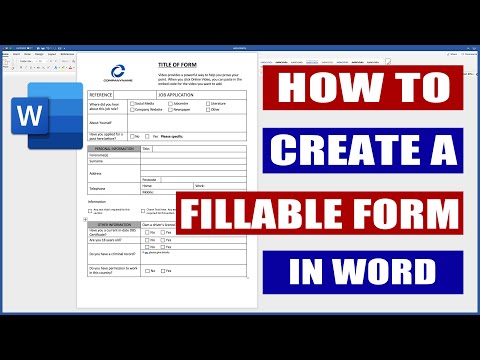 0:46:08
0:46:08
 0:00:22
0:00:22
 0:06:40
0:06:40
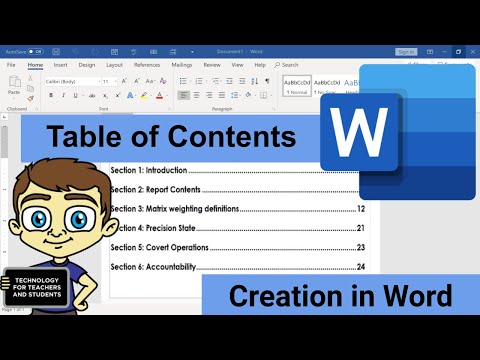 0:07:06
0:07:06
 0:01:16
0:01:16
 0:01:28
0:01:28
 0:00:56
0:00:56
 0:07:39
0:07:39